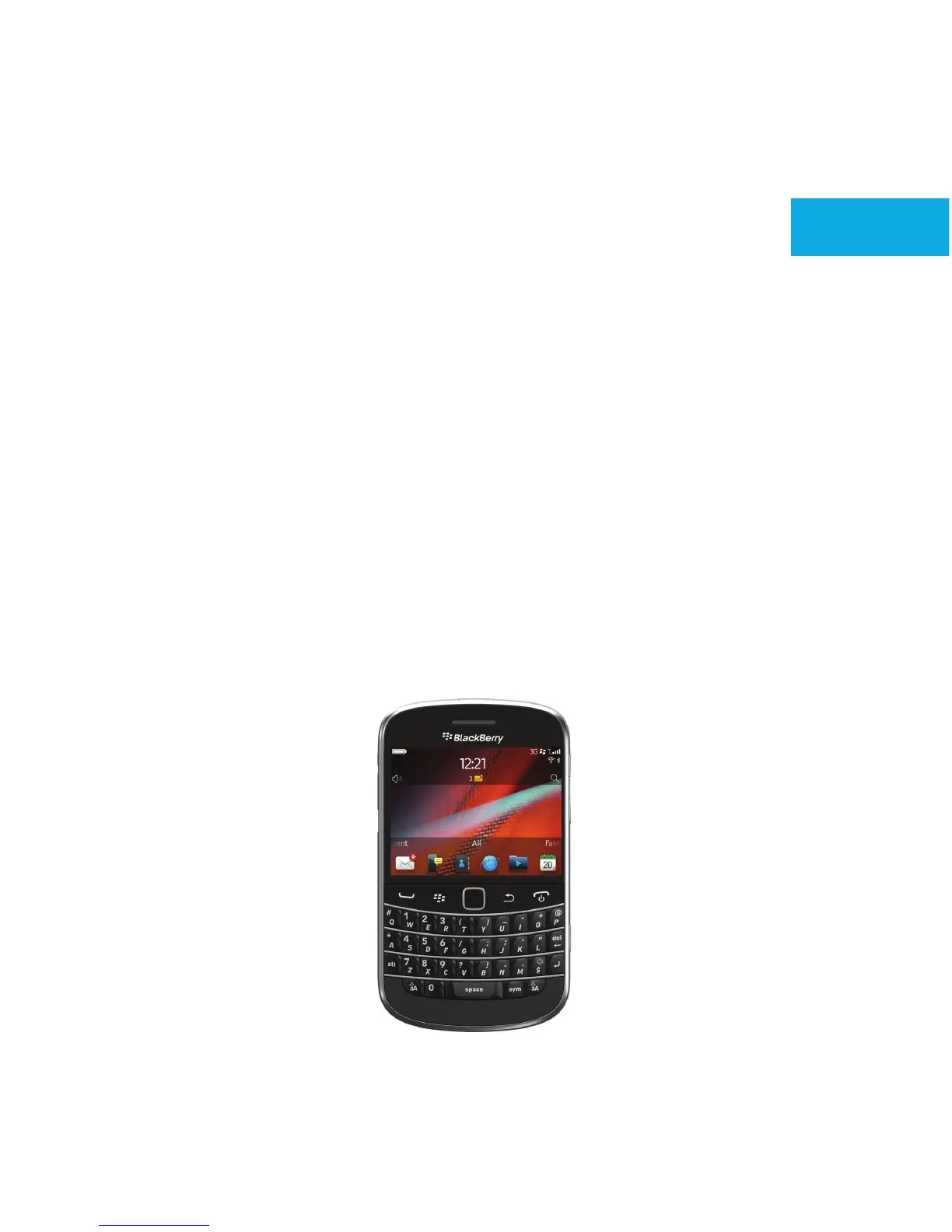Getting started
Explore the design principles and get more information on designing for different BlackBerry smartphones.
Designing applications for BlackBerry
devices
As you start designing applications for BlackBerry devices, think about how you can create rich, compelling, and personal
experiences for your users. Most users want applications to be intuitive and satisfying to use. Consider additional attributes
that are important to the majority of your users. For example, most game enthusiasts want to play entertaining, visually
appealing, and challenging games. Contrast these attributes with utility applications that need to focus on productivity and
efficiency.
The design process involves evaluating choices and making decisions. As designers, you shape the user experience by
balancing user goals with the data, environment, and usability requirements of the application. The best way to find out if
the application successfully integrates the most important attributes and requirements is to evaluate it with users.
2
UI Guidelines Getting started
8
