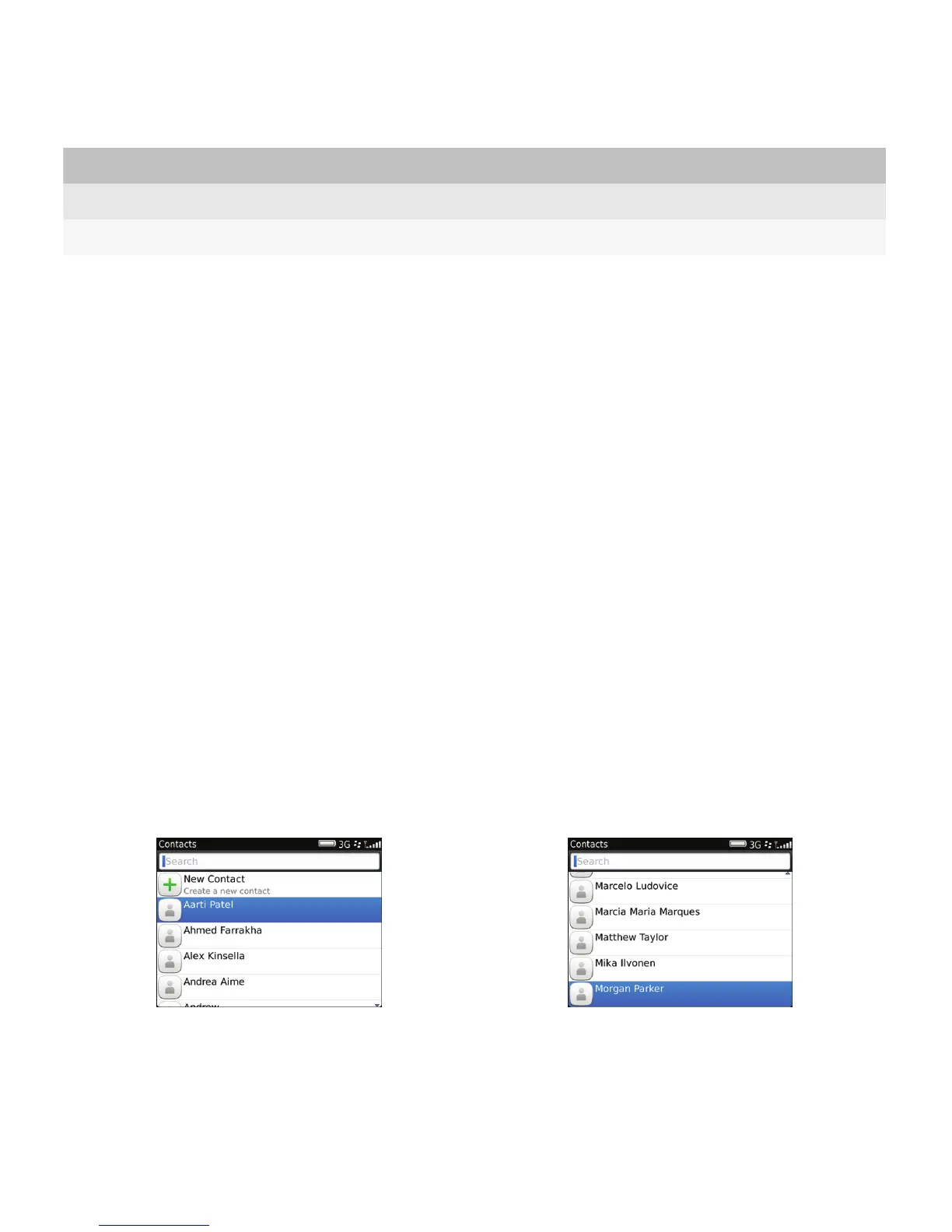Cursor or pointer Purpose
Caret The caret cursor indicates the position of the cursor in a text field that users can type in.
Text The text cursor indicates that the cursor is positioned over a text area in the browser.
Best practice: Setting focus and highlighting items
• In most cases, when a screen, dialog box, or menu opens, make sure that one item on the screen has focus. This
practice is important if users interact with items indirectly using a trackpad. Set focus on the primary item or action. For
example, in lists, set focus on the first item in the list. However, if users leave a screen, save the position of the focus so
that if users return to the screen, the last item in focus displays.
• Avoid allowing focus on items that users cannot initiate an action on (for example, disabled components).
• If you create custom UI components, choose a highlight color that has high contrast and clearly implies focus (for
example, white text on a blue background). Use the same highlight color for all UI components.
• Avoid changing the font, font size, or font style for highlighted text or items.
Scrolling and panning
Scrolling
If content on a screen extends beyond the viewing area, scroll arrows appear. Users can scroll by moving a finger on the
trackpad, or, on BlackBerry devices with a touch screen, users can scroll by dragging a finger vertically across the touch
screen. When users scroll, the movement of the content is proportional to the input rate of the motion. The quicker the
motion, the faster the content on the screen moves. If a highlighted item moves out of view, the highlighted item moves
back into view as scrolling decelerates.
UI Guidelines Strategies
35
