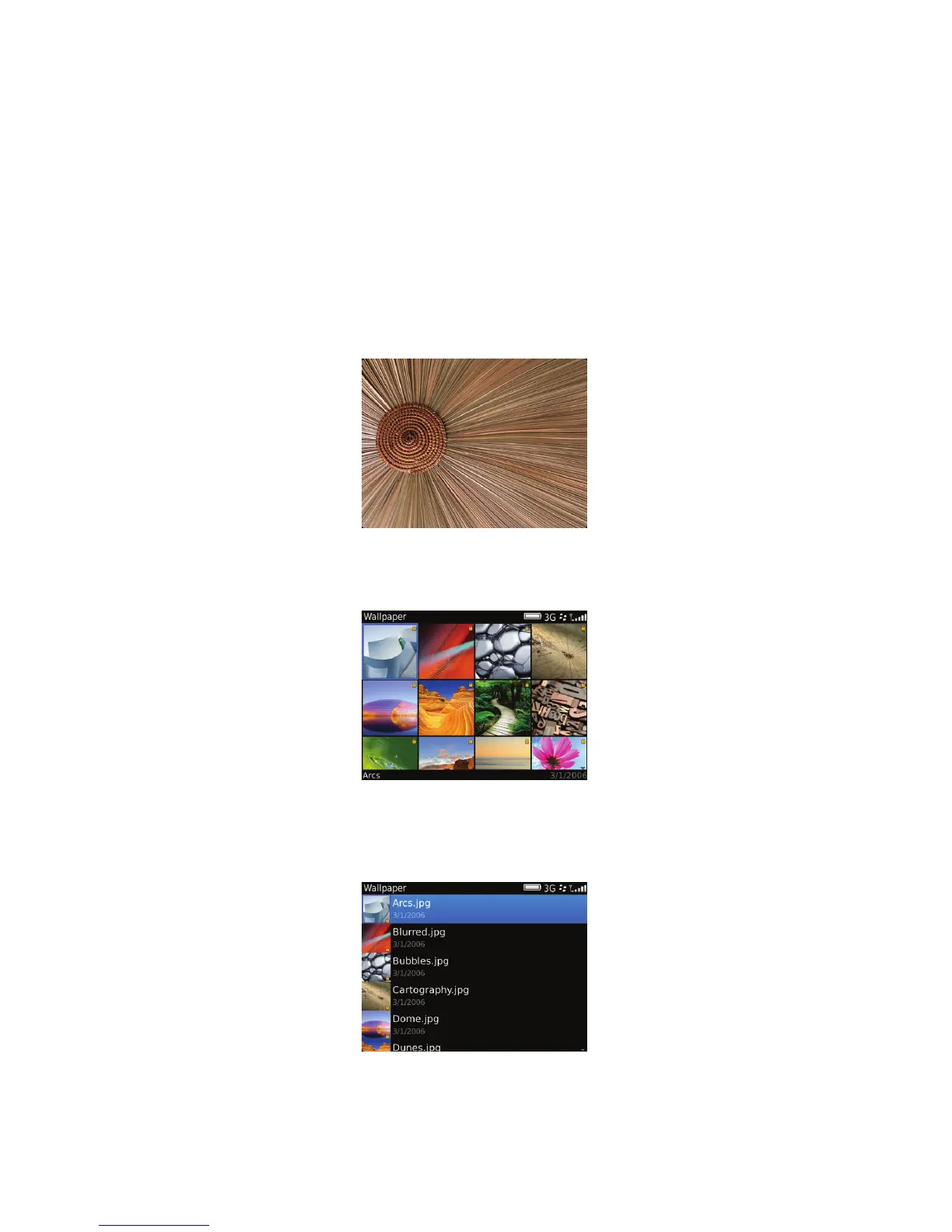Displaying images
Images can be displayed individually on the screen and as thumbnails in a table, list, or carousel.
Use the single image view to display a full-sized image. In this view, users can zoom in to and pan the image.
Use thumbnail images in a table to display several images at one time.
Use thumbnail images in a list to help users find an image quickly. The list displays smaller images than the table and
includes additional information, such as the name and date, for each image.
UI Guidelines Strategies
37
