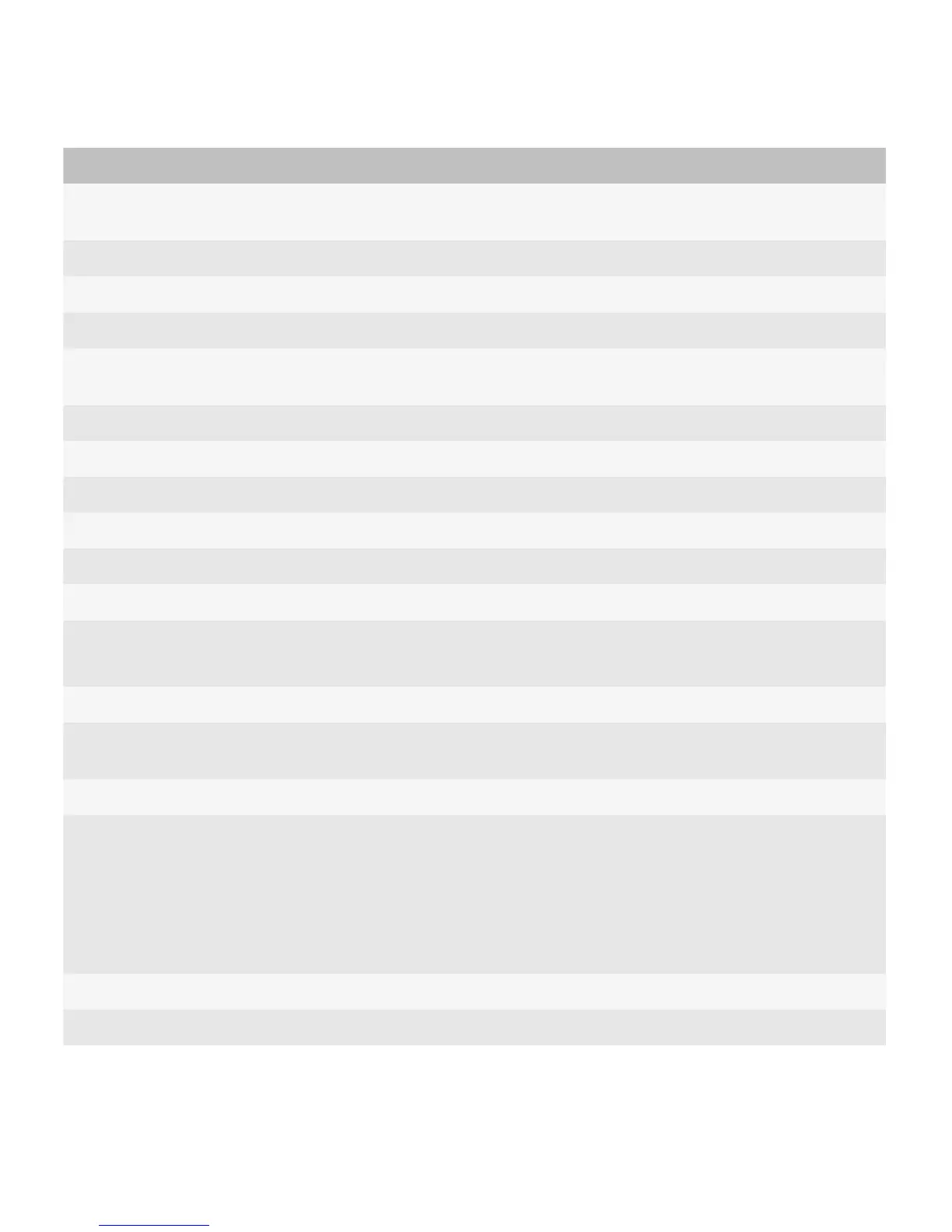Term Comment
continue (v) Use "continue" so users know when the steps in a process or procedure are not
complete.
company (n) Use "organization" instead.
corporation (n) Use "organization" instead.
corporate (adj) Use "work" or "organization's" instead.
desktop (n) Use only to refer to the onscreen work area of a computer. Otherwise, use
"computer" instead.
desktop computer (n) Use "computer" instead.
e-mail (n) Use "email" instead.
E-mail (n) Use "email" instead.
email program (n) Use "email application" instead.
ensure (v) Use "verify," "make sure," "provide," or "check" instead.
erase (v) Use "delete" instead.
friendly name (n) Use "display name" in BBM.
Use "screen name" in all other instances.
hang (v) Use "stop responding" instead.
image (n) Use in the context of the browser and HTML messages. Use "picture" in the
context of the camera and media applications.
keypad (n) Use "keyboard" instead.
memory (n) Use "memory" to refer to temporary storage (RAM or heap memory).
Use "application storage" to refer to persistent storage (flash memory).
Use "built-in media storage" to refer to a built-in media card.
Use "media card storage" to refer to a removeable media card.
To specify a file location, use "device" or "media card."
memory card (n) Use "media card" instead.
nuke (v) Use "delete" instead (for example, "delete all device data").
UI Guidelines Strategies
46
