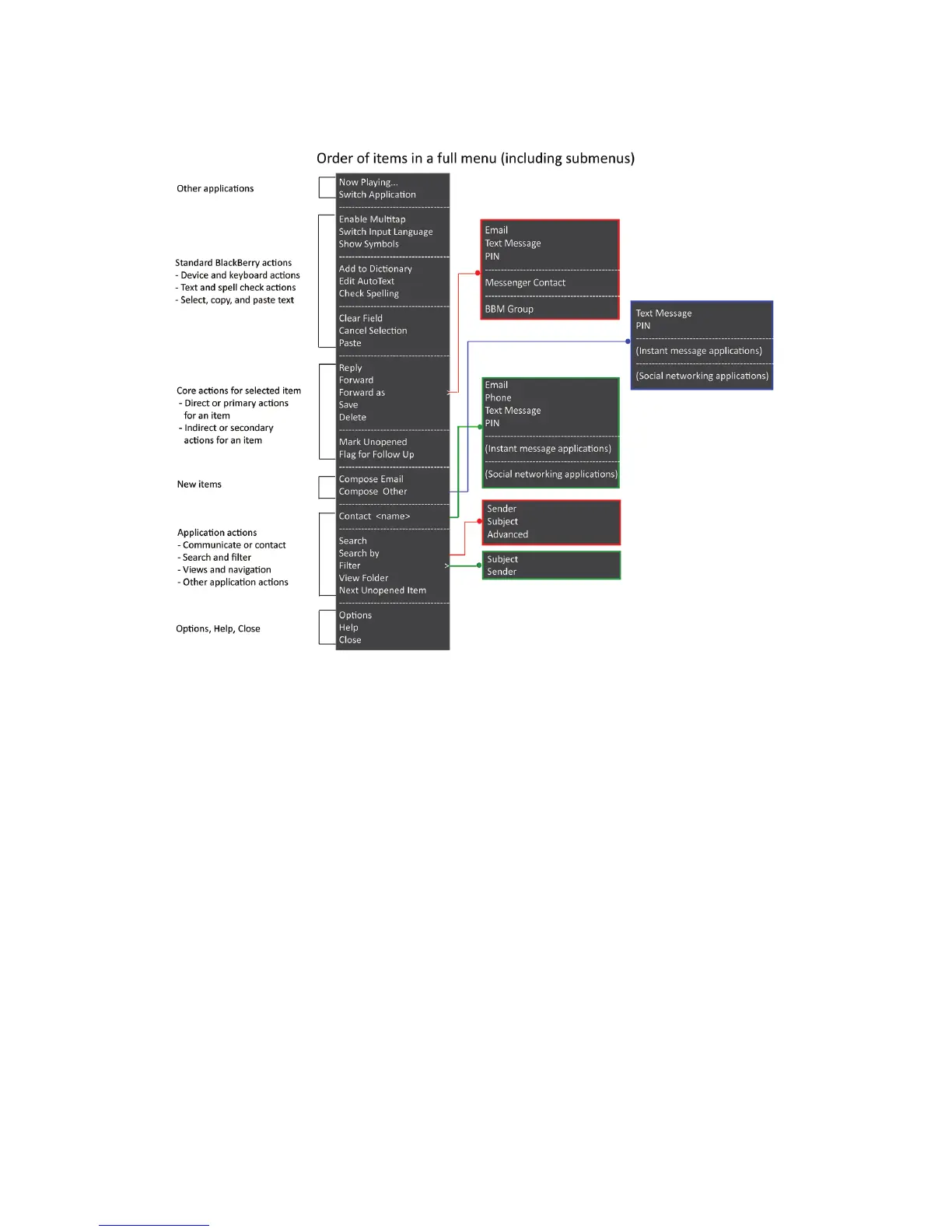• Include settings and infrequent actions in "Options."
• Group menu items according to common usage or common functionality, and where possible, test the groups with
users. If the number of items in a group is large (for example, more than seven), consider including an additional
separator in the group. However, maintain a balance between separating logical groups and designing an aesthetically
pleasing menu.
• Avoid adding separators manually. Display issues might occur if menu items change position.
• If specific menu items are similar and difficult to distinguish, avoid placing the menu items next to each other. For
example, do not place a "Reply" menu item next to a "Reply All" menu item. Users might choose the wrong menu item
and not recognize the difference.
Guidelines for labels
• Use concise, descriptive labels.
• In most cases, use verbs for labels.
• Use title case capitalization for labels.
• Avoid using symbols such as an asterisk (*) in labels.
UI Guidelines Containers and components
70
