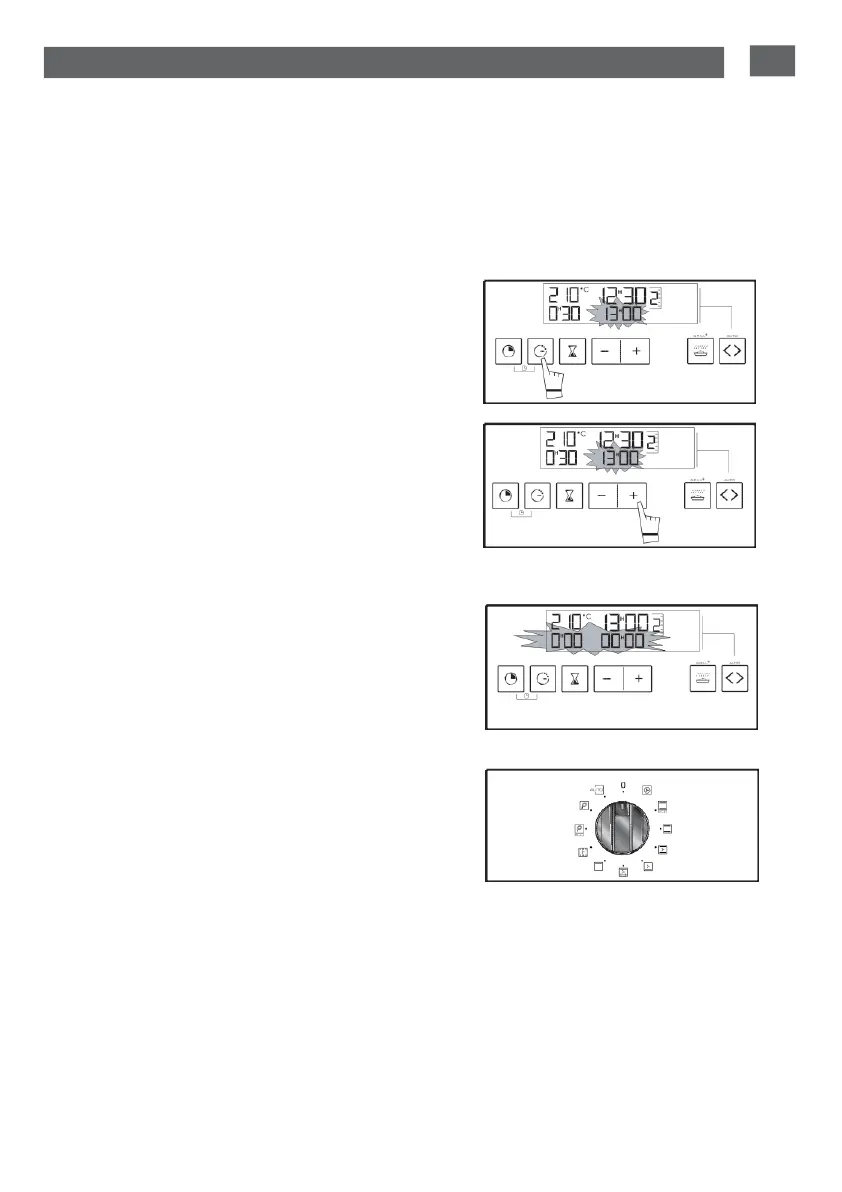•
PROGRAMMED
COOKING
-
Cooking
with
delayed
start
and
selected
end of cooking time
-
After
adjusting the cooking time, press
the
«delayed start» button; The end
of
cooking
time
display will flash
to
indicate
that adjustement
can now be made
.
-Press the +
or
-
buttons to
set the desired
end
of
cooking
time.
Example: End
of
cooking
at
13h
(fig.1)
The «end
of
cooking»
button
will
remain it up
during the setting
process.
The end
of
cooking time will automatically
be
registered after a few
seconds.
At the end of cooking (end of time
programmed),
-
the
oven switches
off,
- 0:00 flashes
on the display (fig.3).
-
A series of beeps sound for several
minutes. These beeps can be stopped by
pressing any
button.
The display
goes back to
showing
the time of
day by moving the function selector back to
0 (fig.4).
fig.1
fig.2
fig.3
fig.4