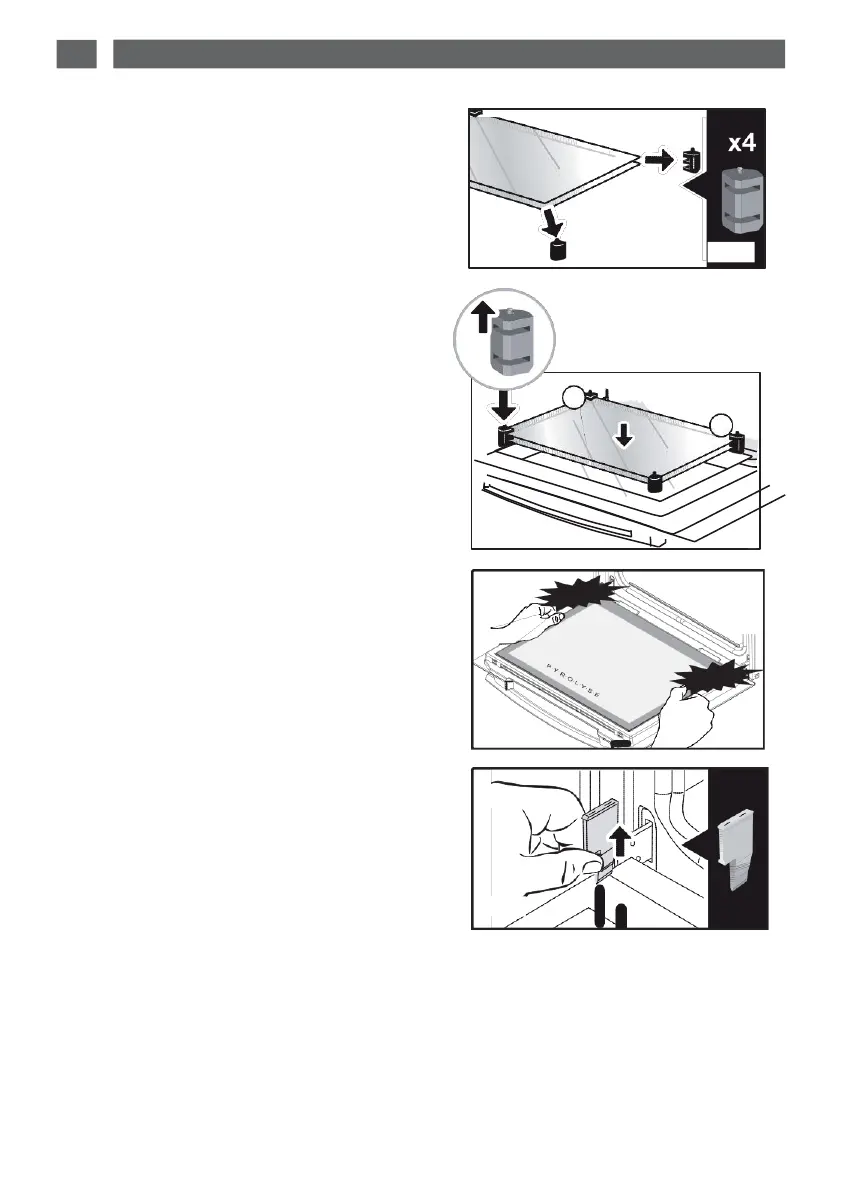6 CARING FOR AND CLEANING YOUR
-
If
necessary, remove
all the door's inner glass
panels.
This
unit is
made
up of one or two glass panels
depending
on the model, with a black rubber
buffer
in
each
corner
(fig.
4).
-
After
cleaning, replace
the four rubber corners,
taking care
to
follow the
markings
on
the
glass:
fig. 4
top
left:
L
top
right:
R
Place
the interior
glass
unit in the door, so that L
and
R
are
on
the
hinge
side
(fig.6).
- If your oven has
just
one interior glass, this will
be
found next
to
the
clip-on
glass.
-
Clip in the final glass by placing the
”P.Y.R.O.L.Y.S.E”
marking towards you
(fig.6).
-
Remove
the
red
plastic stop (fig.
7).
Your
appliance is
now
ready
for
use
again.
fig. 5
L
R
CLAC
CLAC
fig.
6
fig.
7