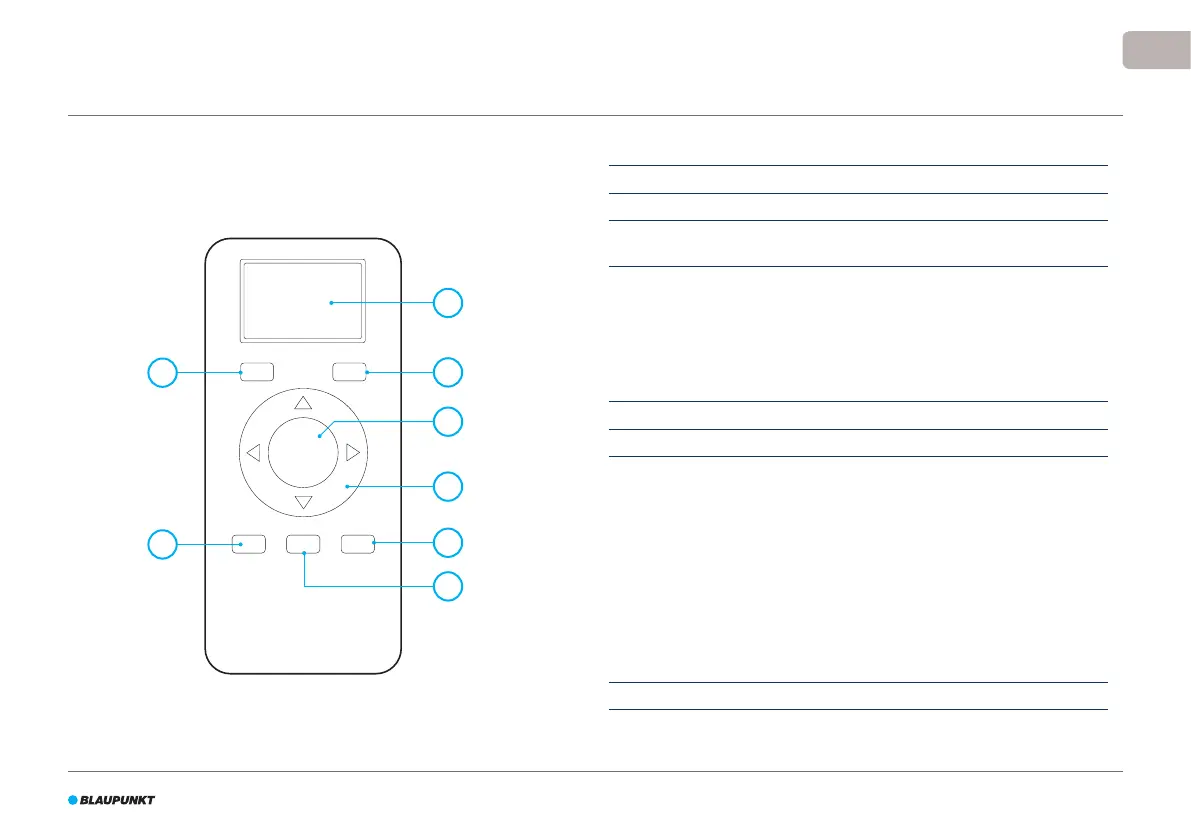11
NL
4.2 Afstandsbediening
Afbeelding 3 en Tabel 6 beschrijven de items op de afstandsbediening.
Afbeelding 3 - De afstandsbediening
Nr. Beschrijving
1 LCD-scherm: Geeft de tijd, de datum, de standen en de informatie weer.
2 HOME: Druk op de knop en de robot begint automatisch te laden.
3 ON/OFF: Schakel de robot in of uit, start de robot in de Automatische
reinigingsstand.
4 Richtingstoetsen:
• Druk op deze knop om de robot over te schakelen naar Stand-by indien
uitgeschakeld.
• Druk op deze knop om de Automatische reinigingsstand te starten
indien in Stand-by.
• Druk op deze knop om de robot over te schakelen naar Stand-by tijdens
het reinigen.
5 MAX: De zuigkracht verhogen.
6 Klok instelling: Druk op deze knop om de tijd in te stellen.
7 Modus reiniging: Schakelen tussen de verschillende reinigingsstanden.
• MODE 1: Rand reinigingsstand: de robot begint te reinigen langs de
muren.
• MODE 2: Zone reinigingsstand: de robot begint een zone van 2m² te
reinigen in een zigzag-patroon. Aan het einde van de reiniging van die
2m² zone stopt de robot.
• MODE 3: Willekeurige reinigingsstand: de robot begint de ruimte te
reinigen in een willekeurig patroon.
• MODE 4: Intensieve reinigingsstand: de robot zal dezelfde ruimte twee
maal reinigen (een ruimte van minder dan 40 m²).
• MODE 5: de robot stopt de reinigingscyclus en schakelt over op stand-
by. ("MODE 5" wordt niet weergegeven op het externe LCD-scherm).
8 PLAN: Een reinigingscyclus plannen.
Tabel 6 - Beschrijving van de items van de afstandsbediening
ON/OFF
PLAN HOME
MODE CLK MAX
1
8
7
2
3
4
5
6