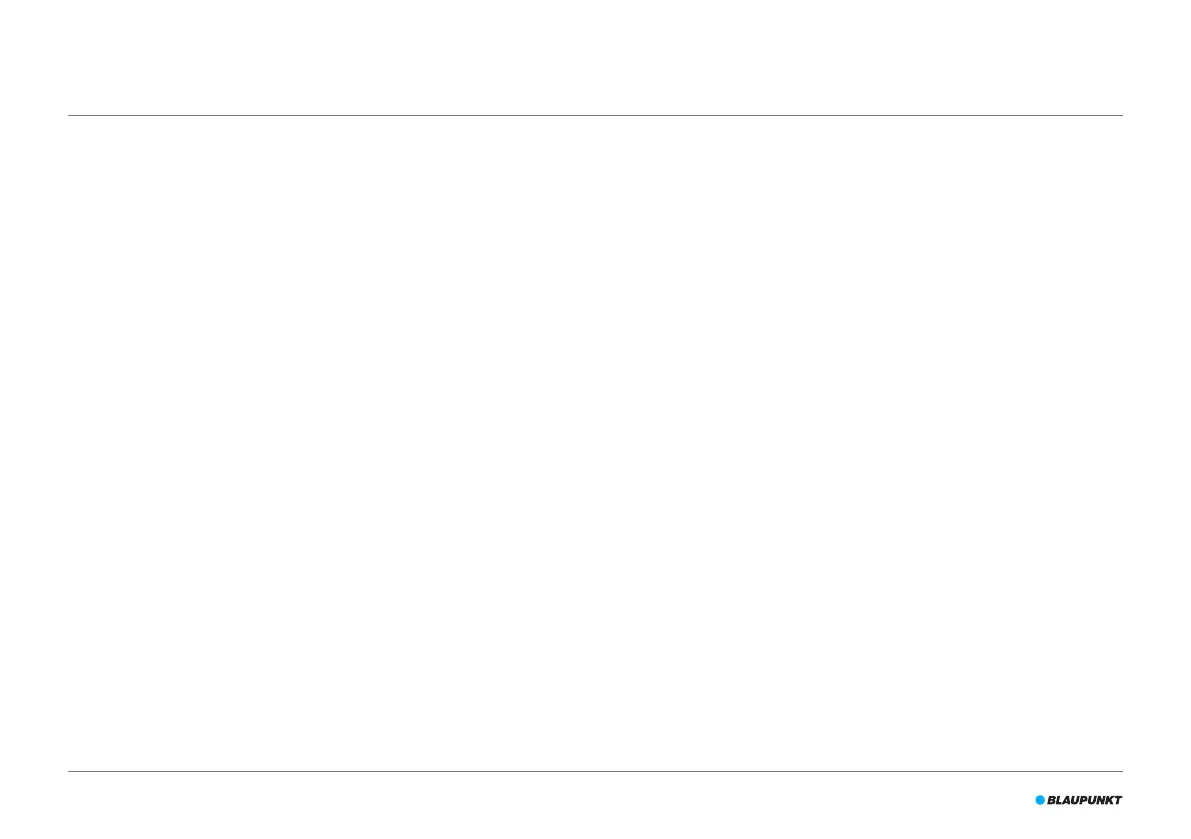66
1. Ensure the robot is in standby or charging mode.
2. Press PLAN on remote and hold for 3 seconds to enter scheduling. The
Hour numbers will ash.
3. Press the Up or Down direction buttons to change the hour.
4. Press the Right direction button to shift to the Minute numbers setting.
5. Press the Up or Down direction buttons to change the minutes.
6. Press the ON/OFF button on the remote while pointing to the robot.
The robot unit and LCD display panel will show the corresponding
scheduled time, and at the same time ‘Scheduling Conrmed’ voice
conrmation will be heard.
If necessary, you can check if the robot has already been set. Press the
PLAN and the scheduling time will be displayed on the robot LCD
panel for 1 second and you will hear ‘Scheduling Conrmed’. When
there is no scheduling planned, ‘00:00’ will be displayed on the robot
LCD panel for 1 second and you will hear ‘No Scheduling’.
To cancel a schedule:
1. Follow the steps as described above and set the time interval to 00:00.
2. The schedule is now successfully cancelled.
7.3 Scheduling the robot with the BluebotXS Plus app
Use the BluebotXS Plus app to schedule a cleaning cycle. You are able to
schedule a dierent start time for each day.
1. Tap on "Schedule", see Figure 20.
2. Tap on a day, see Figure 21.
3. Set the start time for cleaning, see Figure 22.
4. Tap on "Submit" to save the setting. You will hear the voice: "Scheduling
conrmed". On the conrmed day and time, your robot will start the
cleaning cycle.
To delete a schedule setting, do the following:
1. Tap on a day, see Figure 21.
2. Tap on "Delete", see Figure 22.
3. Tap on "Conrm" to delete the schedule setting, see Figure 23.
