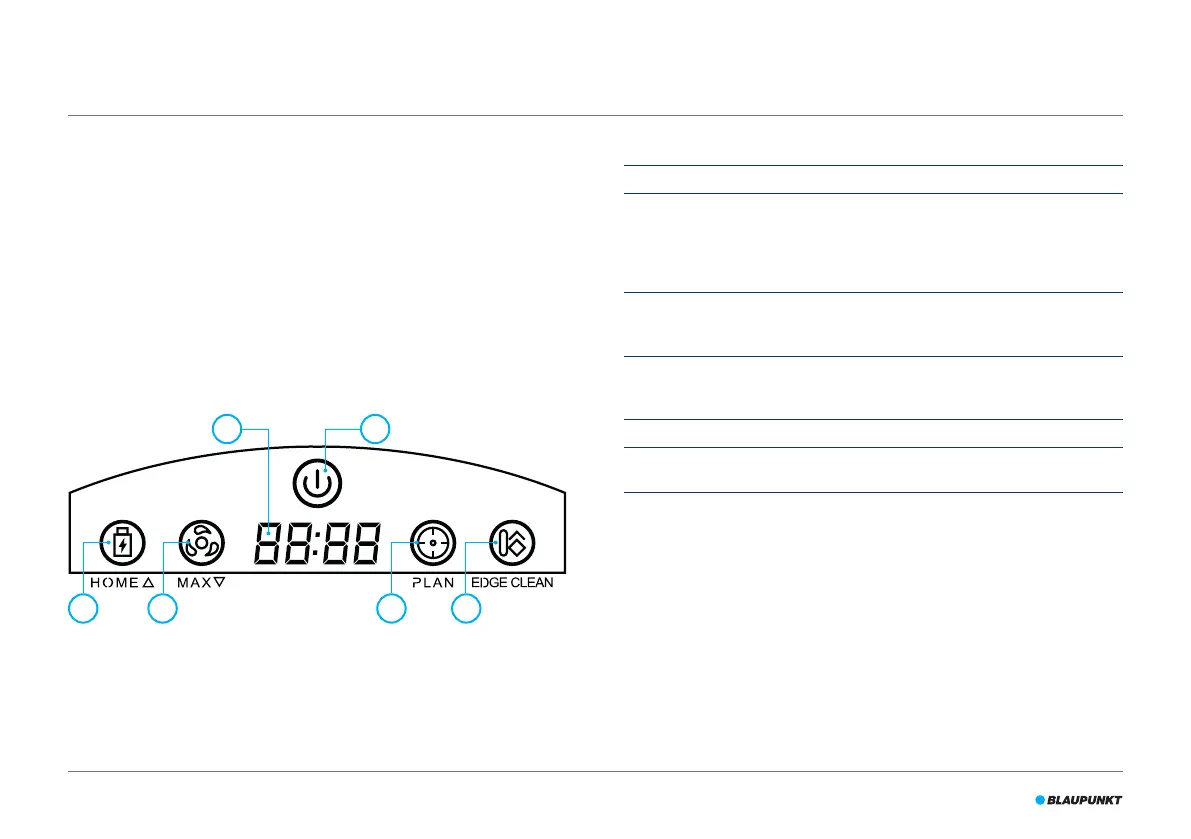48
The robot has four control types. The robot can be operated using the:
•
LED panel
•
remote control
•
BluebotXS Plus app
•
Alexa app (voice control)
This section gives a general description of the four control types.
4.1 LED panel
Figure 2 and Table 5 describe the items on the LED panel.
Figure 2 - The LED panel
No. Description
1 Display: Shows time, date, modes and information.
2 Power:
• Press this button to switch the robot to Standby when switched o.
• Press this button to start in Auto Cleaning mode when in Standby.
• Press this button to switch the robot to Standby when cleaning.
• Press and hold this button to switch the robot o.
3 HOME:
• Press this button and the robot will start automatic charging.
• In Clock mode: Increase the time or scheduling of the clean.
4 Max Cleaning:
• Enhance the suction power.
• In Clock mode: Decrease the time or scheduling of the clean.
5 PLAN: Schedule a cleaning cycle.
6 Edge Cleaning mode: the robot will start cleaning along the walls and will
clean only edges and corners of the area.
Table 5 - Description of the LED panel
4. GENERAL DESCRIPTION OF THE CONTROL TYPES
1
3 4 5 6
2
