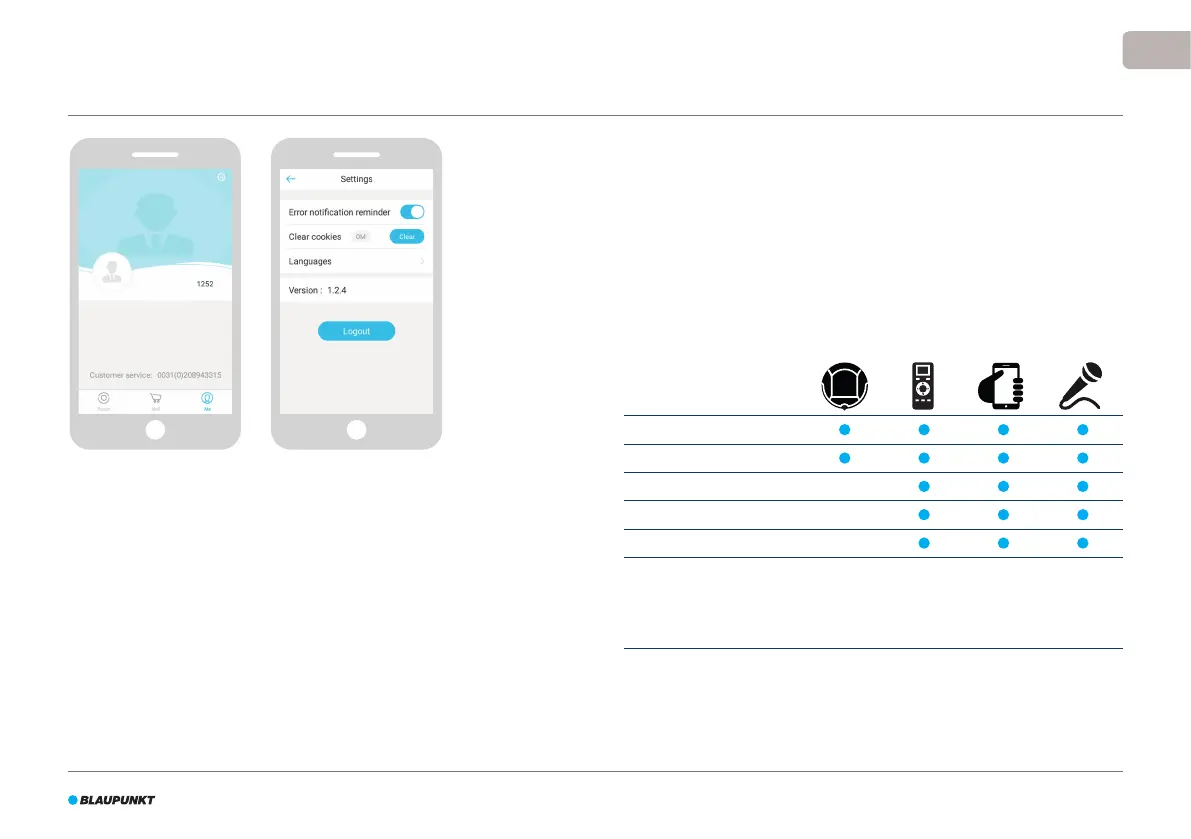51
EN
Tap the cogwheel in the upper right corner of the "Me" screen to open
"Settings", see Figure 5 and 6. In "Settings" you can:
•
Disable/enable error notication reminders
•
Clear cookies from your phones memory
•
Change the language
•
Check the installed version of the app
•
Logout
4.4 Alexa App
You can control your robot using the Alexa voice control function. To
use the Alexa voice control function you need to download the Amazon
BluebotXS Plus app and you need to have an Amazon Account. See for
more information, see section 6.5.
4.5 Available functions per control type
Depending which control type you use, dierent functions are available.
Table 8 shows which functions are available for which control type.
Cleaning modes
Auto Cleaning mode
Edge Cleaning mode
Area Cleaning mode
Random Cleaning mode
Intensive Cleaning mode
Set Auto Cleaning schedules The same
time every
day
The same
time every
day
Set a
dierent
time each
day as
required
N/A
Table 8 - Functions available per control type
Figure 5 - Me Figure 6 - Settings