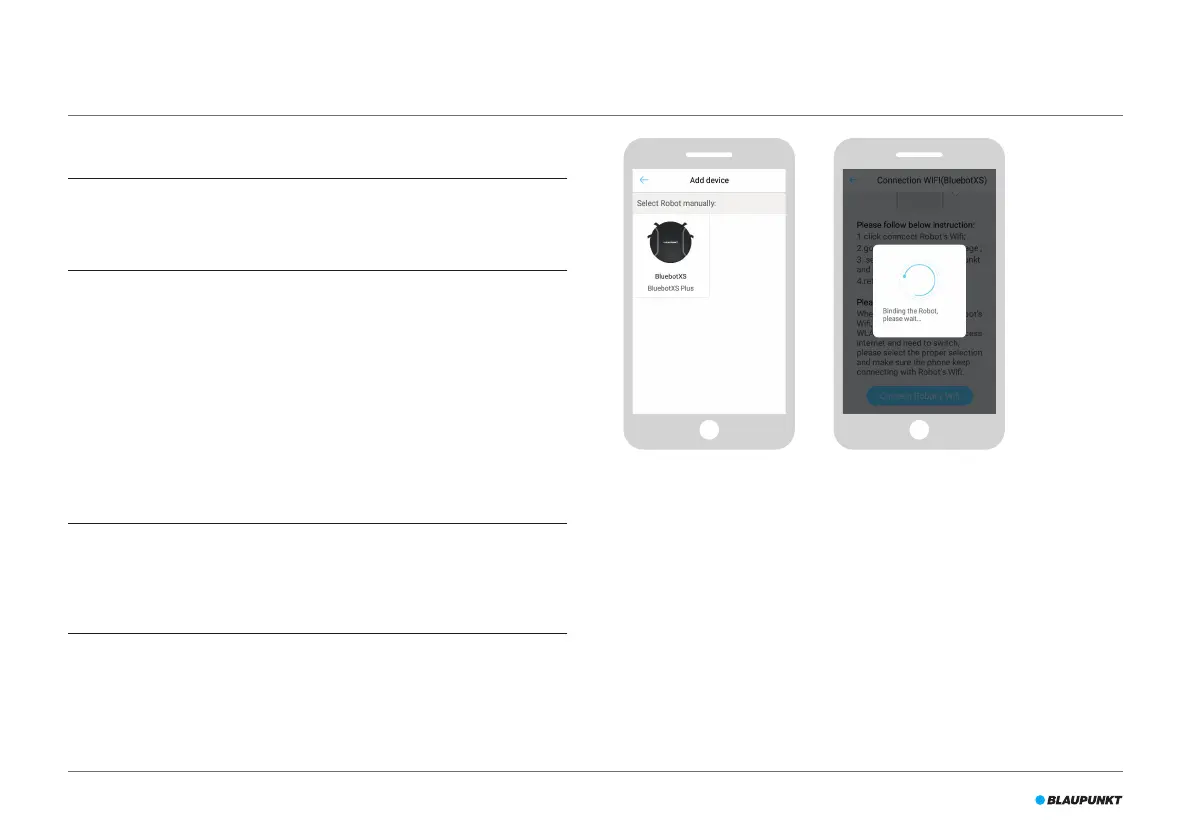22
5.9 De BluebotXS Plus app installeren op uw mobiele telefoon
OPMERKING
•
Zorg ervoor dat uw mobiele telefoon verbonden is met wi.
•
Veeg uw scherm omlaag om de gegevens bij te werken.
1. Download de BluebotXS Plus app op uw mobiele telefoon van de
Google Play of Apple Store.
2. Installeer de BluebotXS Plus app op uw mobiele telefoon.
3. Meld u aan als u al een account hebt of registreer u. Vul hiervoor uw
naam, e-mailadres en wachtwoord in.
U kunt de BluebotXS Plus app nu verbinden met uw robot.
Zieparagraaf 5.10.
5.10 De BluebotXS Plus app verbinden met uw robot
OPMERKING
Zorg ervoor dat uw mobiele telefoon verbonden is met wi. Zorg ervoor
dat uw telefoon verbonden is met 2.4 Ghz. De app werkt niet als u
verbonden bent met 5Ghz.
1. Ga naar het Startscherm en tik op de knop "+".
2. Selecteer "Add Device".
3. Selecteer de BluebotXS, zie Afbeelding 18.
4. Zorg ervoor dat de robot INGESCHAKELD is.
5. Zorg ervoor dat de robot in de Stand-bymodus staat. (Druk op de knop
Stroom op het LED paneel als de robot momenteel aan het reinigen is
of uitgeschakeld is)
6. Houd EDGE CLEAN op het LED paneel ingedrukt tot CONN verschijnt.
7. Tik op "Reset" in de app.
De app gaat door naar het "Cong Family Wi" scherm en geeft het
WiFi-netwerk weer waarmee uw mobiele telefoon verbonden is.
8. Typ het WiFi-wachtwoord van het weergegeven WiFi-netwerk in en tik
op "Next".
9. Houd uw mobiele telefoon dichtbij de robot.
Afbeelding 18 - Apparaat
toevoegen
Afbeelding 19 - De robot koppelen
