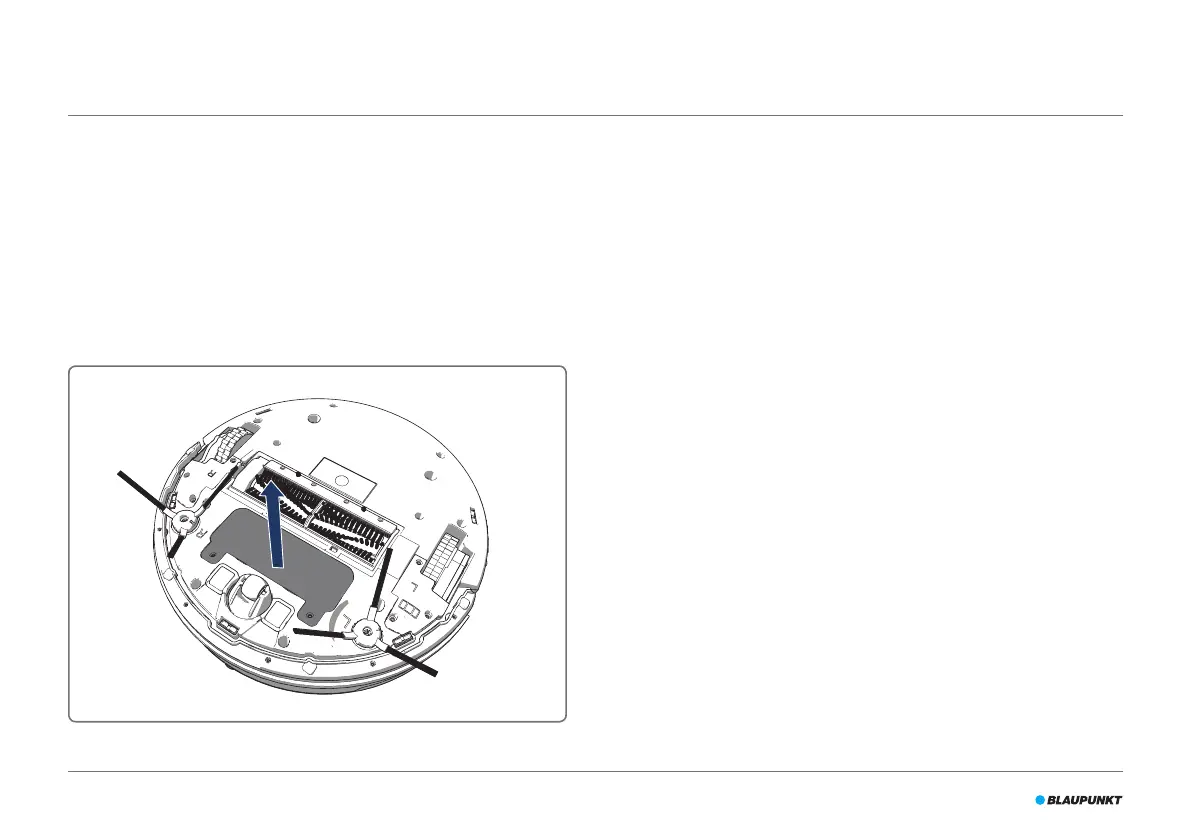74
8.9 Replacing the battery
You can order a new battery in the Blaupunkt Robotics online shop.
To replace the battery, do the following:
1. Remove the screws on the battery cover with a screw driver.
2. Remove the battery cover.
3. Grasp the insulating tape at two sides of the battery and lift the battery.
4. Unplug the wire connector that links the battery and the robot.
For extending the battery life, we recommend the following:
•
If the robot is not to be used for an extended period of time, fully charge
the battery before use, turn the power o, remove the battery and store
it in a cool, dry place.
•
If the robot is not to be used for more than three months, charge the
robot for 12 hours, turn the power o, remove the battery and store it in
a cool, dry place.