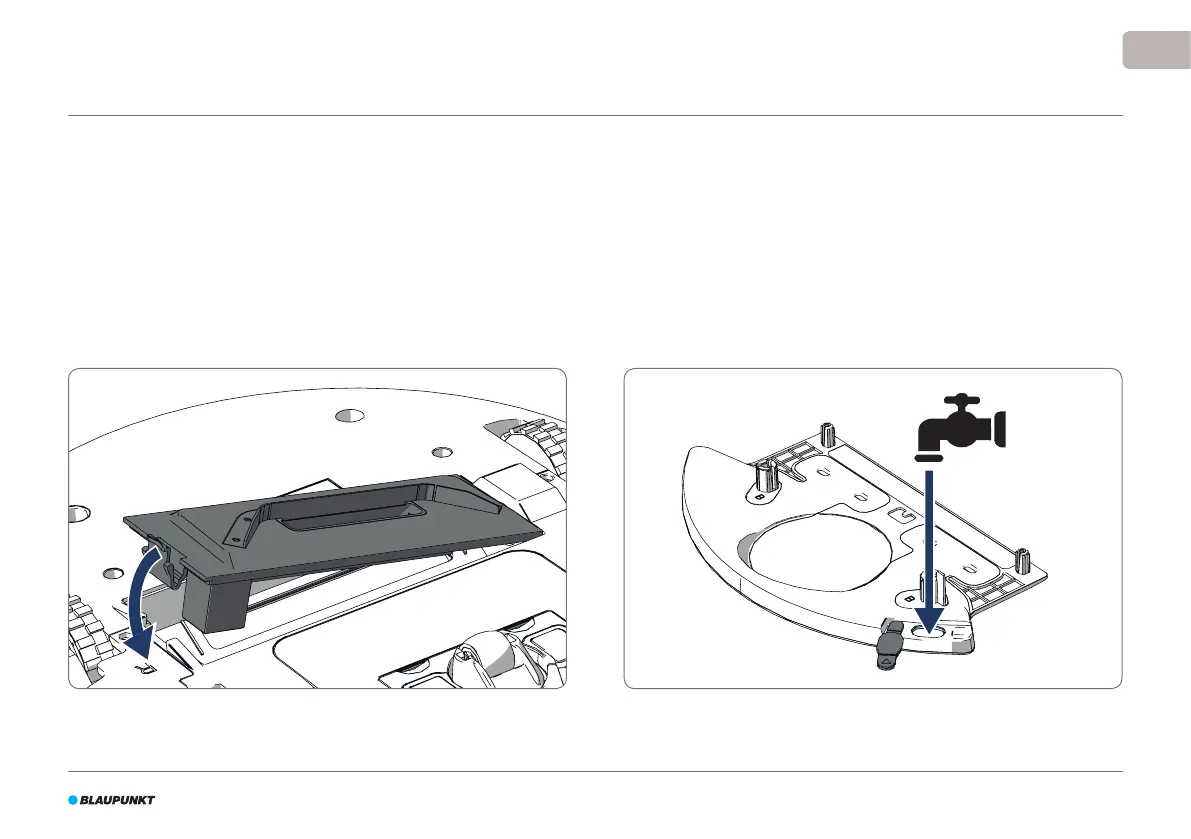55
EN
5.3.1 Installing the suction nozzle
To install the suction nozzle:
1. Ensure the robot is switched o.
2. Remove the current kit from the base of the robot.
3. Click the suction nozzle kit into the base of the robot, by rst placing
one end into the space and carefully pushing the unit into place.
SeeFigure 9.
Figure 9 - Installing the suction nozzle
5.3.2 Installing / removing the mopping kit
To install or remove the mopping kit:
1. Ensure the robot is switched o.
2. Remove the rubber valve and ll the water tank with water.
Soap is optional. See Figure 10.
3. Place back the rubber valve.
Figure 10 - Filling the tank with water
