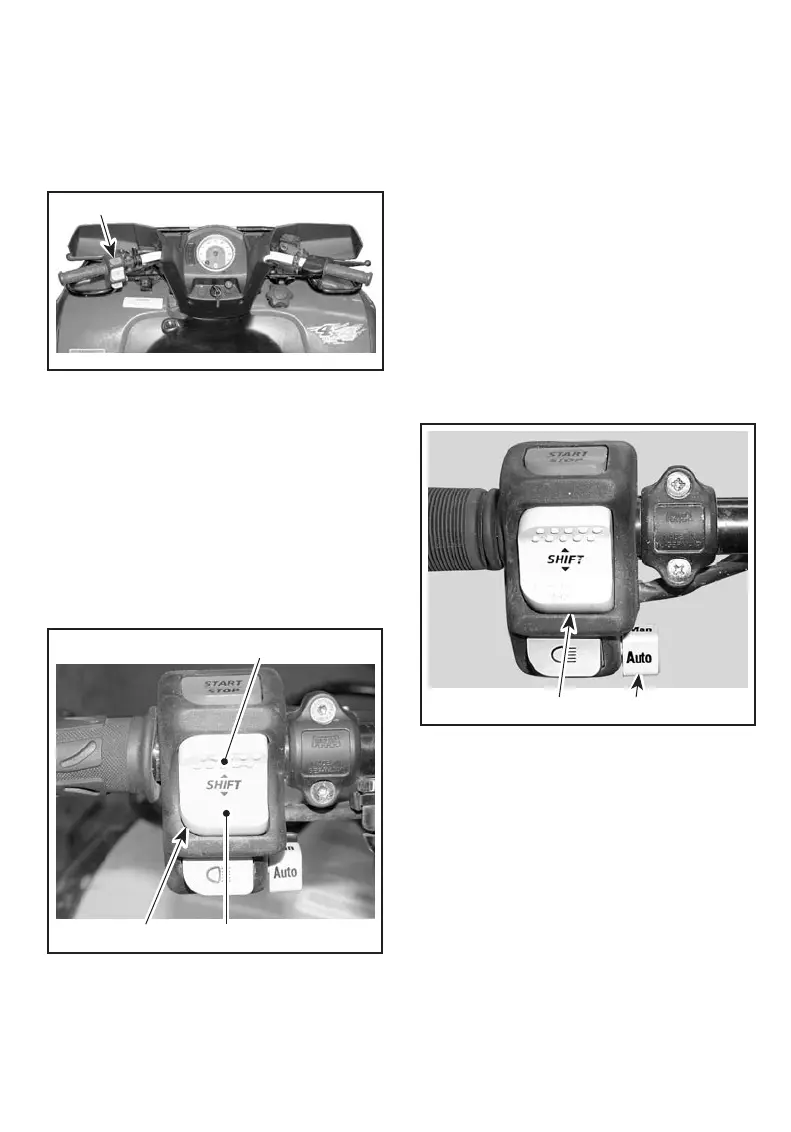The other positions between OFF and
FULL position, will be use depending
on the engine temperature.
Traxter MAX 5 SPEED
The multi-function switch is located on
the left side of handlebar.
V01A6GY
1
1. Multifunction switch
The controls located on this
multi-function switch are:
Electric Gear Shift Button
Located at the middle of multi-function
switch. When pressing on the upper
face, it shifts the transmission to the
next higher gear. When pressing on
the lower face, it shifts the transmis-
sion to the next lower gear.
V01I1UY
2
1 3
1. Gear shift button
2. Press here to upshift
3. Press here to downshift
The lower the gear, the slower the ve-
hicle speed and the higher the gear,
the higher the vehicle speed.
Vehicle must be running to allow gear
change.
The button must be released then
pressed again to perform another
gear shift.
There are 5 gears in high and low gear
positions.
On
Traxter MAX 5 SPEED
, all mod-
els feature a manual/autoshift se-
lector located beside headlamp dim-
mer switch, at the bottom of the
multi-function switch. It is possible to
change the mode at any time, even
when vehicle is running.
2
V01G18Y
1
1. Manual/autoshift selector
2. Gear shift button
The autoshift mode activates a change
of gear in accordance with the engine
RPM and throttle opening. When au-
toshift mode is selected, just press or
release throttle lever.
_____________________
93
