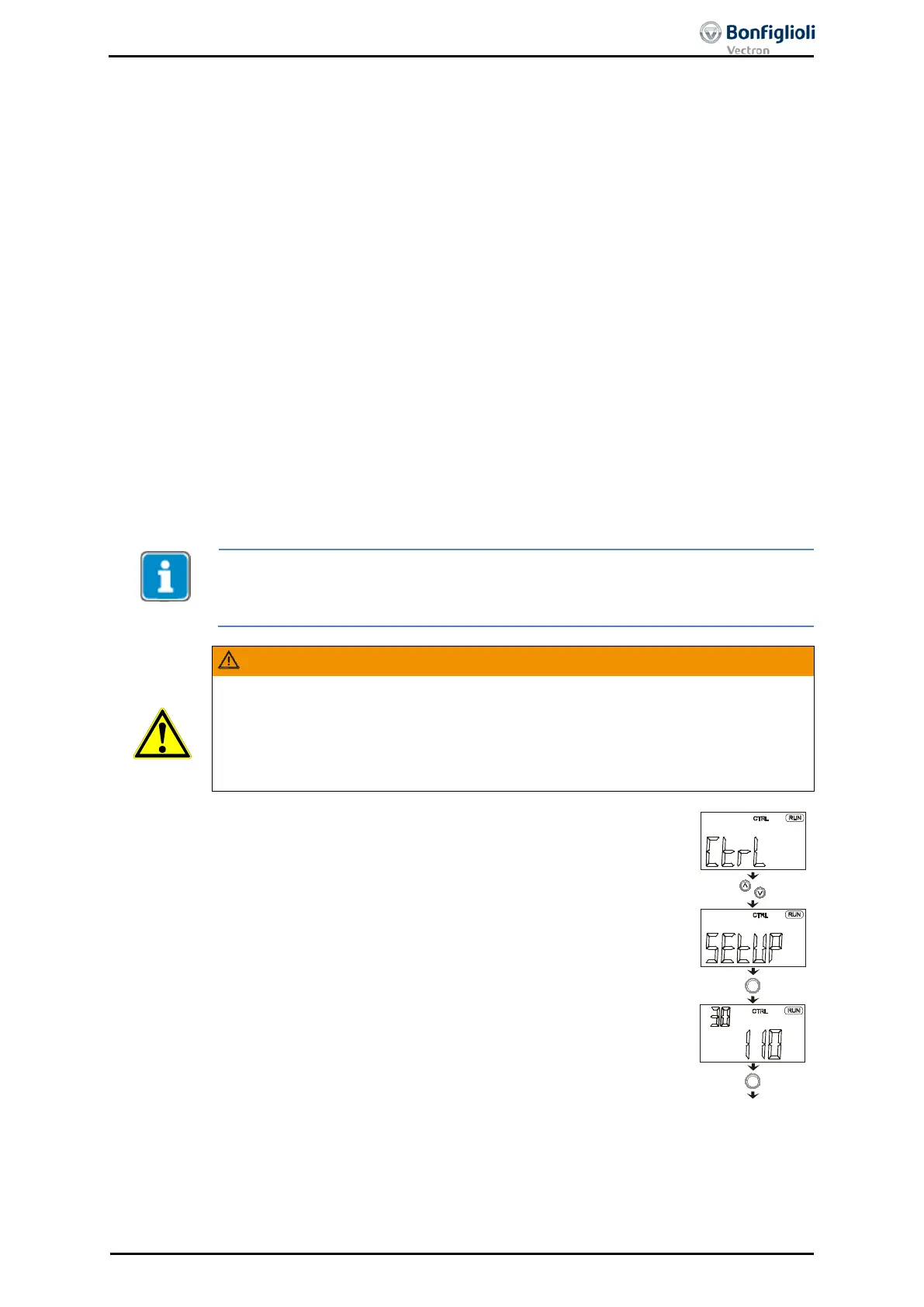8 Commissioning of the Frequency Inverter
8.1 Switching on Mains Voltage
After completion of the installation work, make sure to check all control and power
connections again before switching on the mains voltage. If all electrical connections
are correct, make sure that the frequency inverter is not enabled (control inputs
S1IND/STOA and S7IND/STOB open). After power-
up, the frequency inverter carries
out a self-test and the relay output (X10) reports "Fault".
After a few seconds, the self-
test is complete, the relay (X10) picks up and signals
"no fault".
If the unit is in "as-delivered" condition or after resetting the unit to the factory set-
tings, the guided com
missioning procedure is started automatically. On the control
unit, the “SetUP” menu from the menu branch CTRL is displayed.
8.2 Setup Using the Control Unit
The guided commissioning of the frequency inverter determines all parameter set-
tings
relevant to the required application. The available parameters were selected
based on known standard drive applications. This facilitates the selection of the im-
portant parameters. After successful completion of the SETUP routine, the actual
value Actual frequency 241
from the VAL menu branch is displayed on the control
unit. Now, the user should check whether further pa
rameters are relevant for the
application.
The guided commissioning contains the function for parameter identification. The
parameters are determined by way of measurement and set accordingly. You must
carry out the guided commissioning procedure with cool machine
because part of the
machine data depends on the operating temperature.
WARNING
For control of a synchronous machine and successful setting of parameter Configura-
tion 30 to “510 - FOR syn. speed control”
, the guided commissioning must be
stopped after the message “SEtUP”
by pressing the ESC key in order to set parameter
Offset 382
first. To do this, proceed according to the operating instructions for the
expansion module EM-
RES installed. Otherwise, personal or machine damage may
occur.
When the unit is in "as-delivered" condition, the guided commis-
sioning procedure is started automatically. After successful commis-
sioning, the guided commissioning can be carried out again later via
the sub-menu CTRL, and the function can be called again.
• Use the ENT key to switch to the CTRL sub-menu.
• In the CTRL sub-menu, select the menu item "SEtUP" and con-
firm by pressing the ENT key.
• Use the ENT key to select parameter Configuration 30.
The available configurations are displayed automatically depending
on the selected Control level 28.
• Use the arrow keys to enter the number of the required config-
uration. (for a description of the configurations, refer to the fol-
lowing chapter)
If the setup was changed, the hardware and software functionality
will be configured. The message "SEtUP" is displayed again.
Confirm this message by pressing the
ENT key in order to continue
the commissioning procedure.
06/13 Operating Instructions ACU 101
