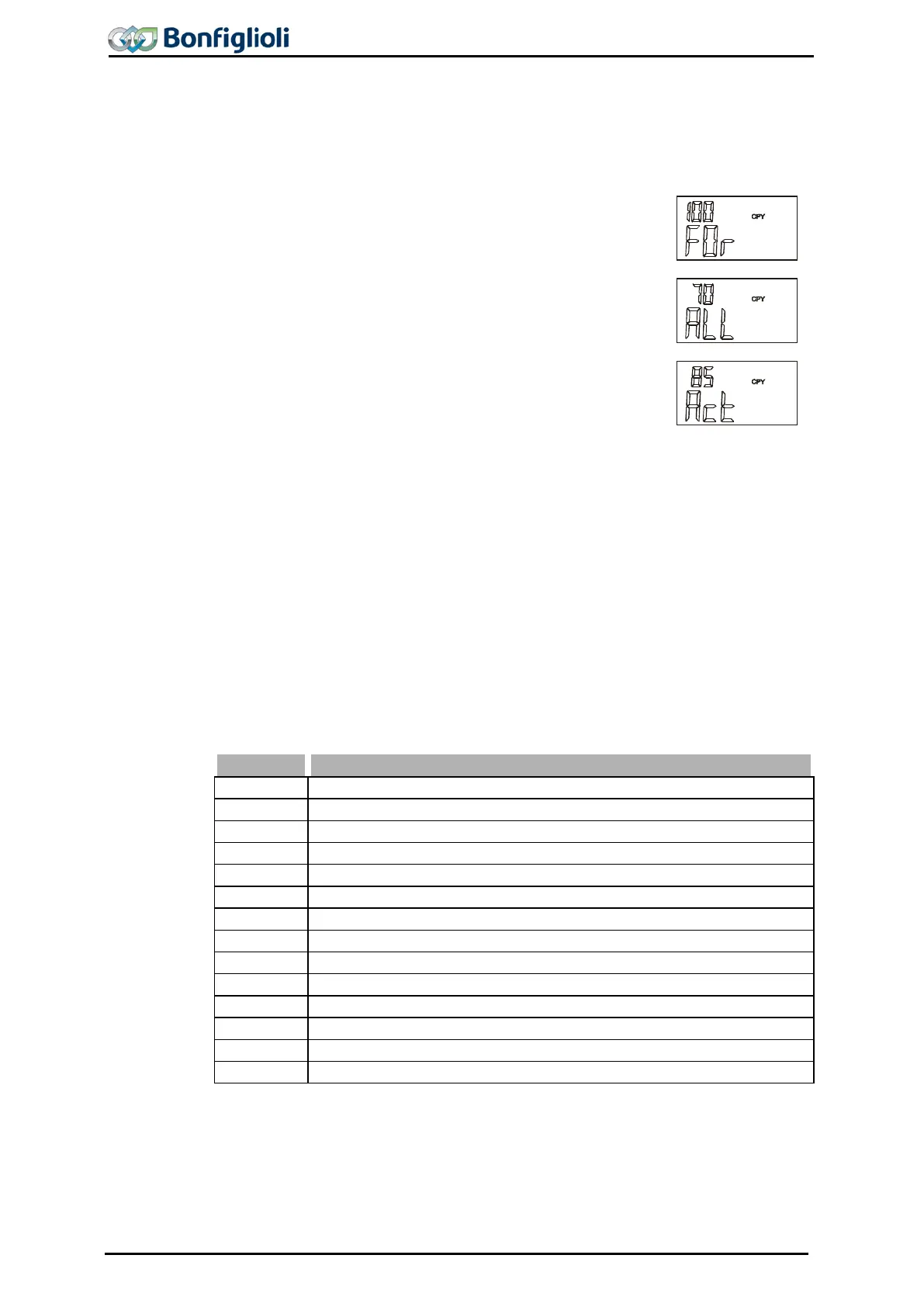7.5.2 Menu Structure
The copy menu CPY contains three main functions. Use the arrow keys to select the
required function. Select the source and the
destination for the process. The memory
space available in the non-
volatile memory of the control unit is displayed on the
three-digit seven-segment display as a percentage value.
Use the function For to format and delete the memory in the
control unit. This may be neces
sary if a new control unit is
used for the first time.
All readable and writable parameter values are transferred.
• Confirm this selection by pressing the ENT key and contin-
ue by selecting the source.
The active parameter values of the frequency inverter are cop-
ied to the control unit only. The number of active parameter
values depends in the current or selected
frequency inverter.
When copying the data from the control unit to the frequency
inverter, all stored parameter values are transmitted, like in
the case of the ALL function.
• Confirm the selection Act
by pressing the ENT key and
continue by selecting the source.
7.5.3 Selecting the Source
The parameters of the ALL and Act sub-function in the CPY menu branch can be pa-
rameterized to meet the requirements of the specific application. The available
memory space of the control unit is shown on the seven-segment display.
• Use the arrow keys to select the data source (Src.) for the copy operation (up-
load). The data sets of the frequency inverter (Src. x) or the files of the control
unit (Src. Fy) can be used as the data source.
• Confirm the data source selected by pressing the ENT key and continue by se-
Src. 0 The data of the four data sets of the frequency inverter are copied.
Src. 1 The data of data set 1 of the frequency inverter are copied.
The data of data set 2 of the frequency inverter are copied.
The data of data set 3 of the frequency inverter are copied.
The data of data set 4 of the frequency inverter are copied.
An empty data set for deletion of a file in the control unit.
File 1 is transferred from the memory of the control unit.
1)
File 2 is transferred from the memory of the control unit.
1)
File 3 is transferred from the memory of the control unit.
1)
Src. F4 File 4 is transferred from the memory of the control unit.
Src. F5 File 5 is transferred from the memory of the control unit.
Src. F6 File 6 is transferred from the memory of the control unit.
File 7 is transferred from the memory of the control unit.
1)
File 8 is transferred from the memory of the control unit.
1)
1)
Empty files not yet filled with data will not be offered as signal source. The
memory of the control unit is managed dynamically (Chapter 7.5 “
92 Operating Instructions ACU 06/13
