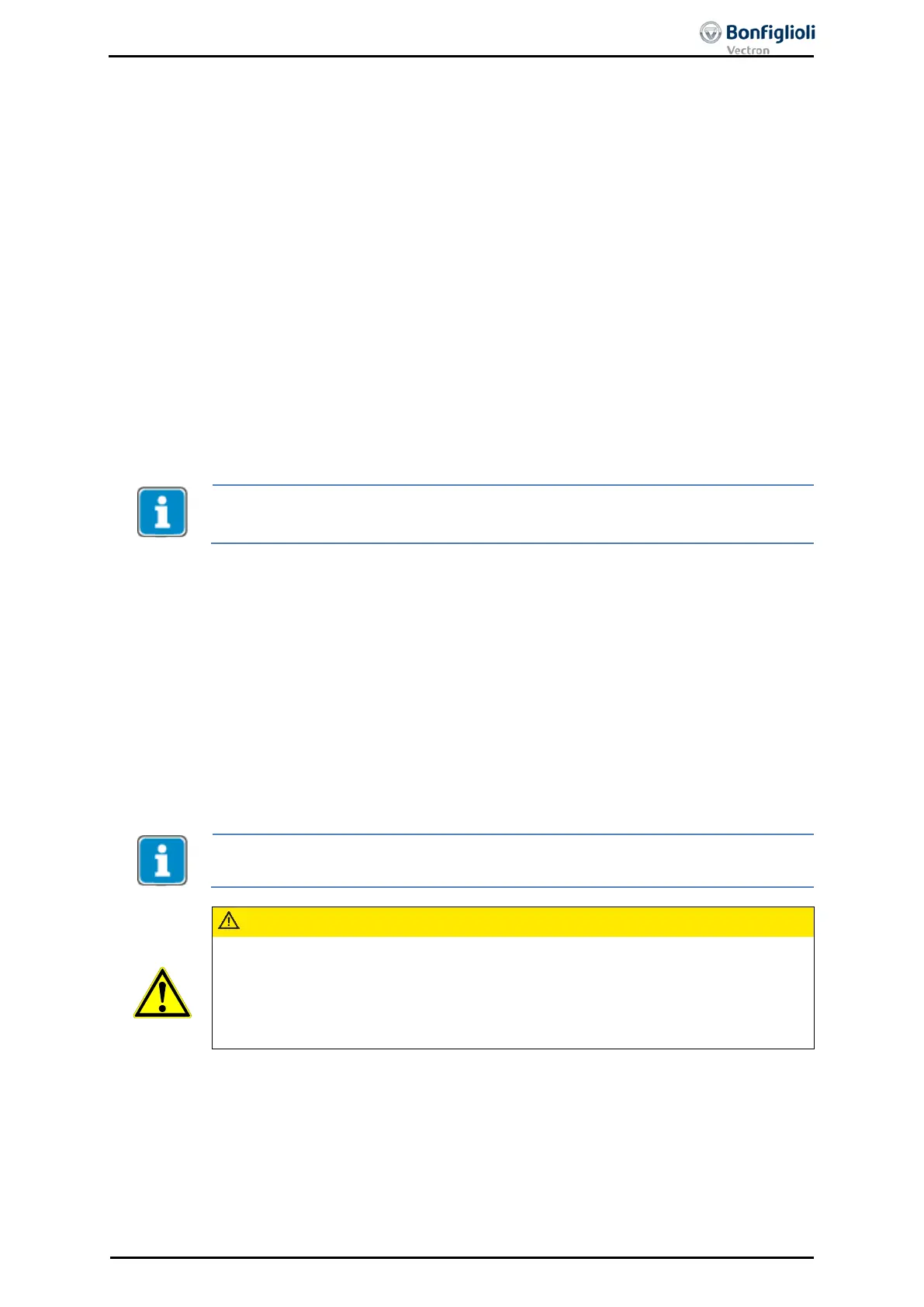7.6.3 Resetting to Normal Operation
A control unit KP 500 activated for parameter transmission can be reset to full func-
tionality (standard operation) via a specific key code on the control unit or via each
available communication module CM.
Resetting on control unit
• Press RUN and STOP keys on control unit simultaneously for approx. 1 second.
When the process is complete, – – – – – is displayed briefly.
Then the top
menu level of the control unit is available.
•
In the parameter menu PARA, use the arrow keys to select parameter Pro-
gram(ming)
34, and confirm your selection by pressing the ENT key.
• Use the arrow keys to set value 110 – Normal operation and confirm your selec-
tion by pressing the ENT key.
The control unit is set to normal operation.
Resetting via communication module CM and/or using control software
VPlus
Resetting of the control unit through a communication connection is possible only if the
frequency inverter is fitted with an optional communication module CM, and communi-
cation takes place via this module.
• Establish connection to frequency inverter.
• Start communication and select parameter Program(ming) 34 via the communi-
cation connection.
• Via the communication connection, enter value 110 in parameter Program(ming)
34 and confirm this value.
• Via the communication connection enter value 123 in parameter Program(ming)
34 and confirm this value by pressing Enter.
The frequency inverter is reset. The display of the control unit reads "rESEt".
After resetting, the control unit is available again with full functionality.
7.7 Control Menu (CTRL)
In order to be able to control the drive via the control unit, the digital inputs
S1IND/STOA and S7IND/STOB must be connected for enabling the output.
CAUTION
The unit may only be connected with the power supply switched off.
Verify that the frequency inverter is discharged.
Switch off power supply before connecting or disconnecting the control inputs and
outputs. Verify
that the keyed control inputs and outputs are deenergized before
connecting or disconnecting them. Otherwise, components may be damaged.
06/13 Operating Instructions ACU 97
