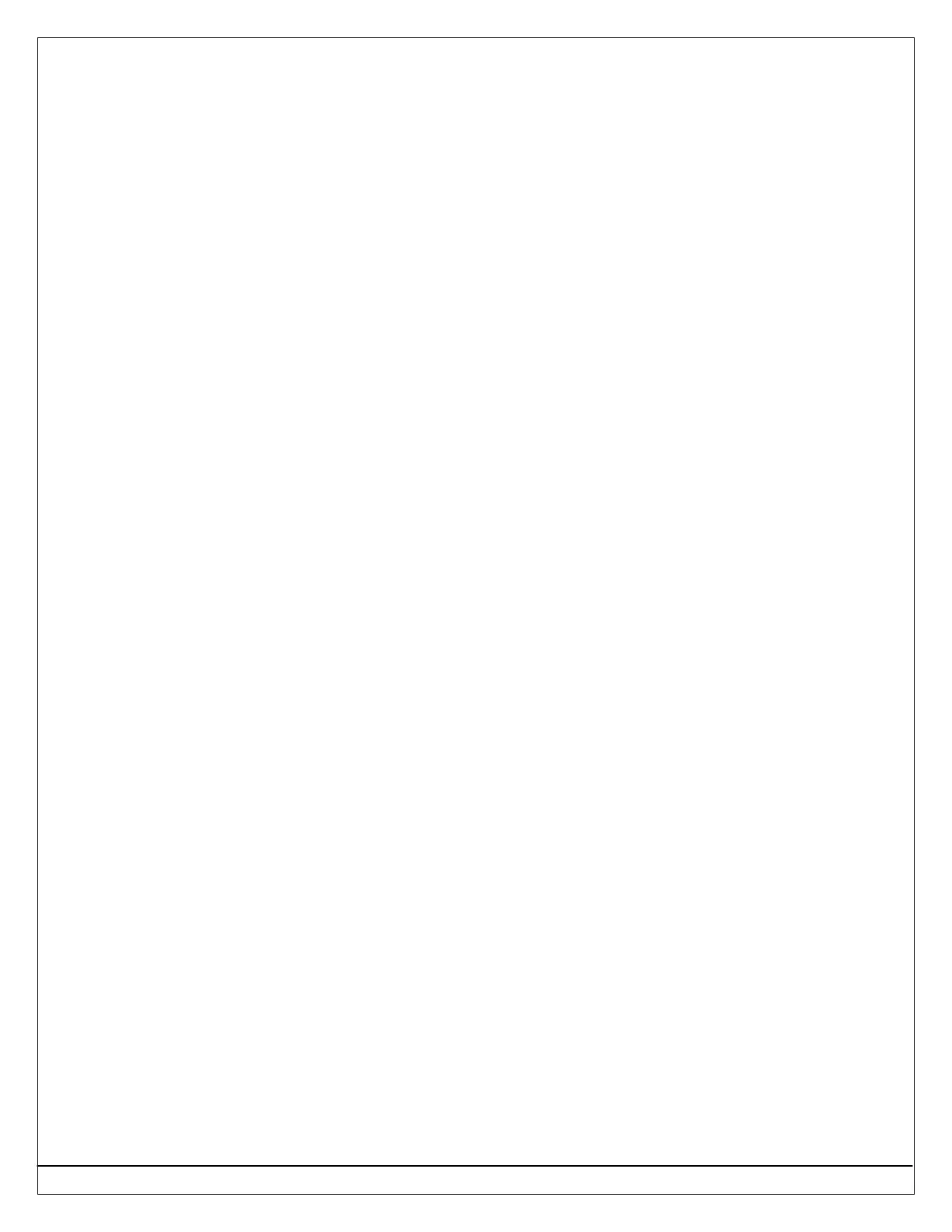Page 6 P/N: 4998152533-02 Copyright 2007 Bosch Security Systems, Inc. DS7200V2-UK Installer's Guide
Tables
Table 1: Terminal Descriptions .................................................2
Table 2: Document Overview....................................................7
Table 3: Keypad Address Pin Settings ...................................14
Table 4: Keypad Wire Lengths................................................14
Table 5: DX2010 to Control Panel Wire Length......................19
Table 6: DX2010 to External Power Supply Wire Length.......19
Table 7: DX2010 Address Settings.........................................21
Table 8: DX2010 DIP Switch Settings ....................................22
Table 9: DX3010 Wire Lengths...............................................24
Table 10: DX3010 Addresses.................................................25
Table 11: DX3013 Address DIP Switch Settings....................25
Table 12: DX4010i/DX4010 Wire Lengths..............................25
Table 13: DX4010i/DX4010 Diagnostic LED Functions..........27
Table 14: DB9 Pin Configuration ............................................28
Table 15: DX4020 Wire Lengths.............................................30
Table 16: DX4020 Ethernet/Serial Status LED Functions ......31
Table 17: DACM Wire Lengths ...............................................31
Table 18: System Status LED Operation................................32
Table 19: Reserved Addresses...............................................39
Table 20: Expert Programming Addresses.............................39
Table 21: Key/Character Assignments ...................................40
Table 22: Phone Number Entry Selections.............................42
Table 23: Account Number Addresses/Defaults.....................60
Table 24: Account Number Entry Selections..........................60
Table 25: Key/Character Assignments ...................................62
Table 26: User Configuration..................................................64
Table 27: Location Configuration Parameters ........................72
Table 28: Default Zone Function Type Selections..................76
Table 29: Location Text Addresses/Defaults..........................79
Table 30: Zone Function Configuration...................................80
Table 31: Output Configuration Parameters...........................86
Table 32: Output Function Types............................................88
Table 33: Output Mode Options..............................................92
Table 34: Pulse Mode Configuration.......................................94
Table 35: One Shot Mode Configuration ................................94
Table 36: Sked Configuration Parameters..............................95
Table 37: RF Keypad Data Bus Addresses..........................101
Table 38: Personal Dialing Format Configuration.................106
Table 39: Report Tone Selections ........................................107
Table 40: BSIA Fast Format Configuration Parameters .......108
Table 41: Format Field Options ............................................110
Table 42: Phone Number Selections....................................111
Table 43: IP Address Entry Selections .................................112
Table 44: Data Bus Address Quick Reference.....................120
Table 45: History Log Display Descriptions..........................123
Table 46: History Log Communication Status Values ..........123
Table 47: Control Panel Events and Reporting Formats ......124
Table 48: Call for Service Details..........................................134
Table 49: System Arming/Disarming Functions....................135
Table 50: Other System Functions .......................................135