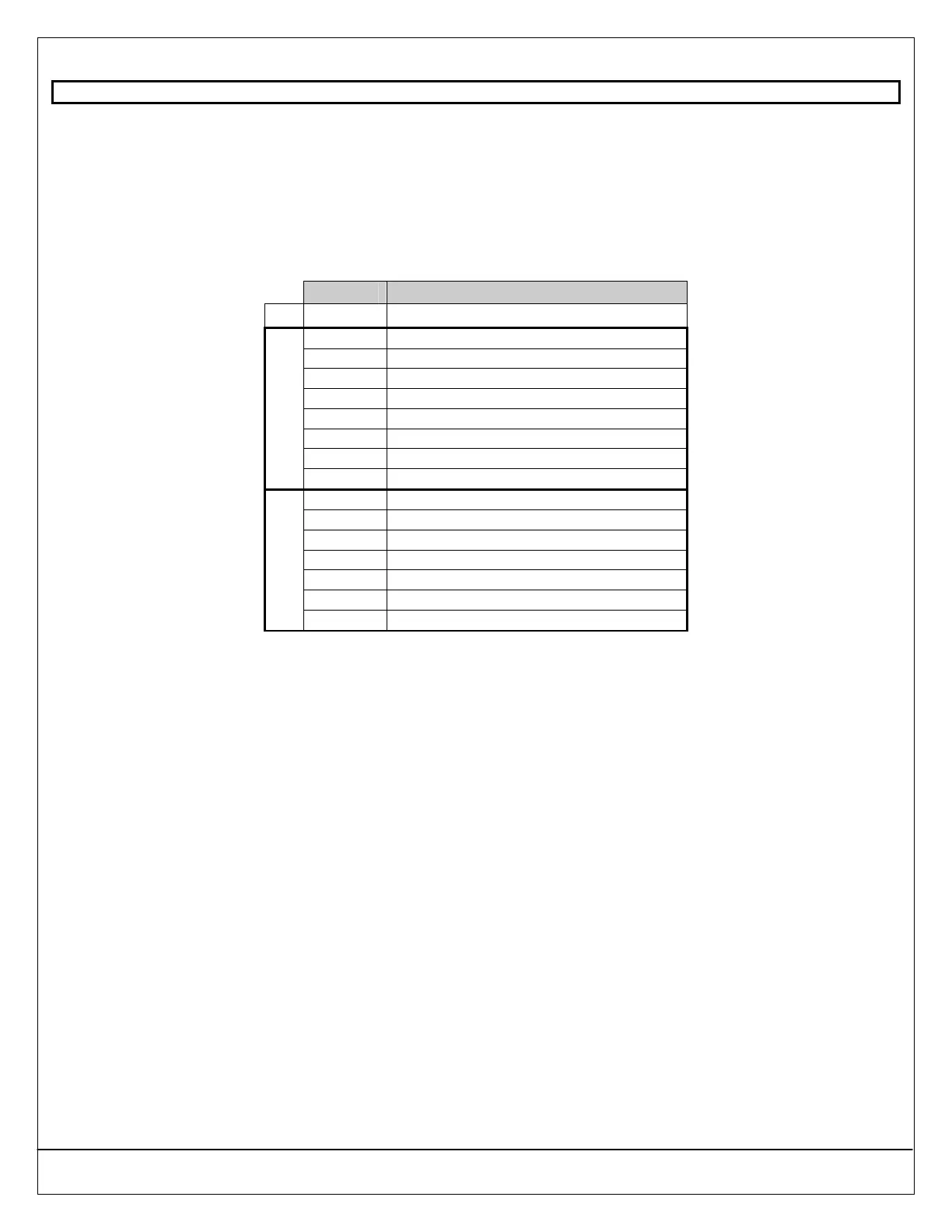Page 76 P/N: 4998152533-02 Copyright 2007 Bosch Security Systems, Inc. DS7200V2-UK Installer's Guide
PART IV: CONTROL PANEL PROGRAMMING
Location ##, Zone Function
• Address: See Table 27
• Default: See Table 27
• Selections: 0-15 (see Table 28 for Zone Function Types)
The zone function determines how the system responds to faults on the sensor loop assigned to the location.
• 24-hour Zone: 24-hour zones are always on and cannot be turned off by the user.
• Controlled Zone: Controlled zones are turned on and off when the user turns the system on (armed) and off (disarmed).
See
Table 28 for Zone Function type selections.
Selection Default Zone Function Type
0 Disabled
1 24-hour Fire
2 24-hour Fire with Alarm Verification
3 24-hour Control Input
4 24-hour Tamper
5 24-hour Emergency
6 24-hour Visible Panic
7 24-hour Invisible Panic
24-hour Zones
8 24-hour Burglary
9 Controlled Follower (Perimeter)
10 Controlled Keyswitch
11 Controlled Entry/Exit Delay 1
12 Controlled Entry/Exit Delay 2
13 Controlled Follower
14 Controlled Instant
Controlled Zones
15 Controlled Instant (Perimeter)
Table 28: Default Zone Function Type Selections