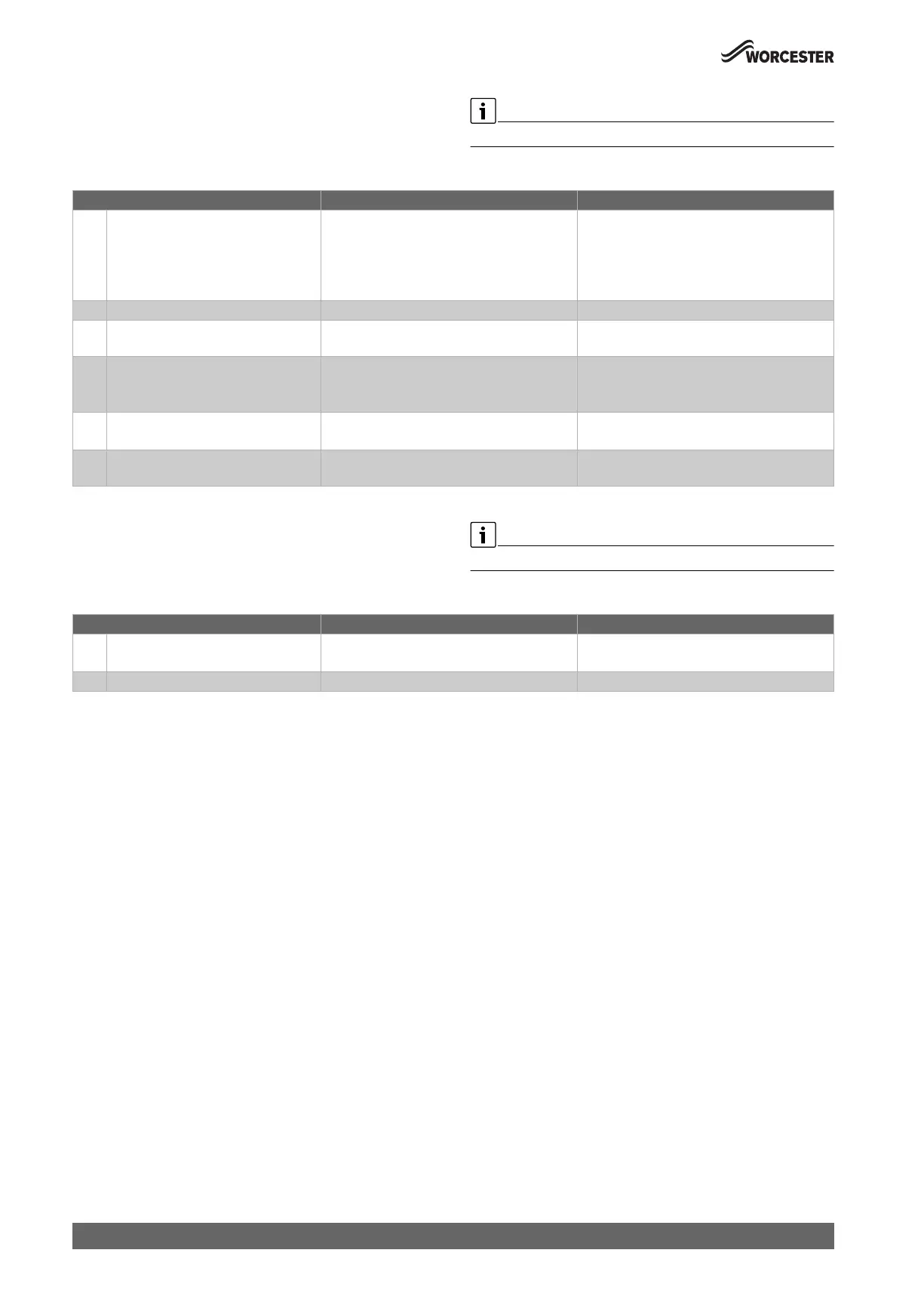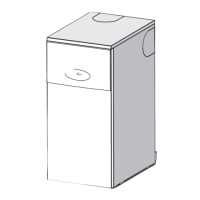Settings in the service menu
Worcester 2000 – 6 721 814 551 (2019/09)
50
8.2.6 Menu 6
▶ Press the ( key and * key at the same time until L.1 appears.
▶ Press arrow key until L.6 is displayed.
▶ To confirm the selection: press OK key.
▶ Selecting and setting the service function.
The basic settings are depicted as highlighted in the following table.
Table 26 Menu 6: function checks
8.2.7 Menu 0
▶ Press the ( key and * key at the same time until L.1 appears.
▶ Press arrow key until L.0 is displayed.
▶ To confirm the selection: press OK key.
▶ Selecting and setting the service function.
The basic settings are depicted as highlighted in the following table.
Table 27 Menu 0
Service function Settings/adjustment range Remark/restriction
6-t1 Permanent ignition • OFF: switched off
• ON: switched on
Testing the ignition by means of permanent
ignition without gas supply.
▶ To prevent damage to the ignition
transformer: Leave the function switched on
for a maximum of 2 minutes.
6-t2 Permanent fan operation • 0 … 100 % Fan running without gas supply or ignition.
6-t3 Permanent pump operation (heating
pump)
• 0 … 100 % If a value >0 is set, the pump runs with 100 %.
6-t5 3-way valve permanently in the DHW
heating position
• 0: heating
• 1: DHW
• 2: (not available)
6-tA Ionisation oscillator • OFF: switched off
• ON: switched on
6-tb Burner test • 0 … 100 % The burner test is ended by resetting the setting
value to 0, or by exiting L.5.
Service function Settings/adjustment range Remark/restriction
0-A1 Manual operation • OFF: switched off
• ON: switched on
0-A2 Set temperature in manual operation • 30 … 60 ... 82 °C
