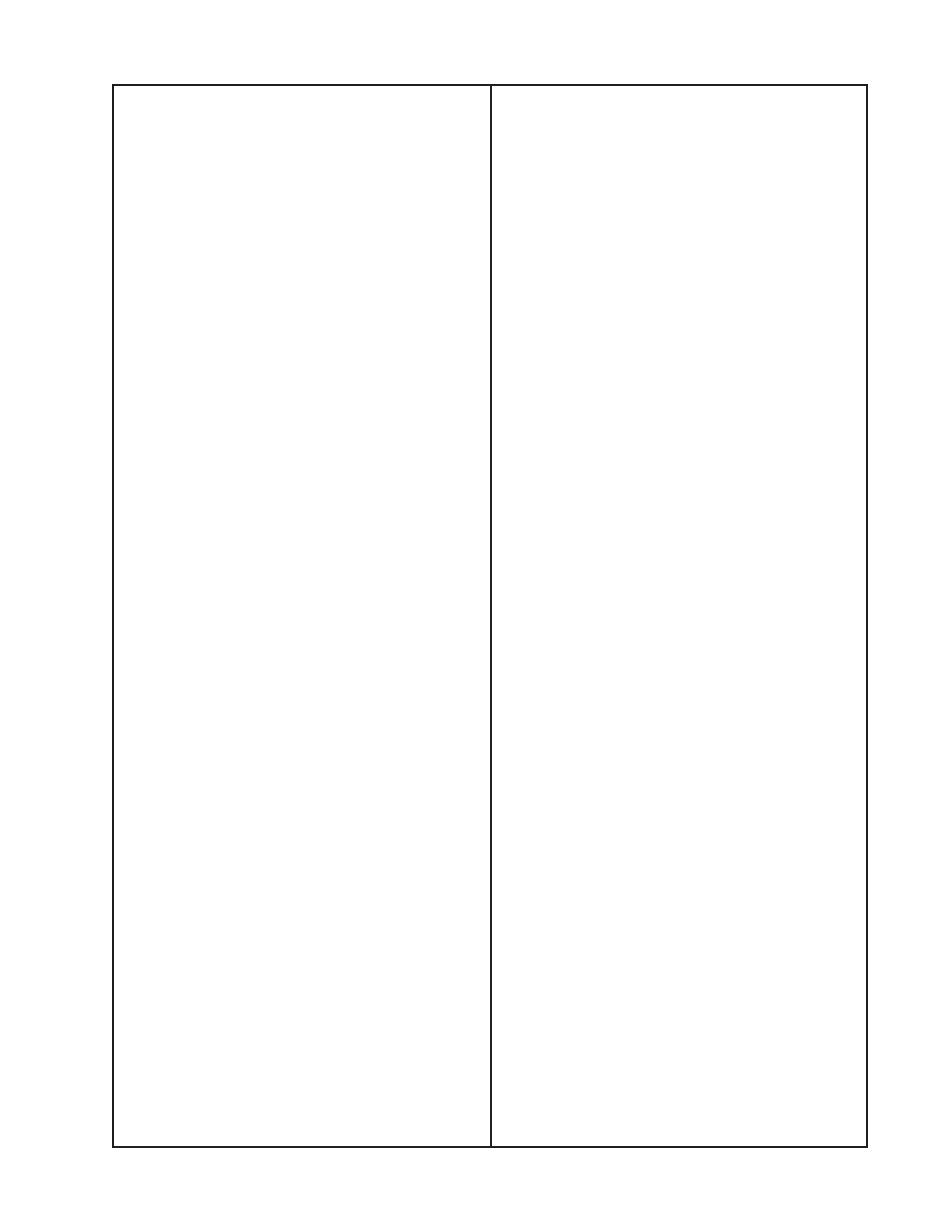101
DISASSEMBLY PROCEDURES
6.4 Unplug the LED PCB wiring harness
from J400 on the DSP PCB.
6.5 Remove the four screws that secure the
LED PCB to the front panel. Lift off the LED
PCB.
Re-assembly Note: Be sure to re-install the
air baffle to avoid chassis overheating after
repair.
7. Front Bezel Removal
7.1 Perform procedure 6.
7.2 Remove the fours screws that secure
the front bezel to the front panel. Lift off the
front bezel.
8. Fan Assembly Removal
8.1 Perform procedure 1.
8.2 Disconnect the fan wiring harness from
the SMPS PCB at J204 or J205.
8.3 Remove the four screws that secure
the fan assembly to the chassis. Lift the fan
assembly out of the chassis.
9. SMPS PCB Removal
9.1 Perform procedure 1.
9.2 Gently remove the air baffle from
the SMPS PCB where it is glued to the
capacitors.
Re-assembly Note: You will need to re-
install the air baffle and secure it in place
using RTV or similar. Failure to re-install the
air baffle will result in chassis overheating.
9.3 Disconnect the AC wiring harness at
J203. Disconnect the amplifier PCB wiring
harness at J202. Disconnect the DSP wiring
harness at J201. Disconnect the fan wiring
harnesses at J204 and J205.
9.4 Remove the six screws that secure
the SMPS PCB to the chassis. Lift out the
SMPS PCB assembly.
10. Amplifier PCB Removal
10.1 On the underside of the chassis,
remove the two screws that secure the
amplifier PCB’s heatsink to the chassis.
10.2 Perform procedure 1 to remove the top
cover.
10.3 Gently remove the two air baffles from
the Amplifier PCB heatsink.
Re-assembly Note: You will need to
re-install the air baffles and secure them
in place using RTV or similar after repair.
Failure to do so will result in chassis over-
heating.
10.4 Disconnect the wiring harnesses at
J300 and J400. Disconnect the ribbon cables
at J100 and J101.
10.5 Remove the four screws that secure
the Amplifier PCB to the chassis. Lift out the
Amplifier PCB assembly.
Re-assembly Note: Be sure to re-install the
two screws that secure the amplifier PCB to
the chassis. It is used to help dissipate heat.
11. DSP PCB Removal
11.1 Perform procedure 1.
11.2 Disconnect the wiring harnesses at
J400 and J401.
11.3 Disconnect the ribbon cables at J403,
J405, J406 and J408.
11.4 Remove the four screws that secure
the DSP PCB to the chassis. Lift out the
DSP PCB.
12. Rear Panel Input PCB Removal
12.1 Perform procedure 1.
12.2 Disconnect the ribbon cable that con-
nects to J406 on the DSP PCB.
