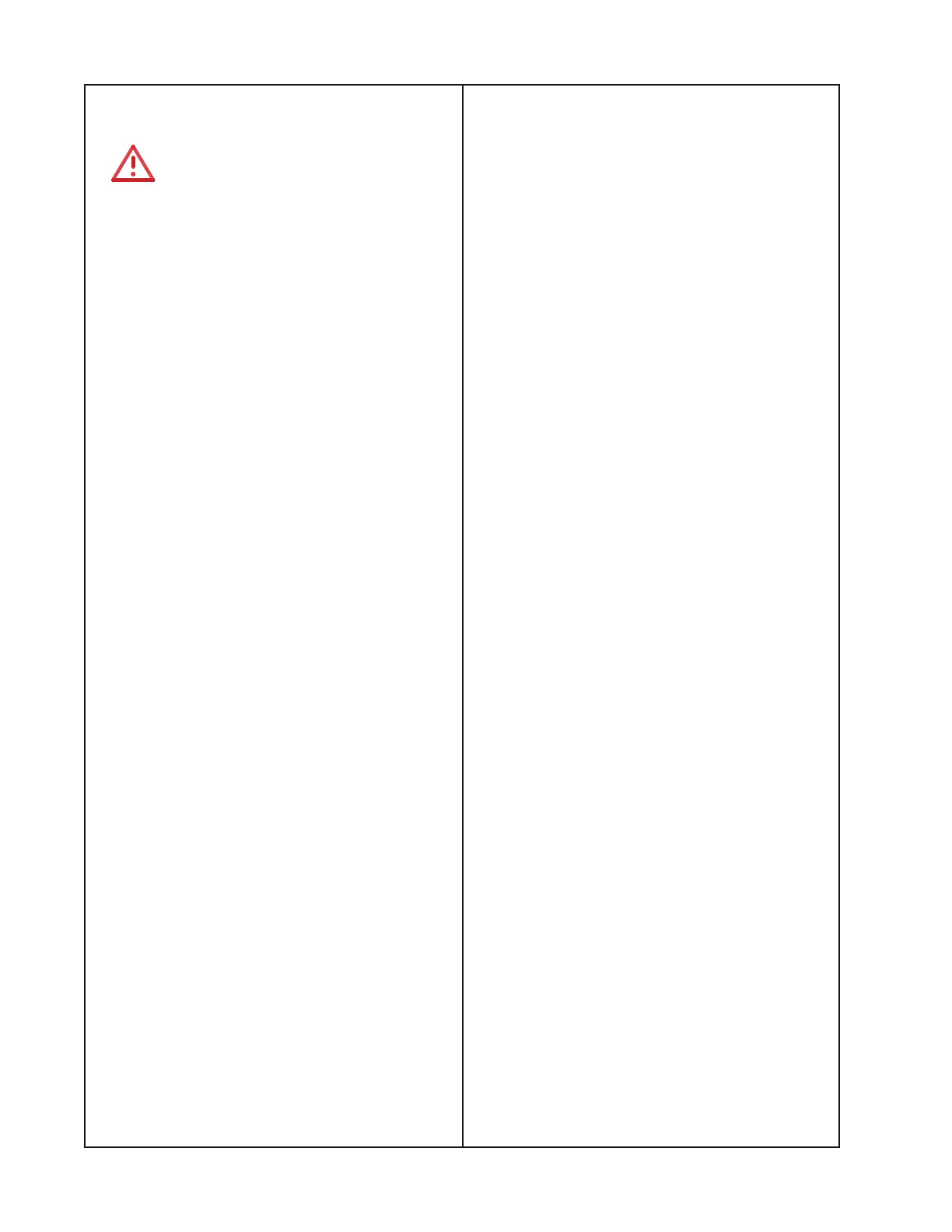100
DISASSEMBLY PROCEDURES
PS602P Amplifier
DANGER: SHOCK HAZARD
The PowerShare
TM
amplifiers have high
voltage (up to 400 VDC) on the heatsink and
much of the circuitry on the power supply
PCB during operation. These PCBs can
retain a dangerous charge for a significant
period of time.
- DO NOT touch the power supply heatsink
when the amplifier is operating.
- DO NOT use the power supply heatsink as
a ground point for test equipment. Damage
to your equipment could result.
- Allow at least five (5) minutes after opera-
tion before removing the cover or attempting
to replace a PCB assembly.
Note: Refer to Figure 7 for the following
procedures.
1. Top Cover Removal
1.1 Remove the twelve screws that secure
the top cover to the chassis. Lift off the top
cover.
2. Rack Ear Removal
2.1 Remove the three screws that secure
the rack ear to the chassis. Lift off the rack
ear.
3. Rear Bracket Removal
3.1 Remove the three screws that secure
the rear bracket to the chassis. Lift off the
rear bracket.
4. Front Panel Removal
Re-assembly Note: Make a note of the
wiring harness routings and tie wrap loca-
tions for the following procedure. You will
need to re-install all of the tie wraps in the
same locations in order to avoid noise pickup
after repair.
4.1 Perform procedure 1.
4.2 Remove the three screws that secure
the bottom of the front panel to the chassis.
4.3 Disconnect the AC wiring harness from
the SMPS PCB assembly at J203.
4.4 Disconnect the AC wiring harness blue
and brown wires from the IEC AC inlet.
4.5 Disconnect the AC wiring harness green/
yellow ground wire from the chassis.
4.6 Unplug the ribbon cable to the LED PCB
assembly at J400 on the DSP PCB.
4.7 Disconnect the air baffle from the Ampli-
fier PCB heatsink. This air baffle runs over to
the LED PCB.
Re-assembly Note: Be sure to re-install the
air baffle after repair of the unit. Secure the
air baffle to the amplifier PCB heatsink using
RTV compound, or similar. Failure to re-
install the air baffle will result in chassis
overheating.
4.8 Remove the one screw that secures the
bottom of the LED PCB to the chassis. Lift
off the front panel assembly.
5. AC Power Switch Removal
5.1 Perform procedure 1.
5.2 On the front panel, remove the AC power
button by pulling it straight off.
5.3 On the back of the AC power switch,
remove the two screws that secure it to the
front panel. Lift out the AC power switch.
6. LED PCB Removal
6.1 Perform procedure 4.
6.2 Remove the two front panel output level
control knobs by pulling them straight off.
6.3 Remove the two nuts and washers that
secure the LED PCB to the front bezel.
