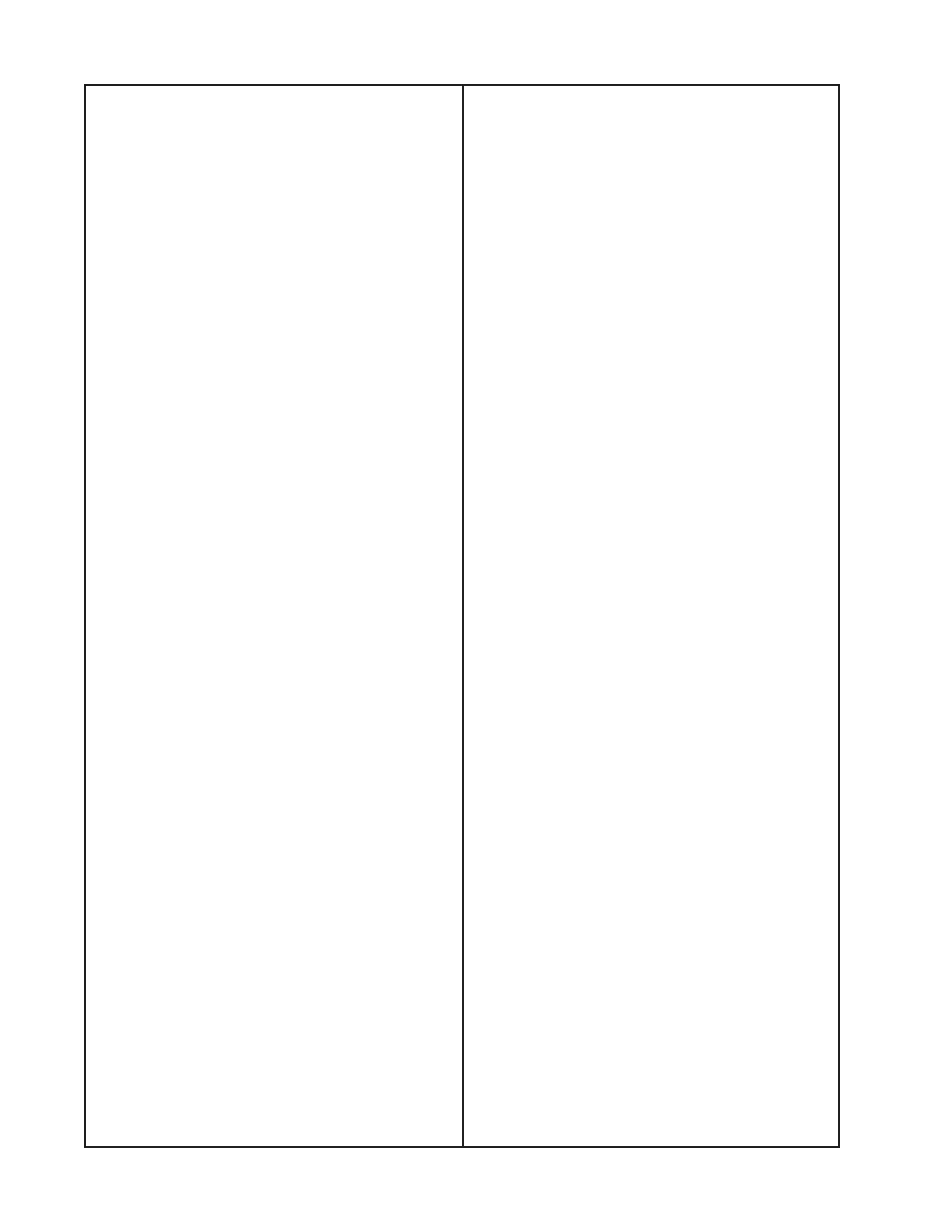98
DISASSEMBLY PROCEDURES
12. Rear Panel PCB Removal
12.1 Perform procedure 1.
12.2 Disconnect the wiring harness at J405
and J406 on the DSP PCB. Disconnect the
wiring harness at J300 on the amplifier PCB.
12.3 On the rear of the chassis, remove the
twelve screws that secure the rear panel
PCB to the chassis. Lift out the rear panel
PCB.
13. Rear Panel Output PCB Removal
13.1 Perform procedure 1.
13.2 Disconnect the wiring harness at J300
on the amplifier PCB(s).
13.3 Remove the four screws that secure
the rear panel output PCB to the rear panel
PCB and the chassis. Lift off the rear panel
output PCB.
14. IEC AC Input Jack Removal
14.1 Perform procedure 1.
14.2 Make a note of the wiring configuration,
and disconnect the AC wiring harness
Faston connectors from the three lugs on
the IEC connector.
14.3 On the rear of the chassis, remove the
two screws that secure the IEC connector
to the chassis. Lift out the IEC connector.
