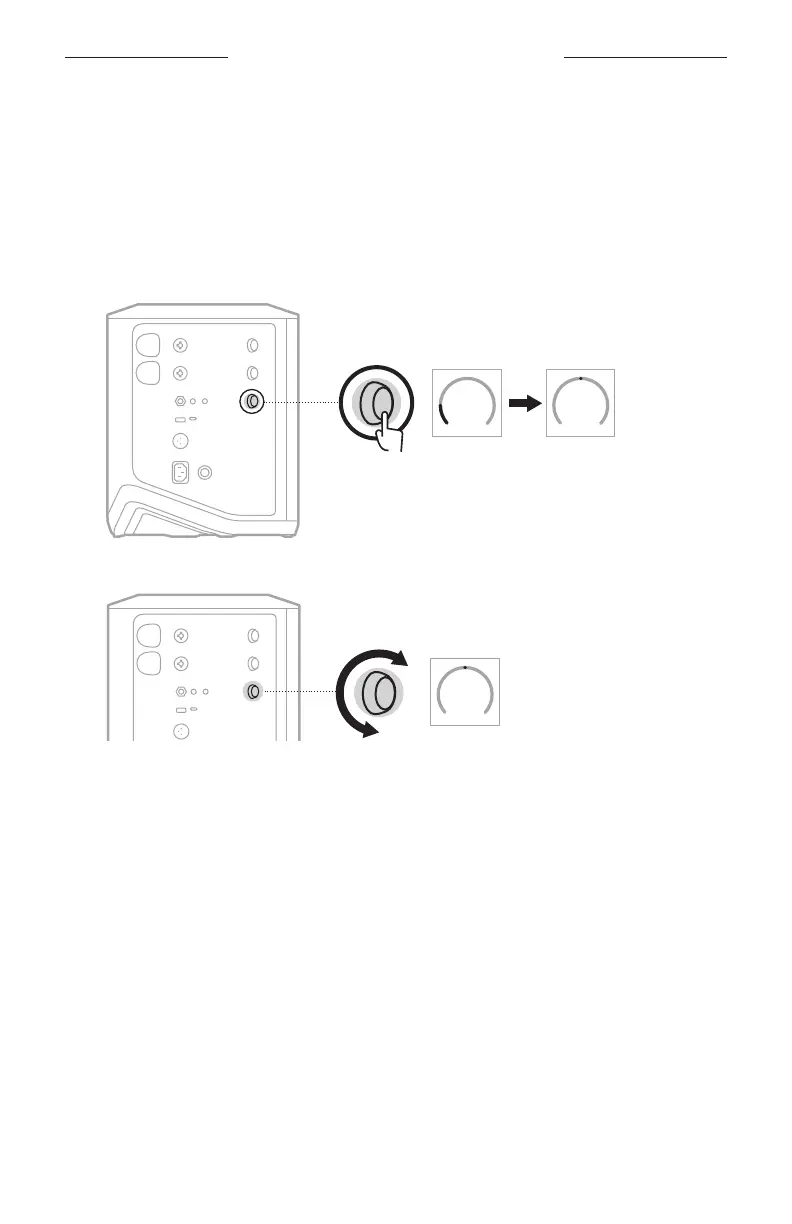CHANNEL AND SYSTEM SETTINGS
33
|
ENG
Adjust monitor volume in Live Stream mode
When Live Stream mode is enabled, you can use the channel control for Channel 3 to
adjust the master volume of the system speakers without aecting the mix being sent
to your computer.
NOTE: The monitor volume control isn’t available in the Bose Music app.
1. Press and release the channel control for Channel 3 until MONITOR VOLUME
appears on the channel display.
VOLUME
TREBLE
MONITOR
VOLUME
BASS
VOLUME
2. Rotate the channel control to adjust the monitor volume.
MONITOR
VOLUME
BASS
VOLUME
NOTE: After 10 seconds of inactivity, the channel display resets to VOLUME.