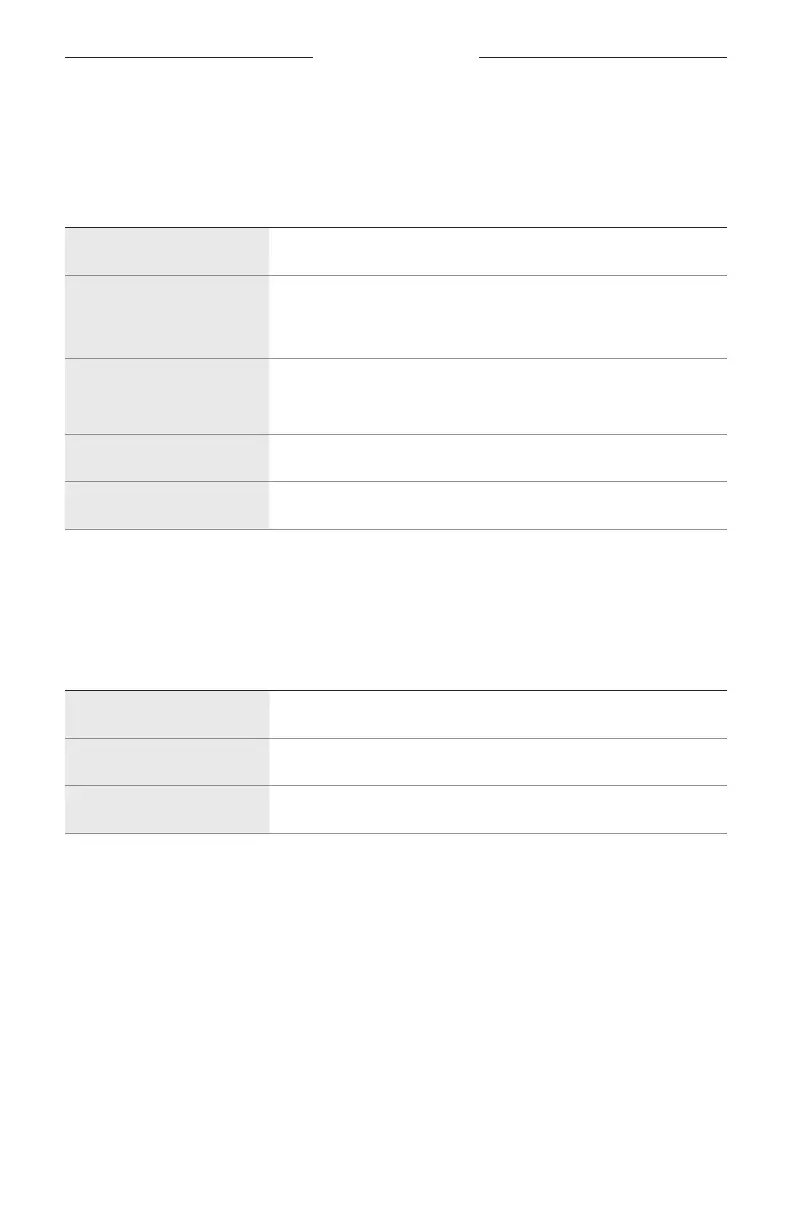SYSTEM STATUS
58
|
ENG
POWER LIGHT
Shows the power and charging status of the system.
LIGHT ACTIVITY
SYSTEM STATE
Solid white
Powered on.
Pulsing white while
system is powered o and
connected to power
Charging.
Solid red
System error. Power the system o and on again
(see page 18). If the error persists, contact Bose
customer service.
Slowly blinking red Thermal error. Let the system cool to a lower temperature.
Quickly blinking red Battery error. Contact Bose customer service.
BLUETOOTH LIGHT
Shows the Bluetooth connection status.
LIGHT ACTIVITY SYSTEM STATE
Blinking blue Ready to connect.
Solid white Connected.
Blinks white 3 times Cleared device list.