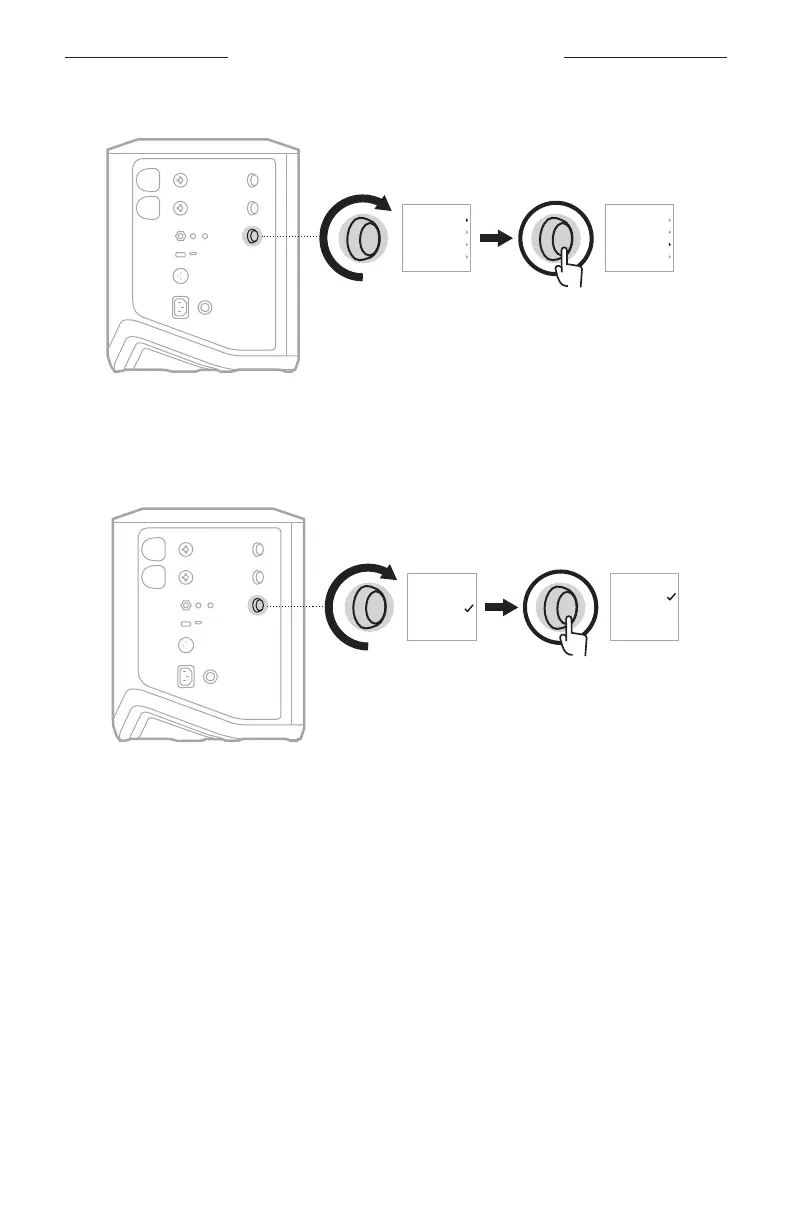CHANNEL AND SYSTEM SETTINGS
35
|
ENG
2. Rotate the channel control to highlight Sub EQ, then press to select it.
Auto O
Live Stream
Sub EQ
Expanders
O
On
On
O
Auto O
Live Stream
Sub EQ
Expanders
O
O
On
On
3. Rotate the channel control to highlight your preferred setting, then press to
select it:
• On: Enables the Sub EQ setting.
• O (default): Disables the Sub EQ setting.
On
O
On
O
4. Press and hold the channel control until the additional controls menu disappears.