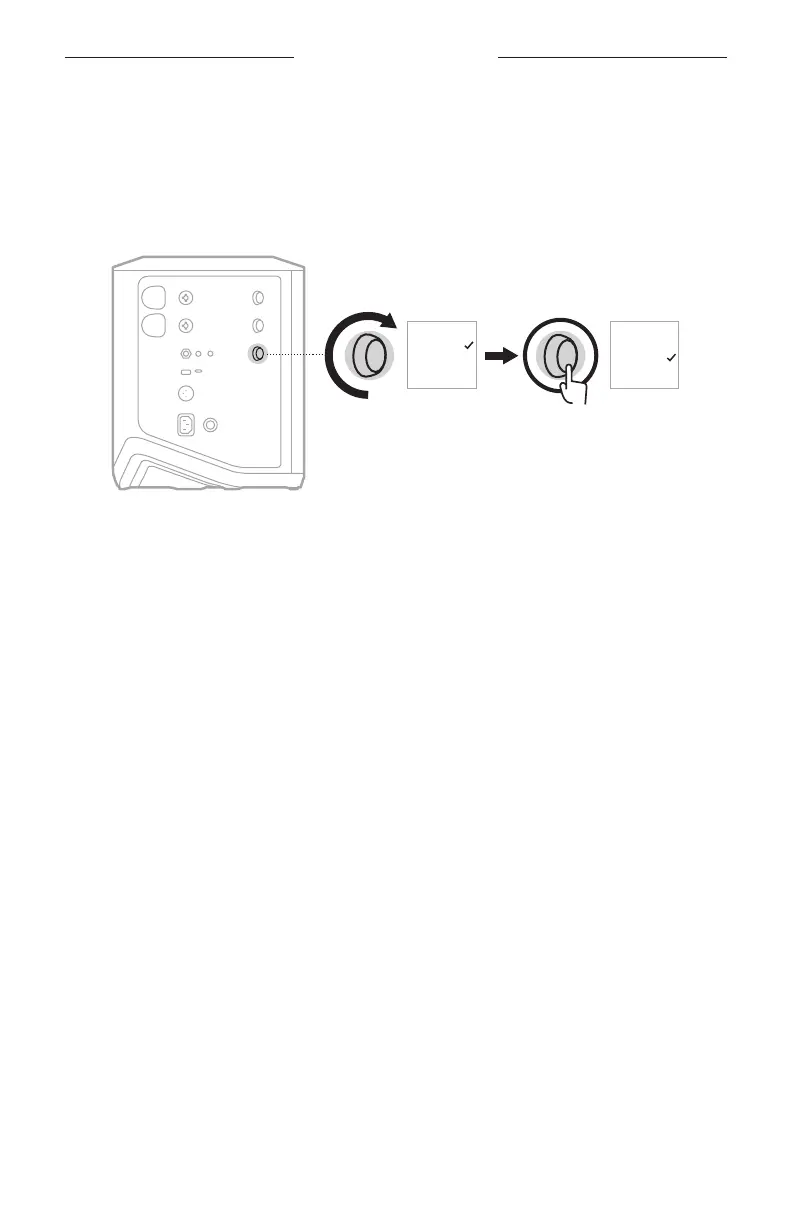TROUBLESHOOTING
76
|
ENG
3. Rotate the channel control to highlight your preferred setting, then press to
select it:
• On (default): Enables the Expanders setting for this channel, causing the system
to reduce the volume of low-level noise.
• O: Disables the Expanders setting for this channel, preventing the system from
reducing the volume of low-level noise.
On
O
On
O
4. Press and hold the channel control until the additional controls menu disappears.