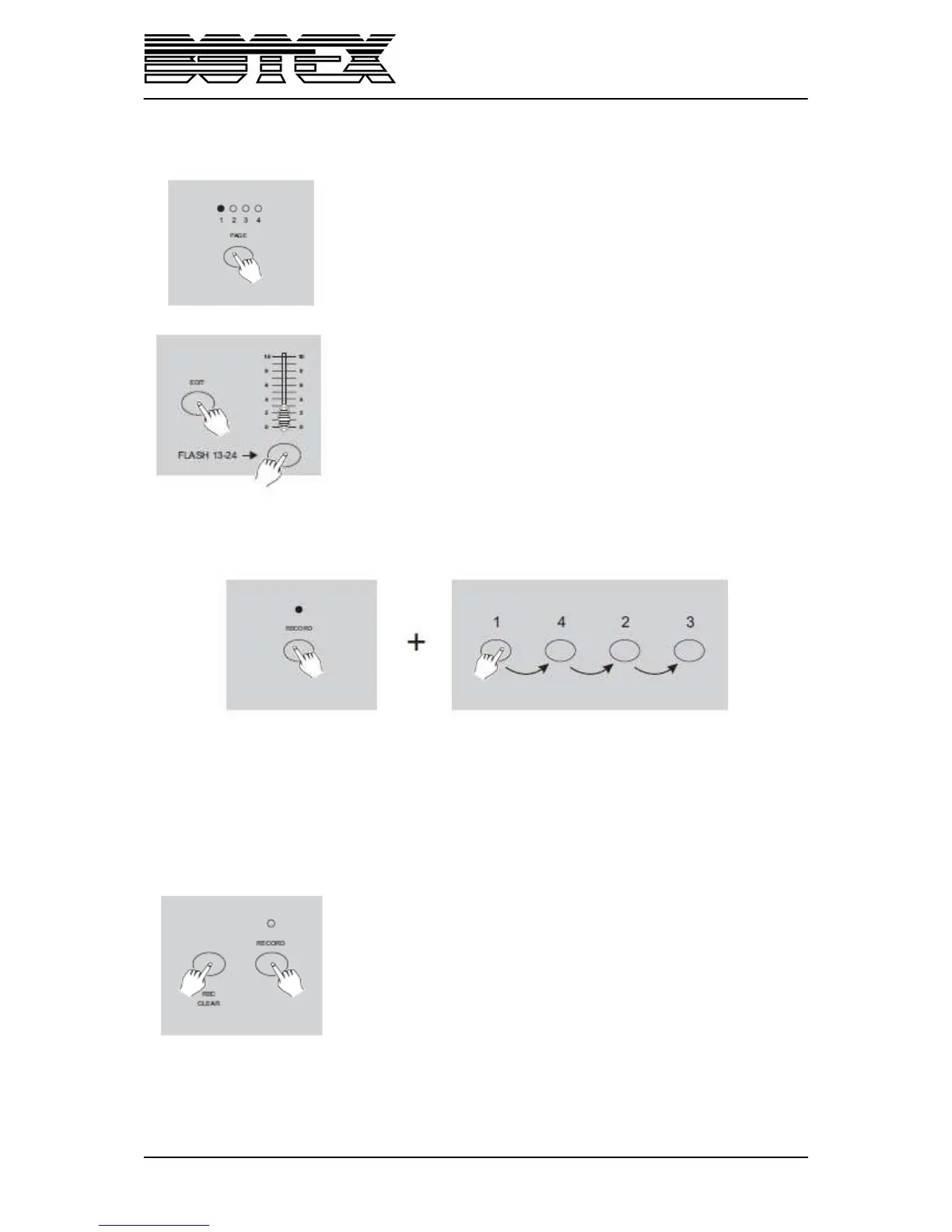14 / 30
4.2.2. Erase a Program
1. Record enable.
2. Use the “Page” button to select the page the page the program you
wish to erase is on.
3. While holding down the „Edit“button, tap the „Flash“button (25-48)
twice.
4. Release the two buttons, all LEDs flash, indicating the program is
erased.
4.2.3. Erase all programs
1. Press and hold the „Record” button.
2. Tap the „Flash” button 1, 4, 2 and 3 in sequence while holding the “Record” button. All LEDs will
flash, indicating all programs stored in memory have been erased.
4.2.4. Clear a scene or scenes
1. Record enable.
2. Record a scene or scenes.
3. If you are not satisfied with the scene or scene, you may tap the
„Rec clear“ button while pressing and holding the „Record“ button, all
LEDs will flash, indicating the scenes have been cleared.