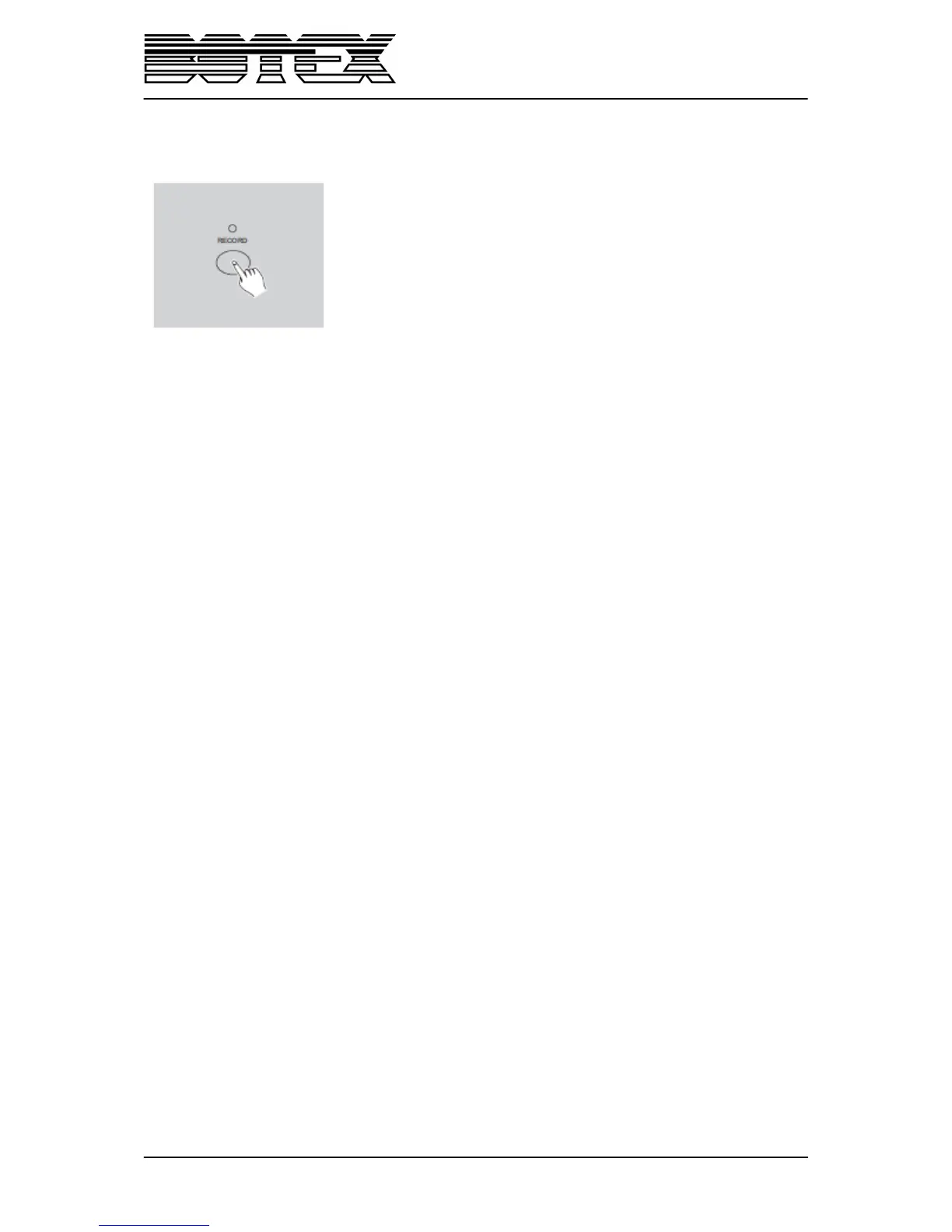25 / 30
5.2.3. Call 12 pre-set programs
1. be sure that this unit has been in „Record“mode. Press and hold
down „Record” button.
2Tapping „Flash“ buttons 6, 6, 8 and 8 in sequence while holding down
the „Record“ button allows you to call 12 factory default programs of
page 1. As a result, all other programs will be cleared.