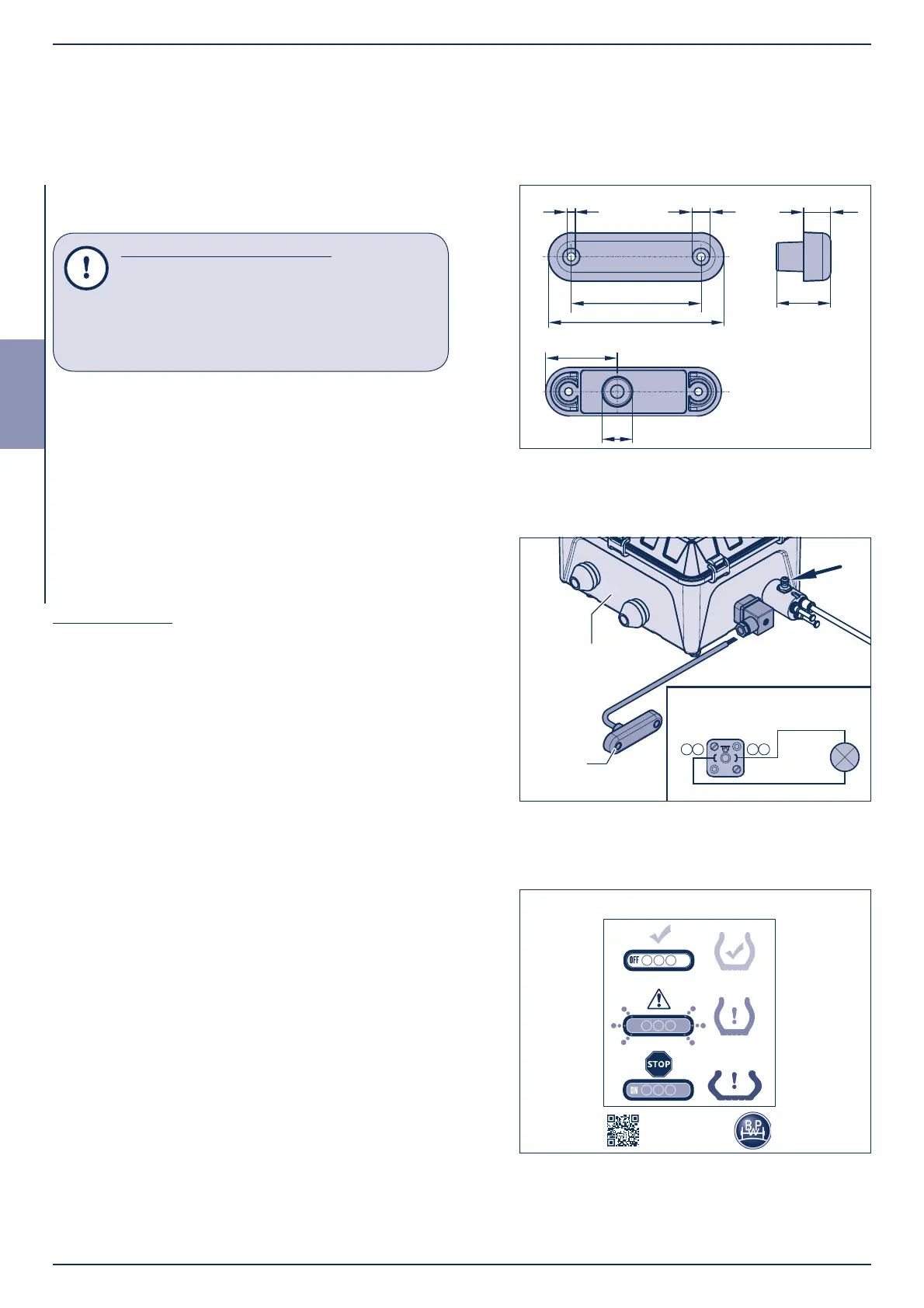BPW-EA-AS 37772001dePage 18
English
4 Assembly
4.4 Assembling the AirSave LED display and adhesive label
7<5(35(6685(&21752/6<67(0
[4] Attach the adhesive label supplied in the vicinity of
the AirSave LED display.
AirSave LED display fl ashes:
AirSave is working and equalising the pressure
loss in the tyre. The journey must not be inter-
rupted.
AirSave LED display fl ashes for longer than
10 minutes:
The tyres, compressed air lines and connections
must be checked.
AirSave LED display illuminates continuously:
AirSave can no longer equalise the pressure loss
in the system. A service centre must be sought
immediately.
Figure 11
4.4 Assembling the AirSave LED display
and adhesive label
Installation and repair guide!
The AirSave LED display must be visible to
the driver in the rear-view mirror!
The connection lines to the AirSave Control
Box must be laid such they are protected
from damage and chafi ng.
[1] Assemble the AirSave LED display (841) in the
driver's rearward fi eld of vision.
[2] Drill the hole for the cable gland (Ø 11 mm) and for
the fi xing screws if necessary.
Figure 10
AirSave LED display
[3] Lay connection lines to the Air Save Control Box
(842) and connect according to the sketch.
Function check:
For the function check, remove the cover plate from the
test connection (arrow) and vent some air. When the
installation or connection is correct the AirSave LED
display starts to fl ash and the AirSave Control Box
equalises the pressure. Finally assembly the cover
plate.
Figure 9
white -
black +