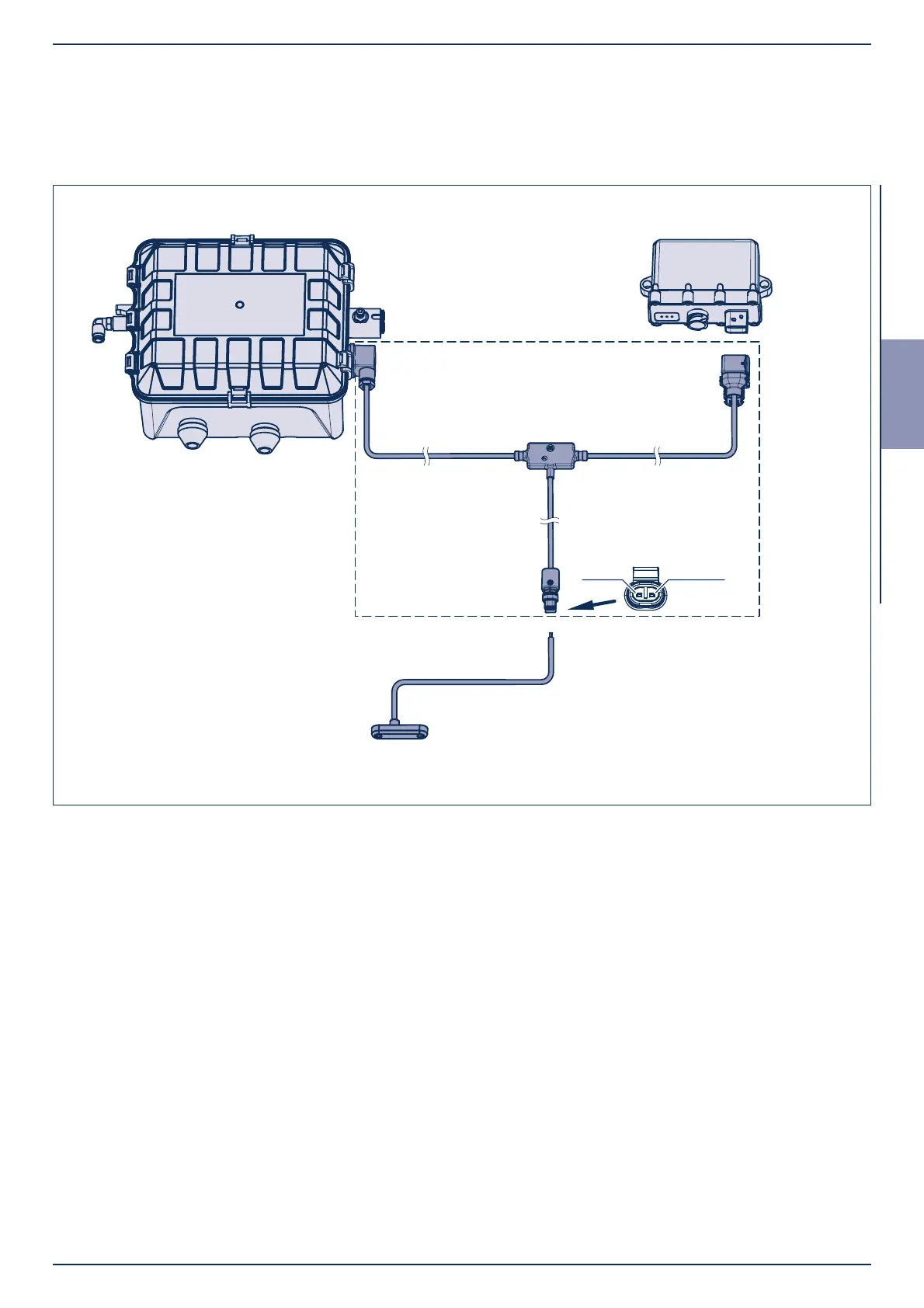BPW-EA-AS 37772001de Page 19
English
Assembly 4
Connection to the telematics TC Gateway 4.5
4.5 Connecting to the telematics
In addition to the LED display on the vehicle, the AirSave system activities and pressure warnings can be recorded
and transmitted via a telematics gateway from idem.
For this purpose, the telematics gateway is connected to the AirSave control box in accordance with the illustration
above (Fig. 12) using the AirSave telematics kit (BPW Item no.: 02.1819.01.10).
The LED display is connected via a two-pin Superseal plug (BPW Item no.: 92.0000.1685). The plug must be
assembled so that the white LED wire Pin 1 and the black LED wire Pin 2 match.
The AirSave telematics kit can be connected either to the TC Trailer Gateway itself or to the end of a gateway bus
extension.
AirSave telematics kit KBA test number:
E1*10R05/00*8949*00
For all matters relating to idem TC Trailer Gateway products, the idem telematics GmbH technical support team is
available from Monday - Friday between 08:00 and 18:00 CET.
Phone: +49 (0) 89 720 13 67 - 10
Email: support@idemtelematics.com
Before contacting the support team, please be sure to have the relevant product and vehicle data to hand.
Figure 12
5
Superseal
plug
2-pin
HDSCS
plug
7-pin/
18-pin
Telematics kit
(converter cable)
02.1819.01.10
Hirschmann
GDM plug
3-pin
AirSave Control Box
TC Trailer Gateway
AirSave LED display
Pin 1
white -
Pin 2
black +