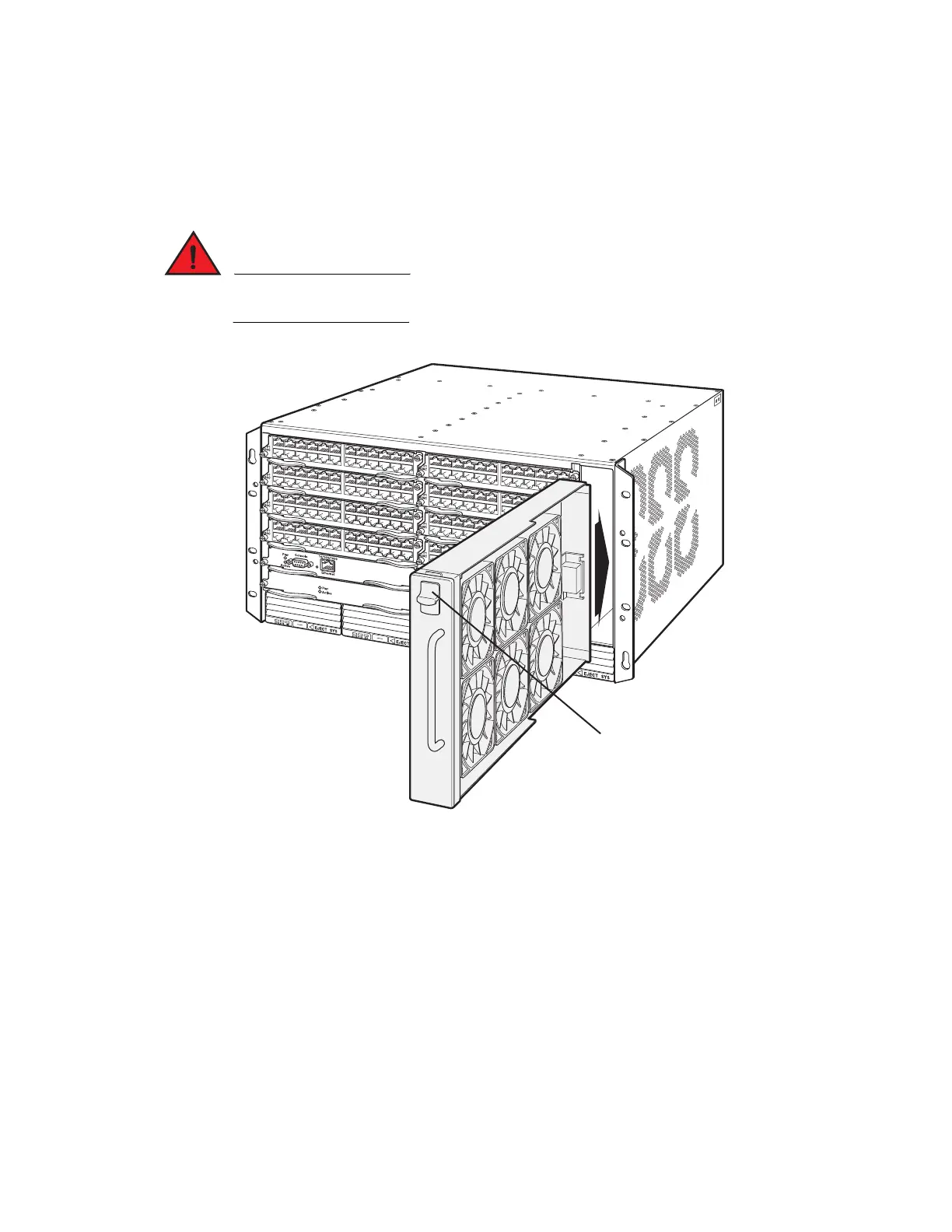Brocade FastIron X Series Chassis Hardware Installation Guide 153
53-1001723-02
Replacing the FSX and FSX 800 fan tray
6
4. Remove the fan tray from the chassis by pressing the fan tray latch inward, towards the center
of the fan tray (refer to Figure 55). While pressing the latch inward, gently pull on the handle
until the fan connector unfastens from the chassis connector. Once unfastened, pull the fan
tray out of the chassis.
Be careful not to accidentally insert your fingers into the fan tray while removing it from the
chassis. The fans may still be spinning at a high speed.
FIGURE 55 Removing the fan tray
5. Insert the new fan tray into the fan slot and push on the latch until the face plate is flush with
the chassis. Pushing the latch in seats the fan connector with the chassis connector.
6. Re-connect the AC power cord or cords to the chassis rear panel and connect the power cord or
cords to the wall outlet.
7. Access the CLI, and enter the show chassis command to verify that the new fan is operating
normally.
Fan Tray
Fan Tray Latch
