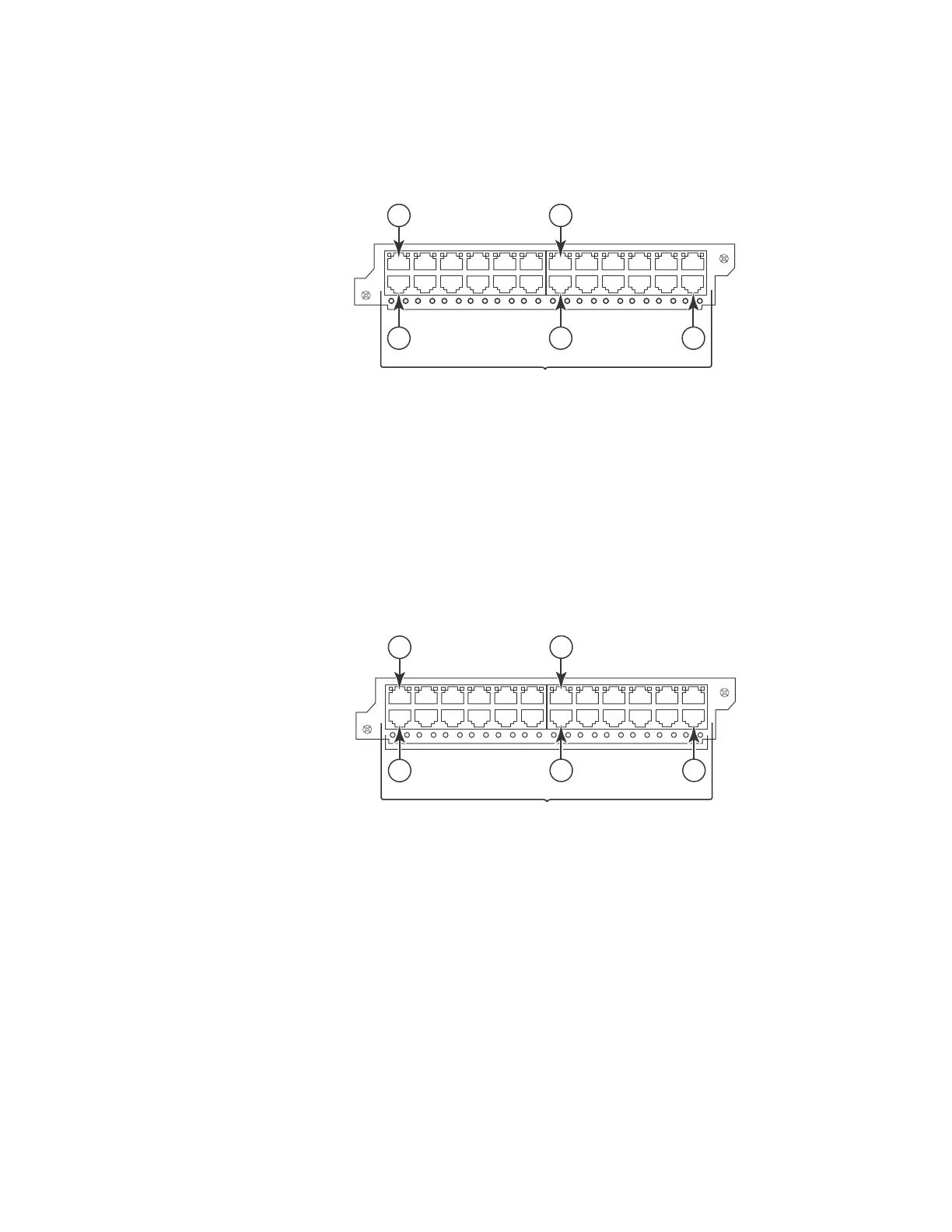Brocade FastIron X Series Chassis Hardware Installation Guide 25
53-1001723-02
Hardware features
1
Figure 15 shows the front panel of the IPv4 24-port Gigabit Ethernet copper module.
FIGURE 15 IPv4 24-port Gigabit Ethernet copper module front panel
Figure 16 shows the front panel of the IPv6 24-port Gigabit Ethernet copper module.
FIGURE 16 IPv6 24-port Gigabit Ethernet copper module front panel
The front panel includes the following control features:
• 24 10/100/1000 copper ports
• 24 LEDs for port status
• 24 LEDs for Power over Ethernet (POE) status
1Port 1
2Port 2
13 Port 13
14 Port 14
24 Port 24
1Port 1
2Port 2
13 Port 13
14 Port 14
24 Port 24
424C
2 14 24
1
13
POE LEDs
624C
2
14 24
1
13
POE LEDs
