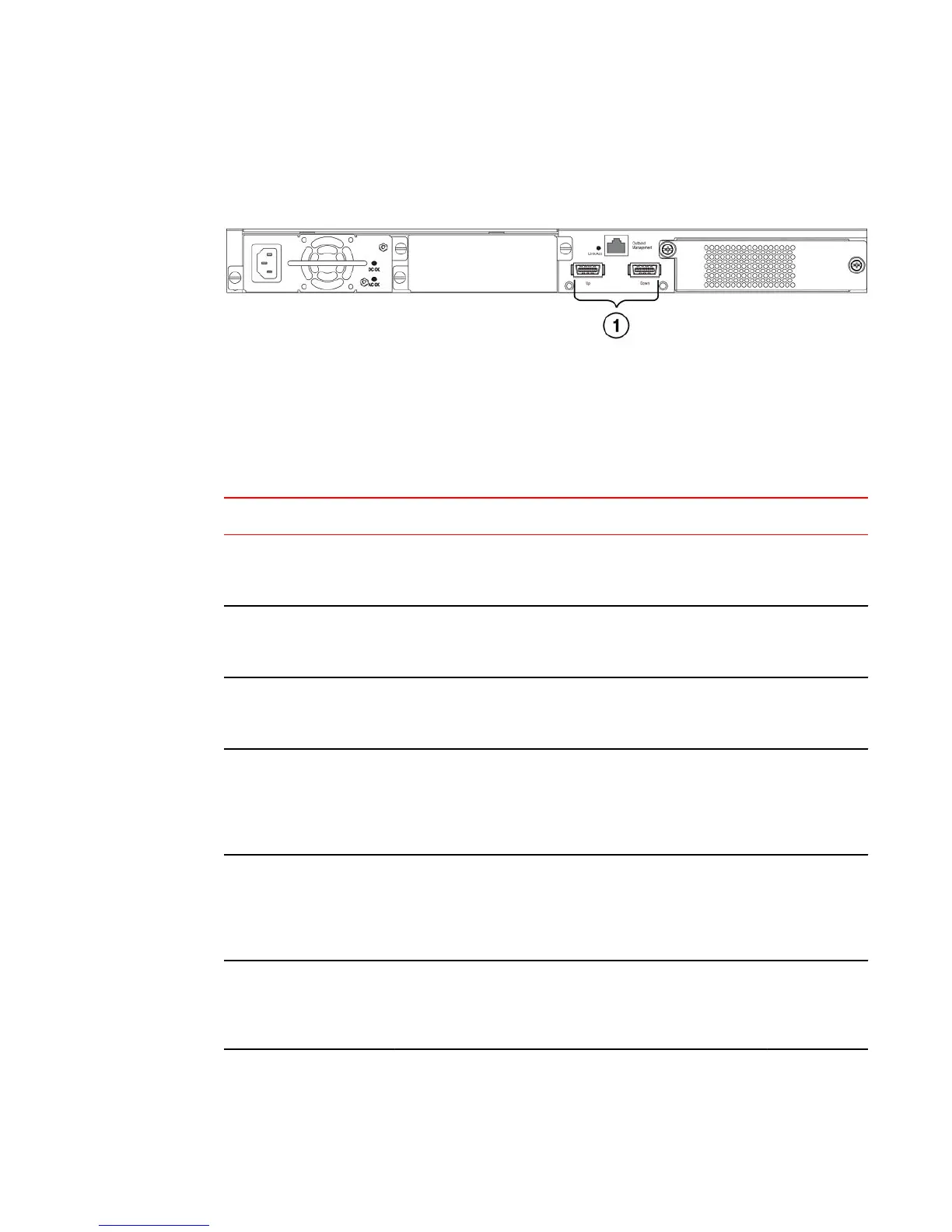1. Slot 3
2. Slot 1
FIGURE 13 Slot location on the rear panel of Brocade FCX Series devices
1. Slot 2 (default stacking ports)
Slot designations
The slot designations for FCX models:
Stack unit slots for FCX stackable devices TABLE 2
Device Slot 1 Slot 2 Slot 3
Brocade FCX 624S 20 10/100/1000 Mbps ports plus 4
Combo ports (RJ45 ports 1-4, or SFP
ports 1F-4F)
2-port 16 Gbps CX4
stacking module on rear
panel
2-port 10 Gbps
XFP module
Brocade FCX 648S 44 20 10/100/1000 Mbps ports plus 4
Combo ports (RJ45 ports 1-4, or SFP
ports 1F-4F)
2-port 16 Gbps CX4
stacking module on rear
panel
2-port 10 Gbps
XFP module
Brocade FCX 624S-F 20 100/1000 Mbps SFP ports plus 4
Combo ports 10/100/1000 Mbps RJ45
on front panel
2-port 16 Gbps CX4
stacking module on rear
panel
2-port 10 Gbps
XFP module
Brocade FCX 624-E and
Brocade FCX 624-I devices
with optional 4-port 1 Gbps
SFP module
20 10/100/1000 Mbps RJ45 ports, plus
4-port 1 Gbps SFP module (optional
module) combined with the first four
10/100/1000 Mbps RJ45 copper ports
(acting as a Combo port).
N/A N/A
Brocade FCX 648-E and
Brocade FCX 648-I devices
with optional 4-port 1 Gbps
SFP module
44 10/100/1000 Mbps RJ45 ports, plus
4-port 1 Gbps SFP module (optional)
combined with the first four
10/100/1000 Mbps RJ45 copper ports
(acting as a Combo port).
N/A N/A
Brocade FCX 624-E and
Brocade FCX 624-I devices
with optional 4-port 10 Gbps
SFP+ module
24 10/100/1000 Mbps RJ45 ports 4-port 10 Gbps SFP+
module on front panel
(optional module)
N/A
Product Overview
Brocade FCX Series Hardware Installation Guide 17
53-1002977-01
