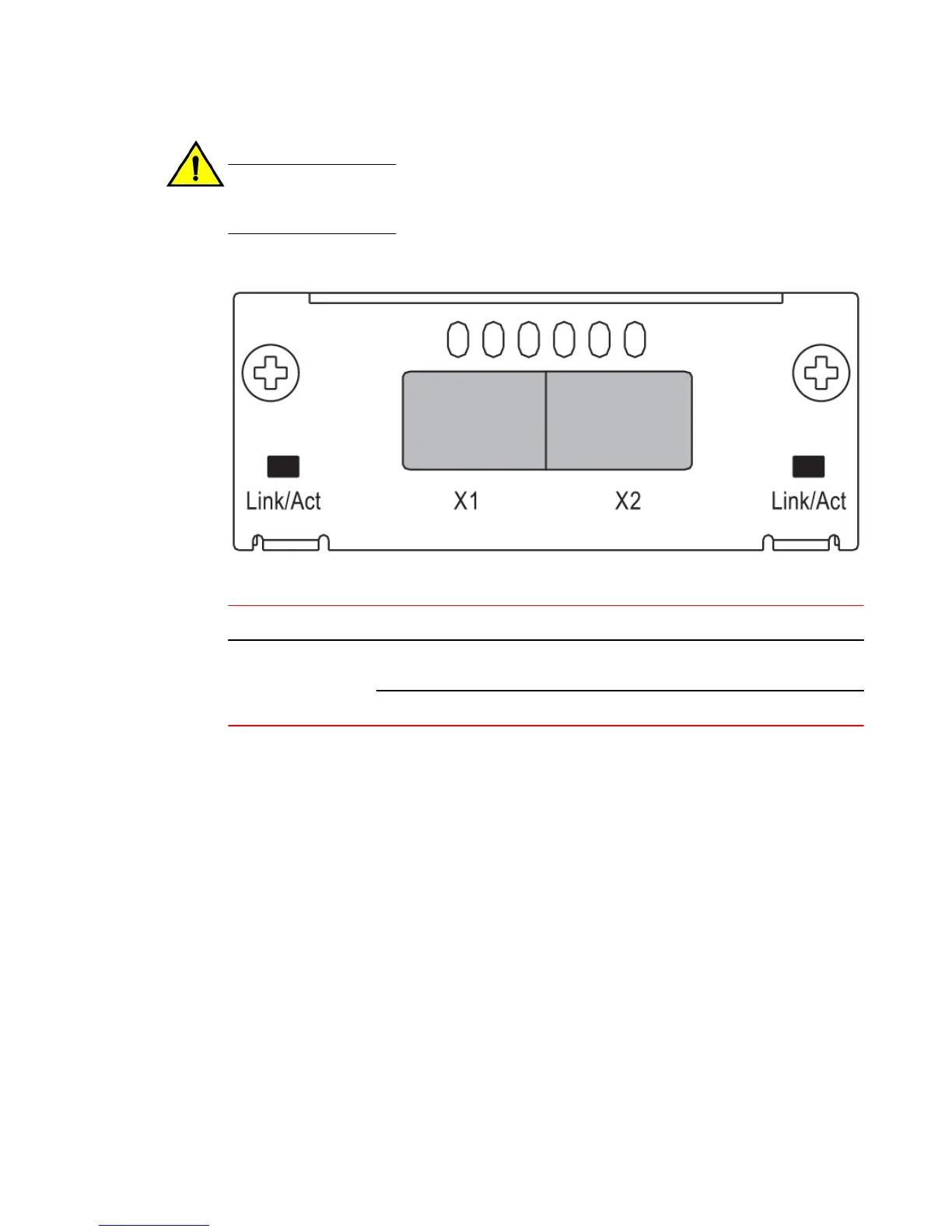CAUTION
Power-down your device before you install or replace a module for safety purposes and to
avoid instability due to a delay in power cycling.
FIGURE 42 Two-port 10 Gbps SFP+ module
10 Gbps SFP+ module port status LEDs TABLE 21
LED Condition Status
Link or Act LED (Link or
Activity
On or flashing green Port has a valid link at 10 Gbps.
Flashing indicates activity.
Off The port is down.
Installing the FCX Switch
56 Brocade FCX Series Hardware Installation Guide
53-1002977-01
