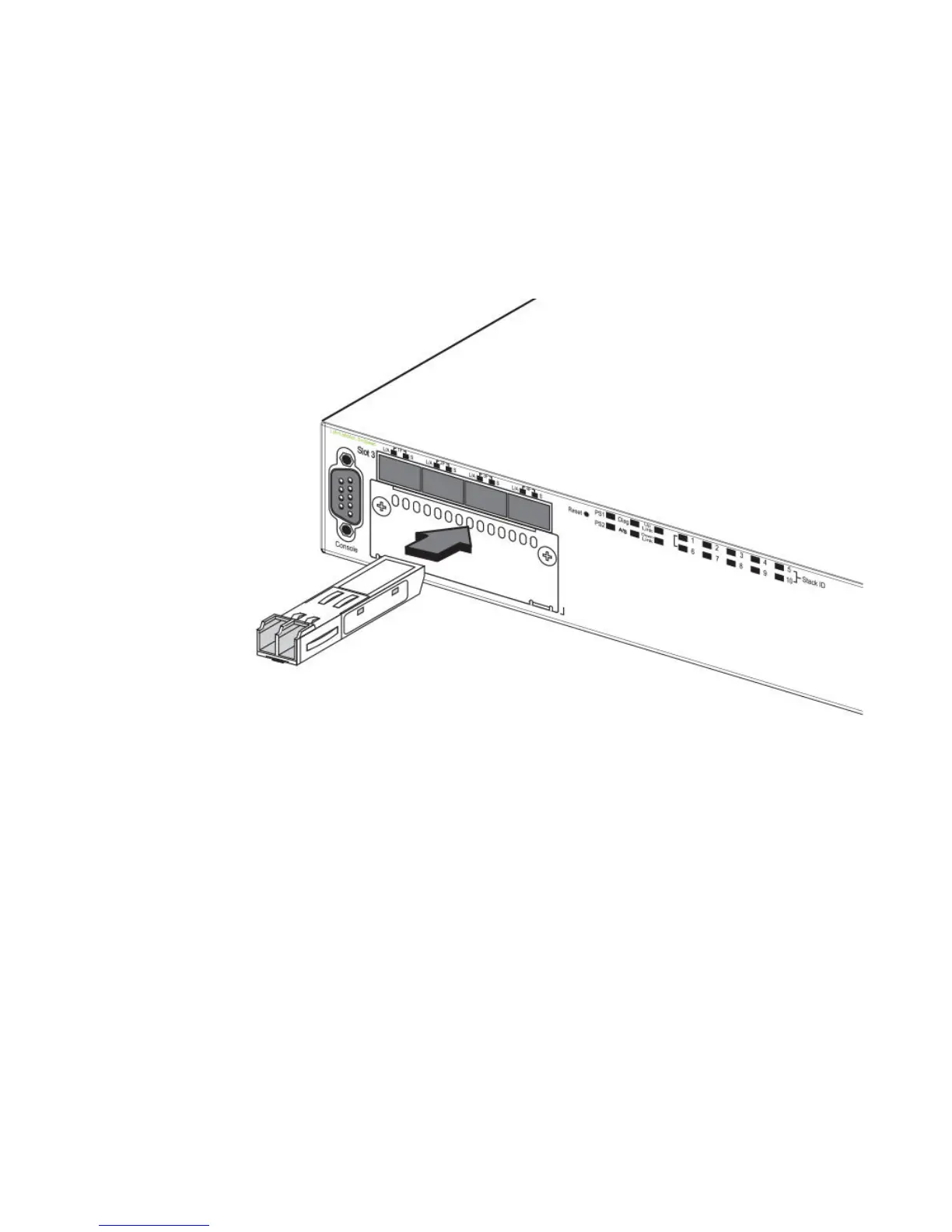1. Put on the ESD wrist strap and ground yourself by attaching the clip end to a metal surface (such
as an equipment rack) to act as ground.
2. Remove the new transceiver from the protective packaging.
3. Gently insert the transceiver into the slot until it clicks into place. Transceivers are keyed to prevent
incorrect insertion.
FIGURE 45 Installing a transceiver into FCX-624S, FCX-648S, FCX-624S, FCX-624S-HPOE, and
FCX-648S-HPOE devices
FIGURE 46 Installing a transceiver into Brocade FCX 624-E, FCX 624-I, FCX 648-E, and FCX 648-
I devices
Checking Network Devices and Testing Connectivity
Brocade FCX Series Hardware Installation Guide 69
53-1002977-01
