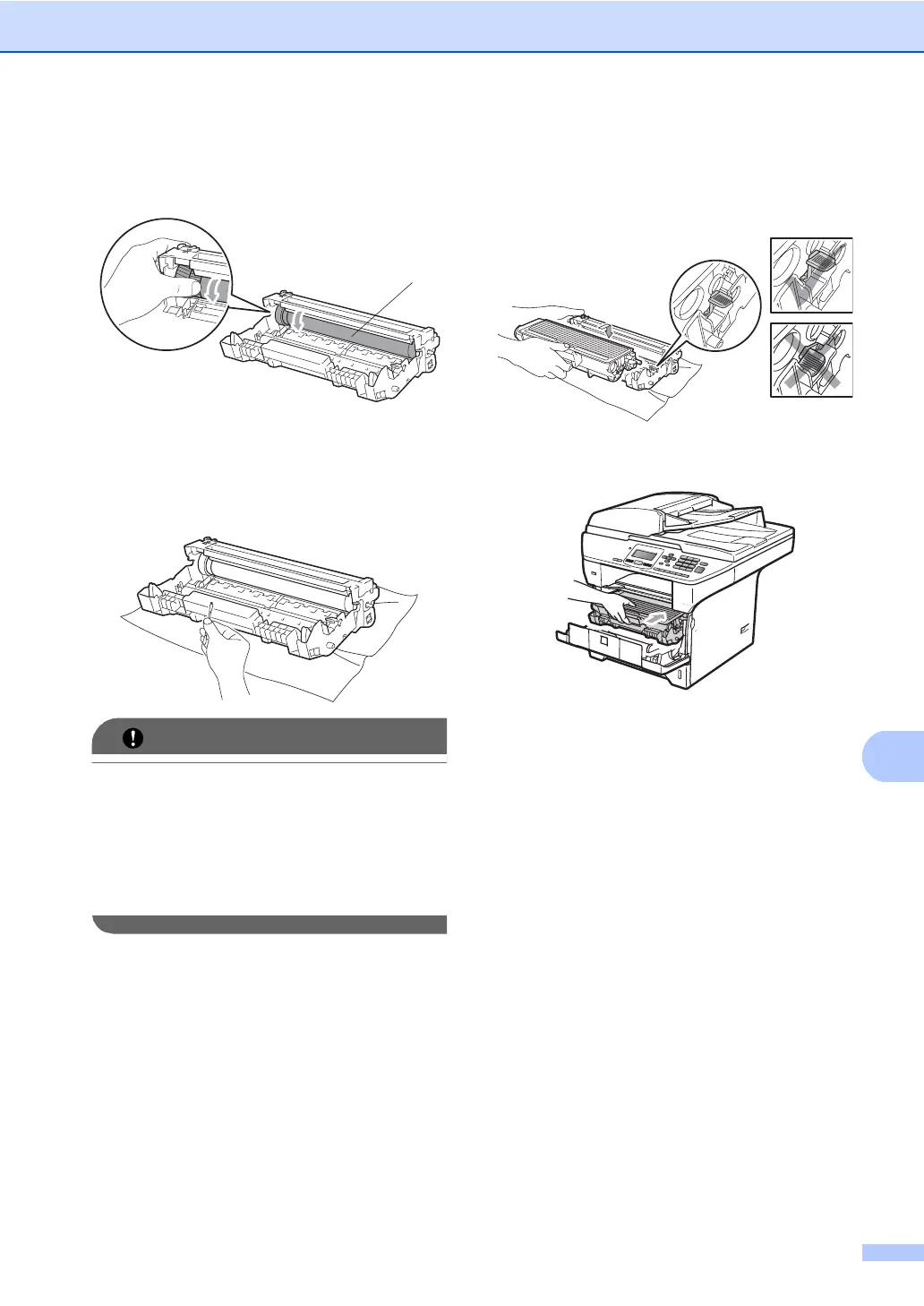Troubleshooting and routine maintenance
99
C
e Turn the drum unit gear by hand while
looking at the surface of the OPC
drum (1).
f When you have found the mark on the
drum that matches the print sample,
wipe the surface of the OPC drum with a
dry cotton swab until the dust or glue on
the surface comes off.
IMPORTANT
• The drum is photosensitive so DO NOT
touch it with your fingers.
• DO NOT clean the surface of the
photosensitive drum with a sharp object.
• DO NOT use a scrubbing or wiping motion
because this might damage the drum.
g Put the toner cartridge back into the
drum unit until you hear it lock into place.
If you put the cartridge in properly, the
blue lock lever will lift automatically.
h Put the drum unit and toner cartridge
assembly back in the machine.
i Close the front cover.
j Plug the machine’s power cord back into
the AC power outlet first, and then
reconnect all cables. Turn on the
machine’s power switch.
1
