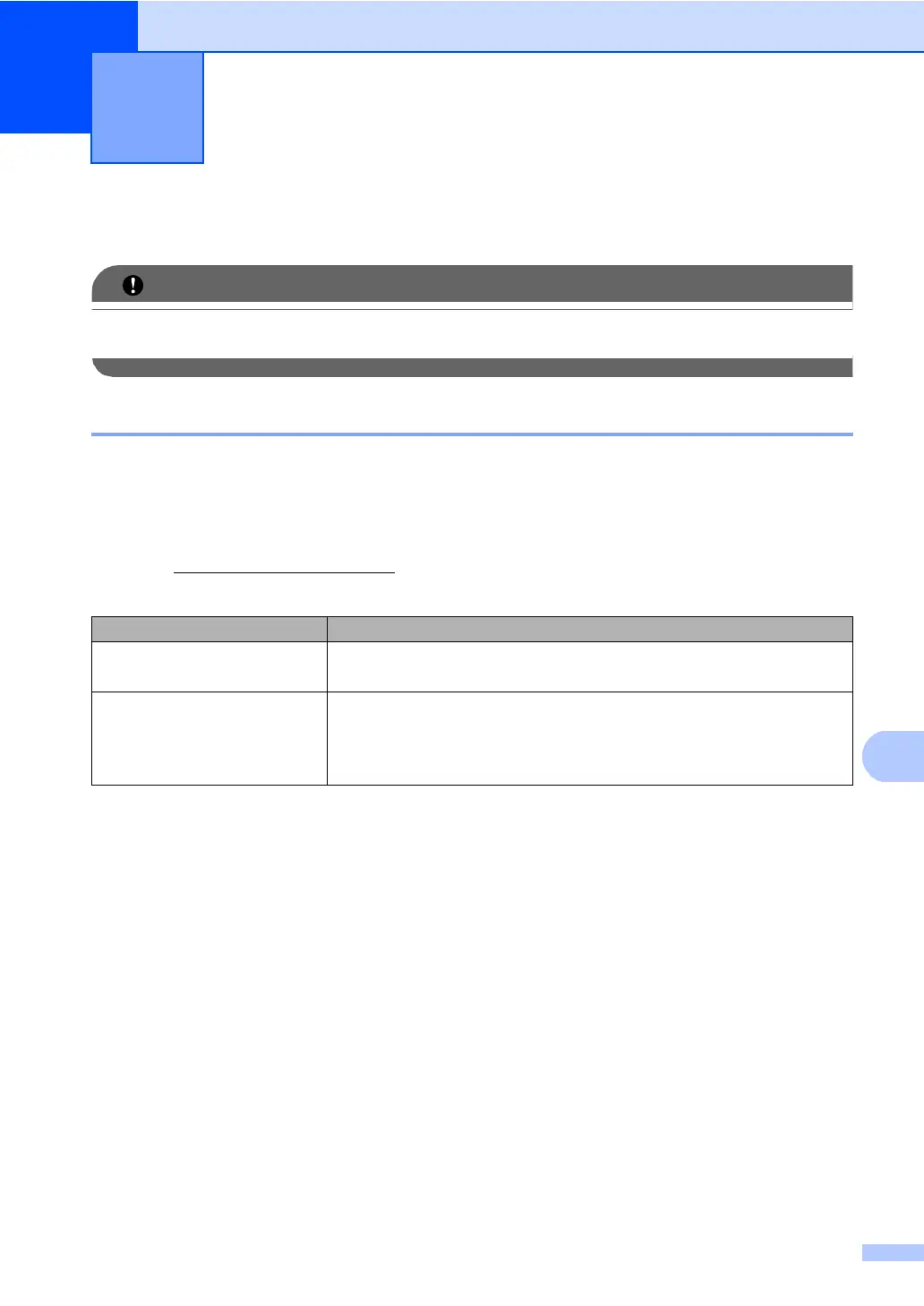67
C
C
Troubleshooting C
IMPORTANT
For technical help, you must call the country where you bought the machine. Calls must be
made from within that country.
If you are having difficulty with your machine C
If you think there is a problem, check the chart below and follow the troubleshooting tips. You can
solve most problems by yourself.
If you need additional help, the Brother Solutions Center offers the latest FAQs and
troubleshooting tips.
Visit us at http://solutions.brother.com/
.
Copy difficulties C
Troubleshooting and routine
maintenance
C
Difficulties Suggestions
Cannot make a copy. Contact your administrator to check your Secure Function Lock
settings.
Vertical black line appears
in copies.
Black vertical lines on copies are typically caused by dirt or
correction fluid on the glass strip, or the corona wire for printing is
dirty. (See Cleaning the scanner on page 94 and Cleaning the
corona wire on page 96.)
