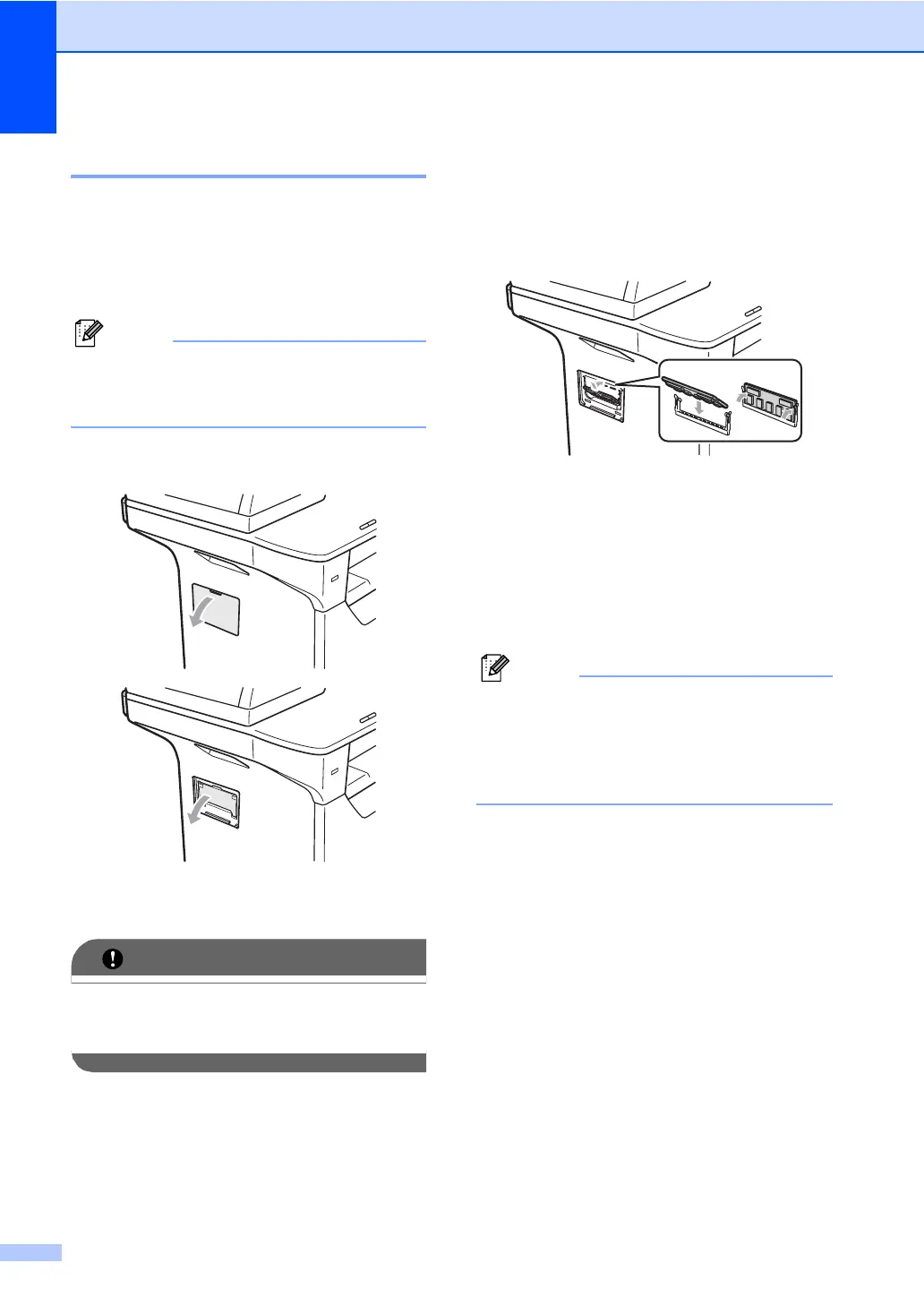66
Installing extra memory B
a Turn off the machine’s power switch.
b Disconnect the interface cable from the
machine, and then unplug the power
cord from the AC power outlet.
Note
Be sure to turn off the machine’s power
switch before you install or remove the
SO-DIMM.
c Remove the SO-DIMM cover and
interface access cover.
d Unpack the SO-DIMM and hold it by its
edges.
IMPORTANT
To prevent damage to the machine from
static electricity, DO NOT touch the
memory chips or the board surface.
e Hold the SO-DIMM by the edges and
align the notches in the SO-DIMM with
the protrusions in the slot.
Insert the SO-DIMM diagonally (1), then
tilt it toward the interface board until it
clicks into place (2).
f Put the interface access cover and the
SO-DIMM cover back on.
g Plug the machine’s power cord back into
the AC power outlet first, and then
connect the interface cable.
h Turn on the machine’s power switch.
Note
To make sure that you have installed the
SO-DIMM properly, you can print the user
settings page that shows the current
memory size. (See User Settings List
on page 26.)
1
2
