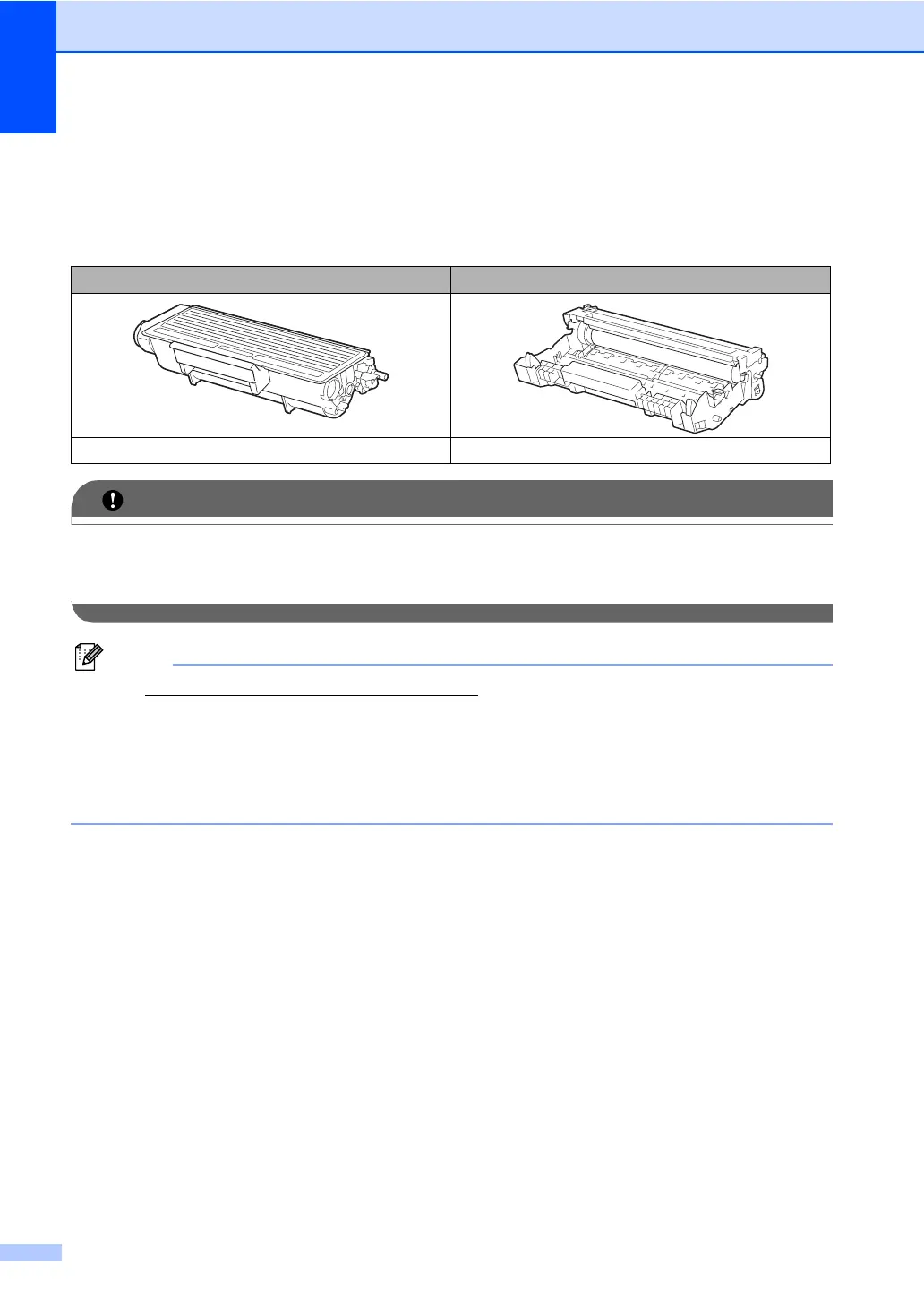100
Replacing the consumable items C
You will need to replace the consumable items when the machine indicates that the life of the
consumable is over.
IMPORTANT
• We recommend placing used consumable items on a sheet of paper to prevent accidentally
spilling or scattering the material inside.
• Be sure to reseal the consumable items tightly so that the material inside does not spill.
Note
• Go to http://www.brother.com/original/index.html for instructions on how to return your used
consumable items to the Brother collection program. If you choose not to return your used
consumable, please discard the used consumable according to local regulations, keeping it
separate from domestic waste. If you have questions, call your local waste disposal office.
• If you use paper that is not a direct equivalent for the recommended paper, the life of
consumable items and machine parts may be reduced.
Toner cartridge Drum unit
Order No. TN-620, TN-650 Order No. DR-620
