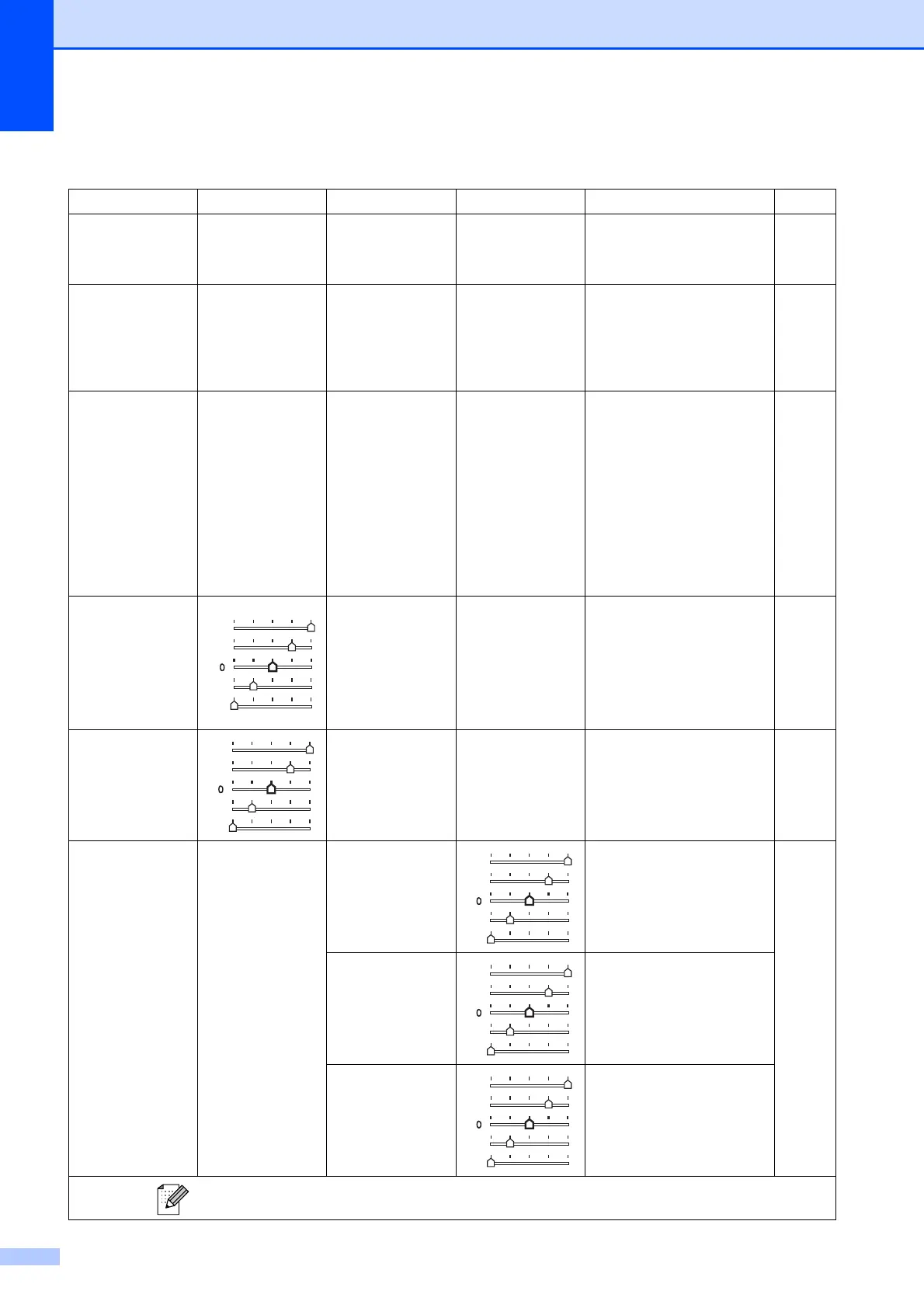98
Print Settings
Option1 Option2 Option3 Option4 Descriptions Page
Print Quality
(Not available for
DPOF printing)
Normal
Photo*
— — Choose the print quality. 46
Paper Type Pl ain Paper
Inkjet Paper
Brother BP71
Other Glossy*
— — Choose the paper type. 46
Paper Size 10 x15cm*
13x18cm
A4
Letter
(When A4 or
Letter is chosen)
8x10cm
9x13cm
10x15cm
13x18cm
15x20cm
Max. Size*
— Choose the paper and print
size.
46
Brightness
(Not available
when
Enhance Photos
is chosen)
— — Adjusts the brightness. 47
Contrast
(Not available
when
Enhance Photos
is chosen)
— — Adjusts the contrast. 47
Color Enhance
(Not available
when
Enhance Photos
is chosen)
On
Off*
White Balance
Adjusts the hue of the white
areas.
47
Sharpness
Enhances the detail of the
image.
Color Density
Adjusts the total amount of
colour in the image.
The factory settings are shown in Bold with an asterisk.
+2
+1
-1
-2
Light
Dark
+2
+1
-1
-2
+2
+1
-1
-2
+2
+1
-1
-2
+2
+1
-1
-2
