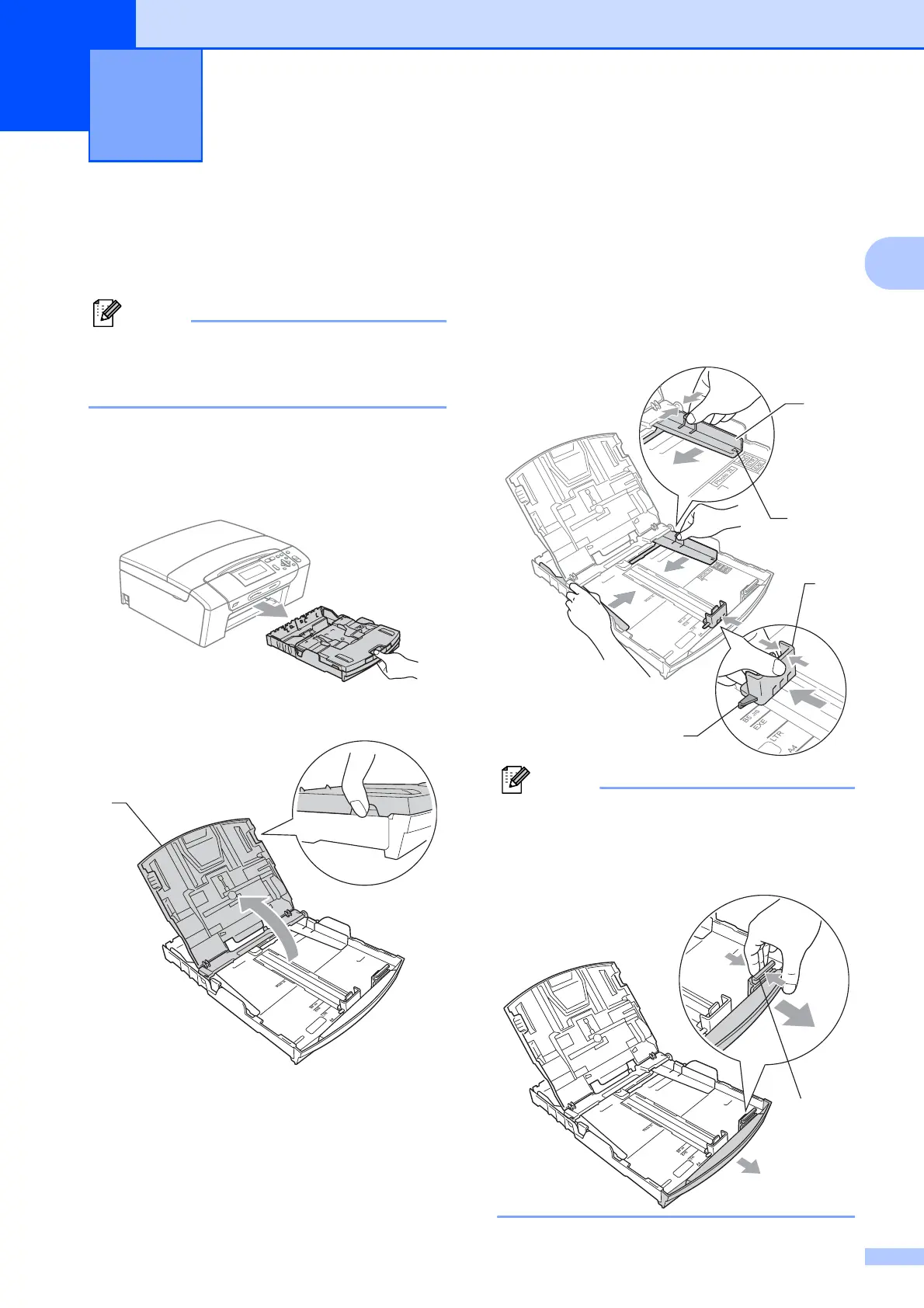9
2
2
Loading paper and
other print media
2
Note
To print on 10 x 15 cm or Photo L paper,
you must use the photo paper tray. (See
Loading photo paper on page 13.)
a If the paper support flap is open, close it,
and then close the paper support. Pull
the paper tray completely out of the
machine.
b Lift the paper tray cover (1).
c
With both hands, gently press and slide
the paper side guides (1) and then the
paper length guide (2) to fit the paper
size. Make sure that the triangular
marks (3) on the paper side guides (1)
and paper length guide (2) line up with
the mark for the paper size you are using.
Note
When you use Legal size paper, press
and hold the universal guide release
button (1) as you slide out the front of the
paper tray.
Loading documents and paper 2
1
2
3
3
1
1
