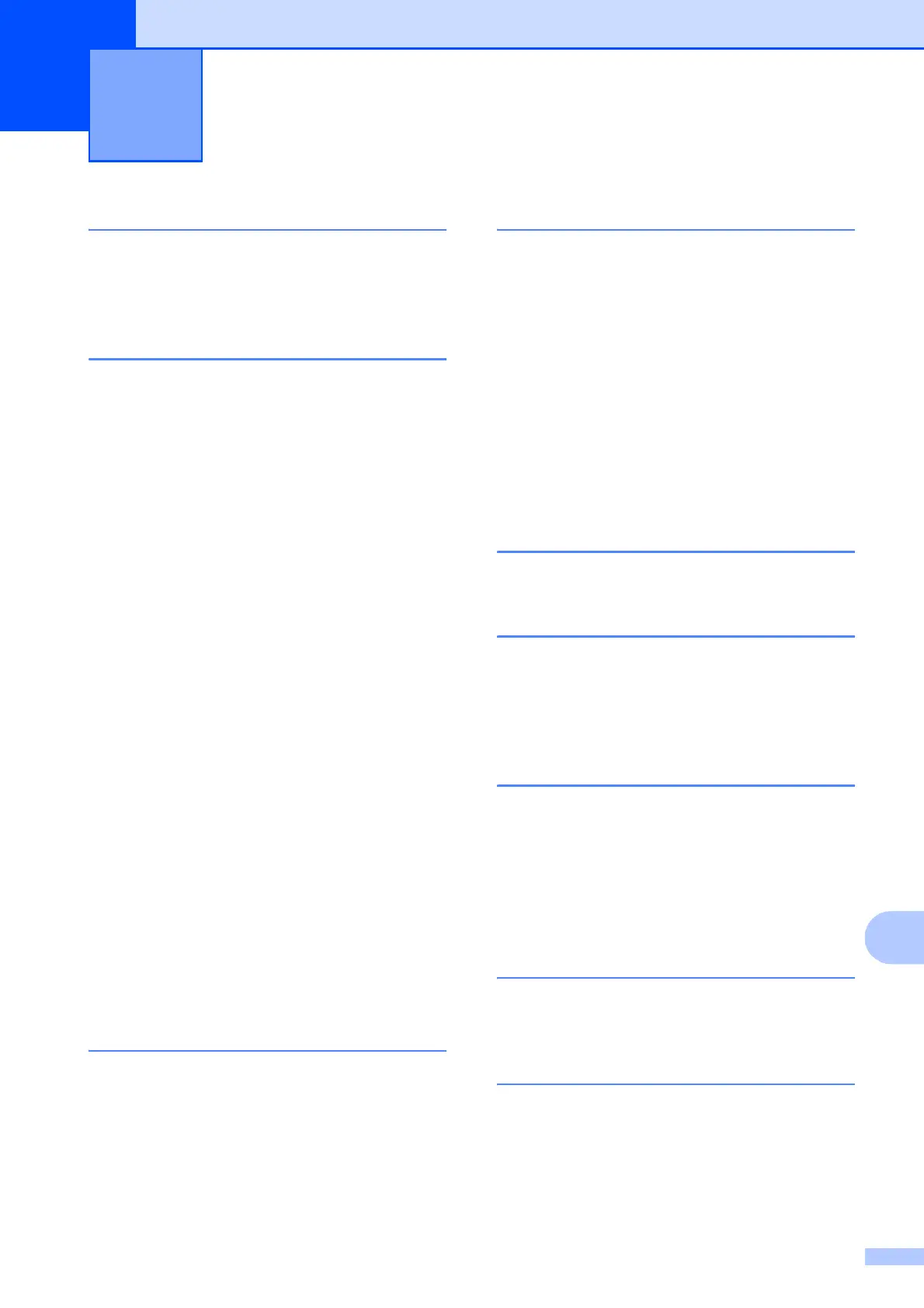Index
115
F
F
A
Apple
®
Macintosh
®
See Software User's Guide on the
CD-ROM.
..................................................
C
Cleaning
paper pick-up roller
...............................81
print head
..............................................82
printer platen
.........................................81
scanner
.................................................80
Consumable items
.................................111
Control panel overview
..............................6
ControlCenter
See Software User's Guide on the
CD-ROM.
..................................................
Copy
book
......................................................30
brightness
.............................................29
contrast
.................................................29
enlarge/reduce
......................................27
multiple
.................................................26
page layout (N in 1, poster)
..................28
paper size
.............................................30
paper type
.............................................30
quality
...................................................27
Return to default
...................................32
set new default
......................................32
single
....................................................26
using scanner glass
..............................20
watermark
.............................................31
using a Flash memory drive
...............31
using a paper document
....................32
using a template data
........................31
using media cards
..............................31
D
Direct printing
from a non-PictBridge camera
..............53
from a PictBridge camera
.....................52
Document
loading
..................................................20
E
Envelopes ............................. 11, 12, 13, 18
Error messages on LCD
.......................... 72
B&W Print Only
.................................... 72
Cannot Print
......................................... 72
Ink Low
................................................. 73
No Cartridge
......................................... 73
No Paper Fed
....................................... 74
Out of Memory
..................................... 74
Unable to Clean
................................... 74
Unable to Init.
....................................... 74
Unable to Print
..................................... 74
Unable to Scan
..................................... 74
G
Greyscale .............................................. 107
H
Help
LCD messages
..................................... 87
using Menu keys
............................... 87
Menu Table
.................................... 87, 88
I
Ink cartridges
checking ink volume
............................. 84
ink dot Counter
..................................... 77
replacing
............................................... 77
Ink key
....................................................... 7
Innobella™
............................................ 111
J
Jams
paper
.................................................... 75
L
LCD (liquid crystal display) ...................... 87
Brightness
............................................ 23
Contrast
................................................ 22
Dim Timer
............................................. 23
Help List
............................................... 23
Language
............................................. 22
