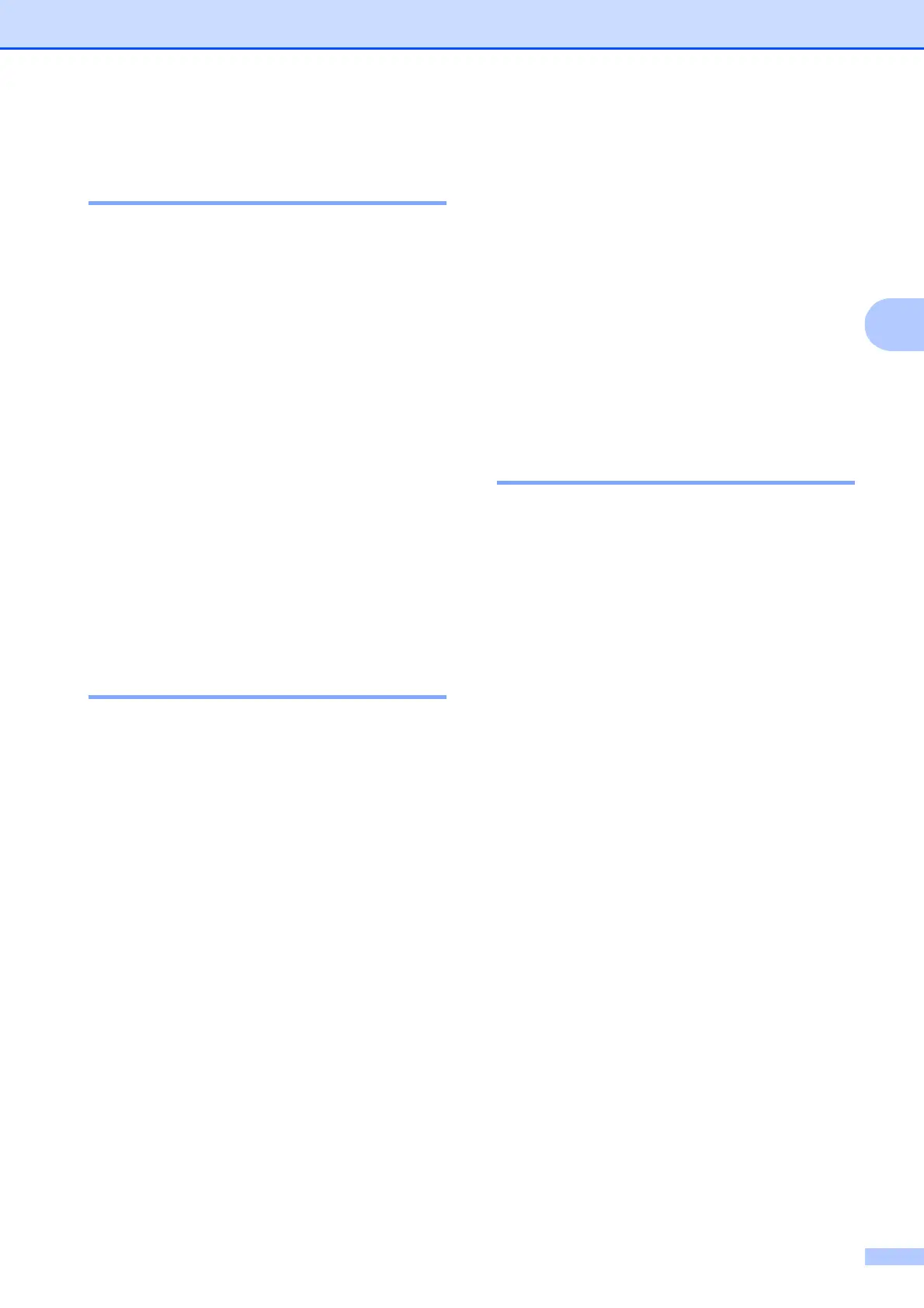General setup
23
3
Setting the backlight
brightness 3
If you are having difficulty reading the LCD,
try changing the brightness setting.
a Press Menu.
b Press a or b to choose
General Setup .
Press OK.
c Press a or b to choose LCD Settings.
Press OK.
d Press a or b to choose Backlight.
e Press d or c to choose Light, Med or
Dark.
Press OK.
f Press Stop/Exit.
Setting the Dim Timer for the
backlight 3
You can set how long the LCD backlight stays
on for after the last key is pressed.
a Press Menu.
b Press a or b to choose
General Setup .
Press OK.
c Press a or b to choose LCD Settings.
Press OK.
d Press a or b to choose Dim Timer.
e Press d or c to choose 10 Secs,
20 Secs, 30 Secs or Off.
Press OK.
f Press Stop/Exit.
Printing Reports 3
The following reports are available:
Help List
A help list showing how to program your
machine.
User Settings
Lists your settings.
Network Config (DCP-585CW only)
Lists your Network settings.
How to print a report 3
a Press Menu.
b Press a or b to choose
Print Reports .
Press OK.
c Press a or b to choose the report you
want.
Press OK.
d Press Mono Start.
e Press Stop/Exit.
