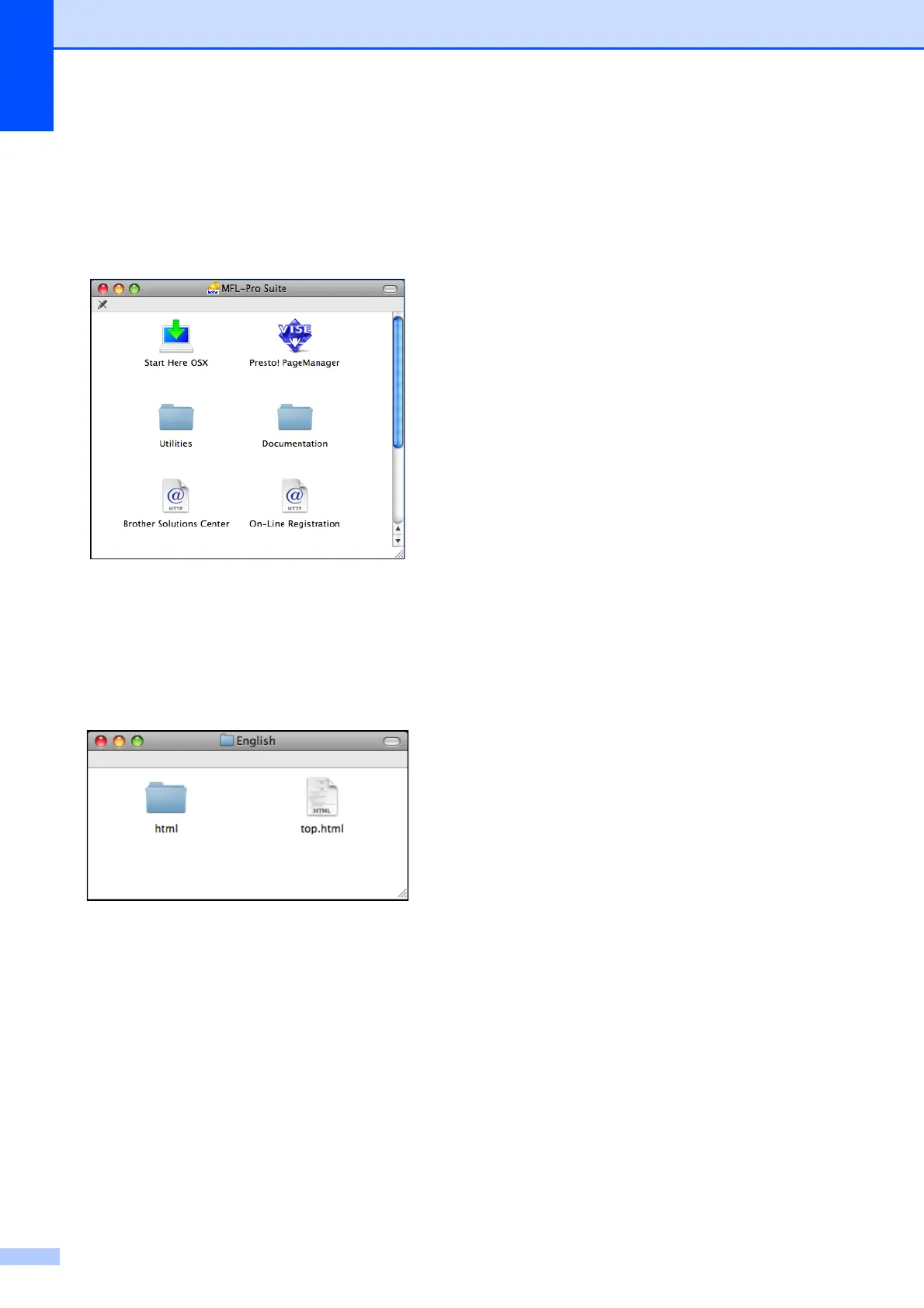Chapter 1
4
Viewing Documentation
(For Macintosh
®
) 1
a Turn on your Macintosh
®
. Insert the
Brother CD-ROM into your CD-ROM
drive. The following window will appear.
b Double-click the Documentation icon.
c Double-click your language folder.
d Double-click top.html to view the
Software User’s Guide and Network
User’s Guide in HTML format.
e Click the documentation you want to
read.
Software User’s Guide
Network User’s Guide
(DCP-585CW only)
How to find Scanning instructions 1
There are several ways you can scan
documents. You can find the instructions as
follows:
Software User’s Guide
Scanning (For Mac OS
®
X 10.2.4 or
greater)
ControlCenter2 (For Mac OS
®
X 10.2.4 or
greater)
Network Scanning (For Mac OS
®
X 10.2.4
or greater)
(DCP-585CW only)
Presto!
®
PageManager
®
User’s Guide
The complete Presto!
®
PageManager
®
User's Guide can be viewed from the Help
selection in the Presto!
®
PageManager
®
application.
How to find Network setup
instructions (DCP-585CW only)
1
Your machine can be connected to a wireless
or wired network. You can find basic setup
instructions in the Quick Setup Guide. If your
wireless access point supports
SecureEasySetup™, Wi-Fi Protected Setup™
or AOSS™, follow the steps in the Quick Setup
Guide. For more information about network
setup please see the Network User’s Guide.
