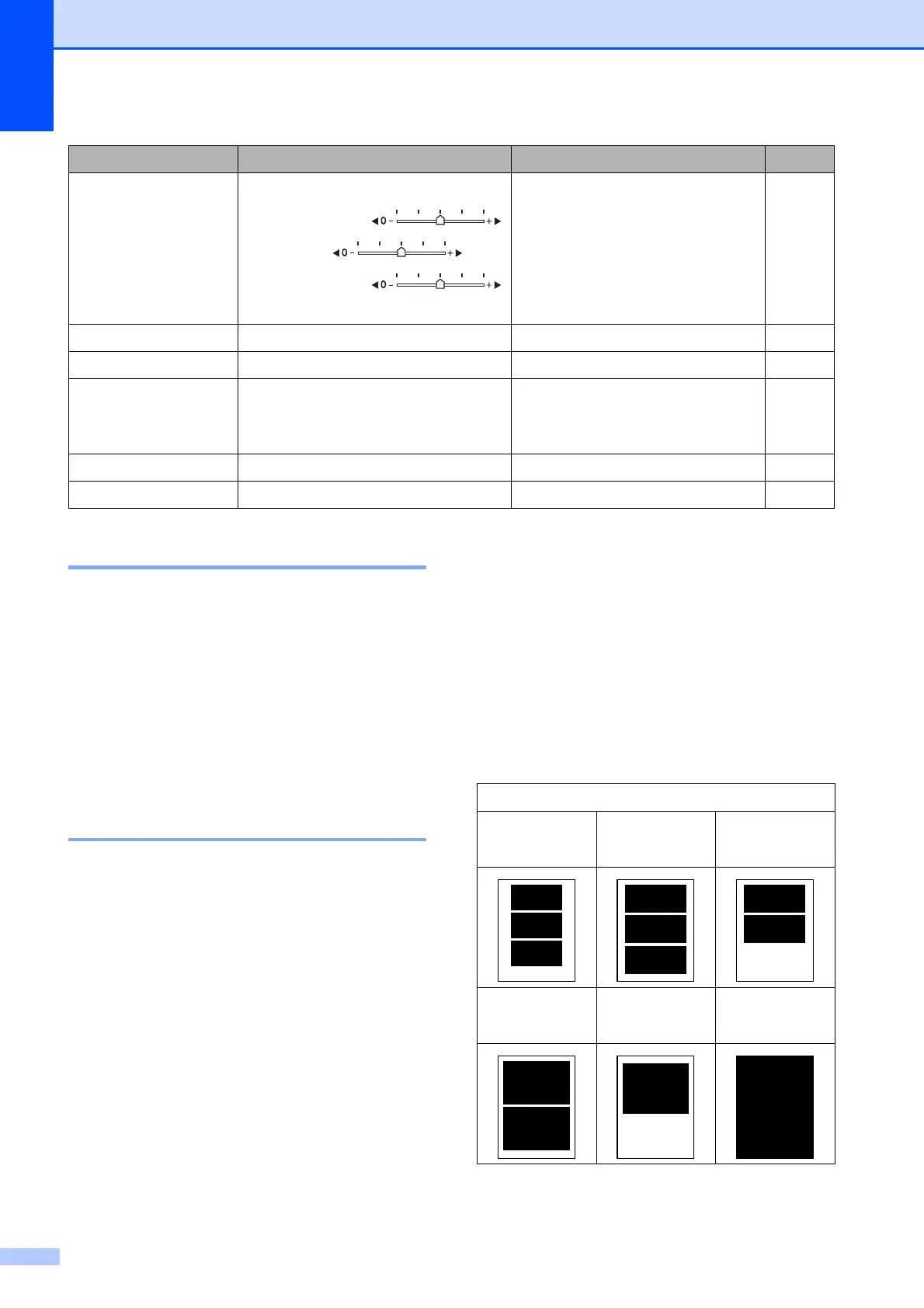Chapter 5
46
Print Speed and Quality 5
a Press a or b to choose
Print Quality .
b Press d or c to choose Normal or
Photo.
Press OK.
c If you do not want to change additional
settings, press Colour Start to print.
Paper options 5
Paper Type 5
a Press a or b to choose Paper Type.
b Press d or c to choose the paper type
you are using, Plain Paper,
Inkjet Paper , Brother BP71 or
Other Glossy .
Press OK.
c If you do not want to change additional
settings, press Colour Start to print.
Paper and print size 5
a Press a or b to choose Paper Size.
b Press d or c to choose the paper size
you are using, Letter, 10x15cm,
13x18cm or A4.
Press OK.
c
If you chose Letter or A4, press
OK
. Then
press
d
or
c
to choose the print size.
Press OK.
d If you do not want to change additional
settings, press Colour Start to print.
Color Enh ance
(Not available when
Enhance P hotos is
chosen)
On/Off
White B alance
Sharpness
Color D ensity
Exit
—47
Cropping On/Off —48
Borderless On/Off —48
Date Prin t
(Not available for
DPOF printing)
Off/On —48
Set New D efault Yes/No —49
Factory R eset Yes/No —49
Menu Selections Options 1 Options 2 Page
Example: Printed Position for A4 paper
1
8 x 10c m
2
9 x 13cm
3
10x15cm
4
13x18cm
5
15 x 20cm
6
Max. Size
