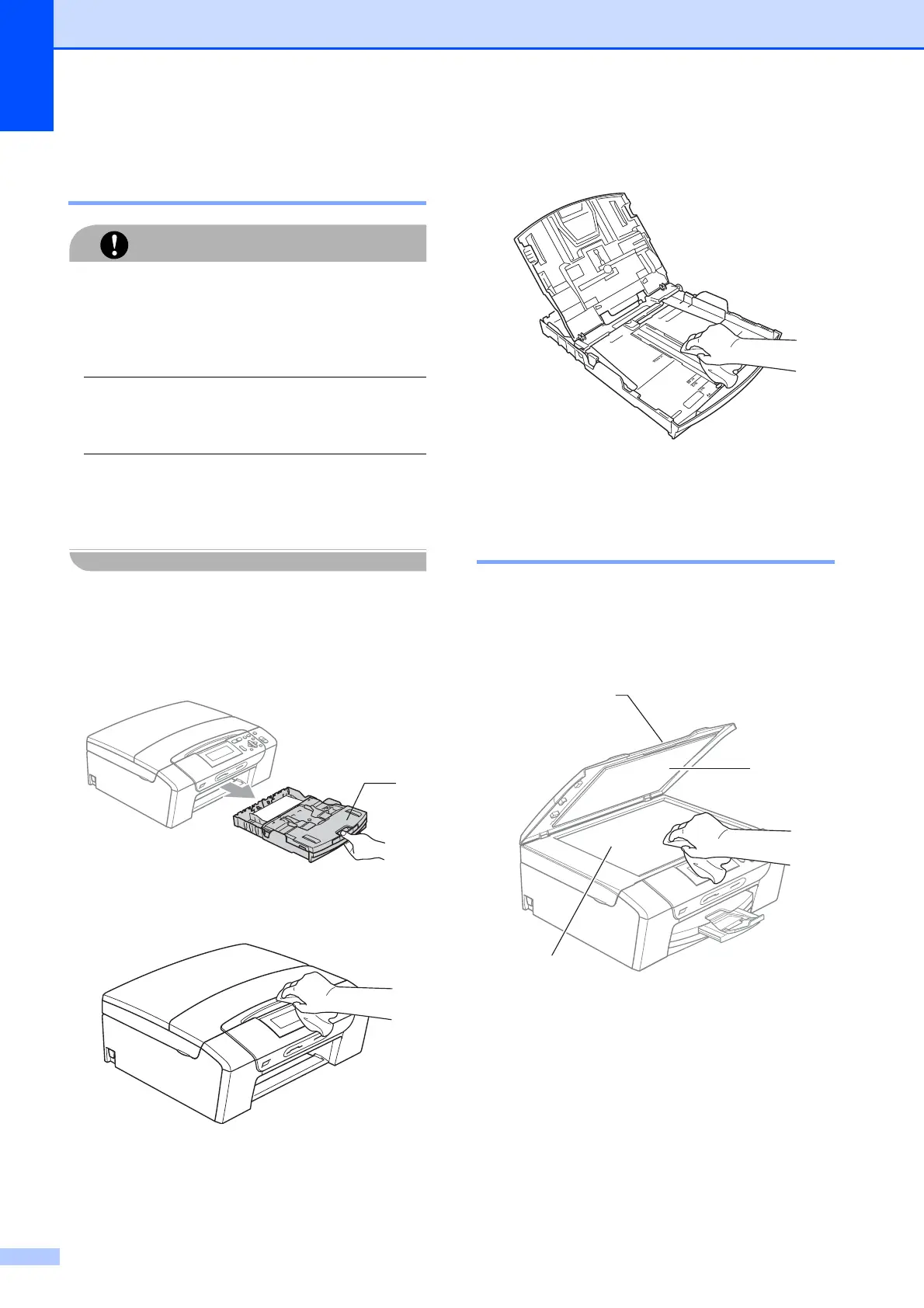80
Cleaning the outside of the
machine B
CAUTION
Use neutral detergents. Cleaning with
volatile liquids such as thinner or benzine
will damage the outside surface of the
machine.
DO NOT use cleaning materials that
contain ammonia.
DO NOT use isopropyl alcohol to remove
dirt from the control panel. It may crack the
panel.
Clean the outside of the machine as
follows:
B
a Pull the paper tray (1) completely out of
the machine.
b Wipe the outside of the machine with a
soft cloth to remove dust.
c Lift the paper tray cover and remove
anything that is stuck inside the paper
tray.
d Wipe the inside and outside of the paper
tray with a soft cloth to remove dust.
e Close the paper tray cover and put the
paper tray firmly back in the machine.
Cleaning the scanner glass B
a Lift the document cover (1). Clean the
scanner glass (2) and the white plastic
(3) with a soft lint-free cloth moistened
with a non-flammable glass cleaner.
1
2
1
3
