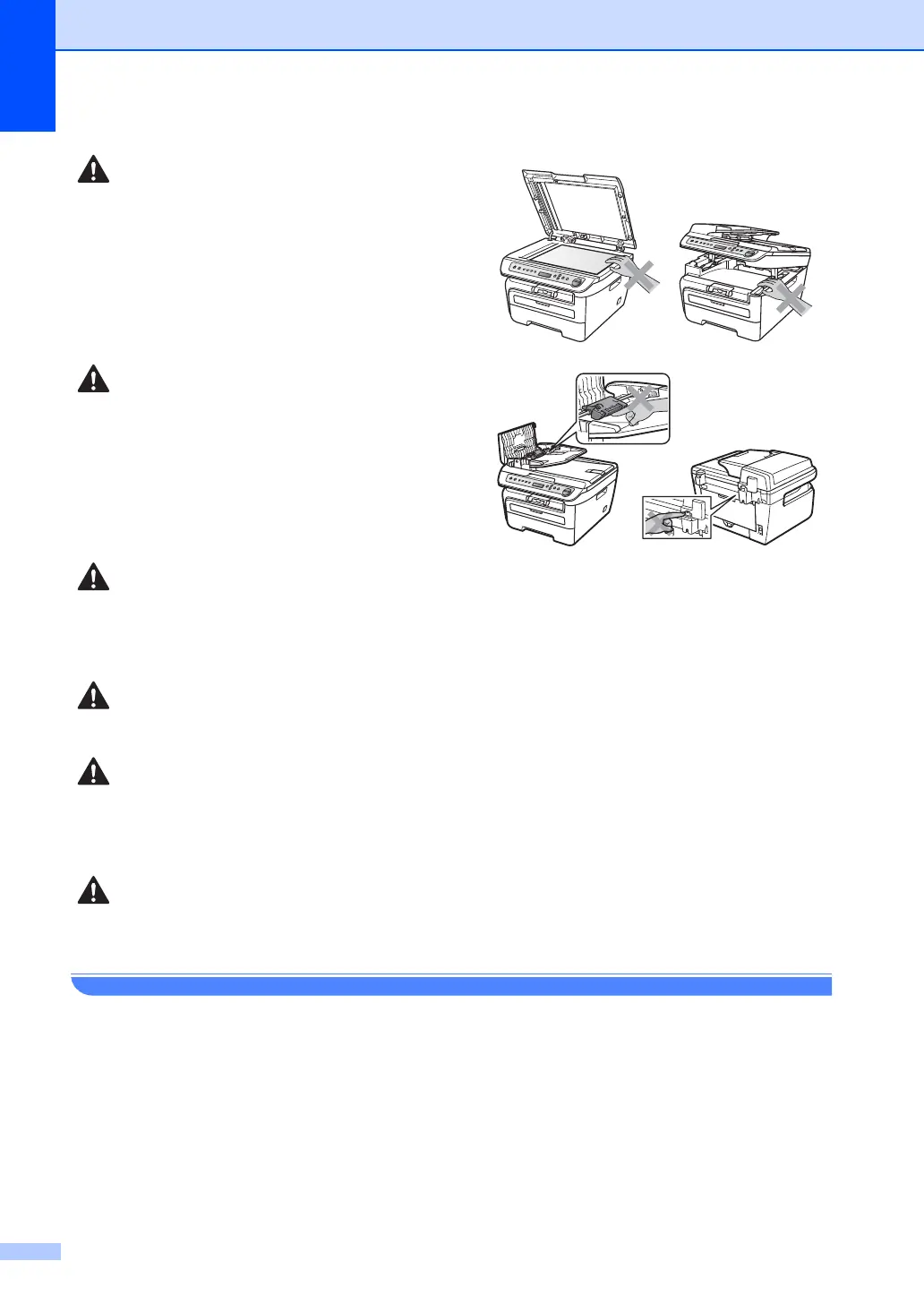38
To prevent injuries, be careful not to put your
hands on the edge of the machine under the
document cover or scanner cover.
(DCP-7040 only) To prevent injuries, be careful not
to put your fingers in the area shown in the
illustration.
DO NOT use a vacuum cleaner to clean up scattered toner. Doing this might cause the toner
dust to ignite inside the vacuum cleaner, potentially starting a fire. Please carefully clean the
toner dust with a dry, lint-free cloth and dispose of it according to local regulations.
When you move the machine, grasp the side hand holds that are under the scanner.
This product must be installed near an AC power outlet that is easily accessible. In case of an
emergency, you must disconnect the power cord from the AC power outlet to shut off the power
completely.
Plastic bags are used in the packaging of your machine and drum unit. To avoid the danger of
suffocation, keep these bags away from babies and children.
