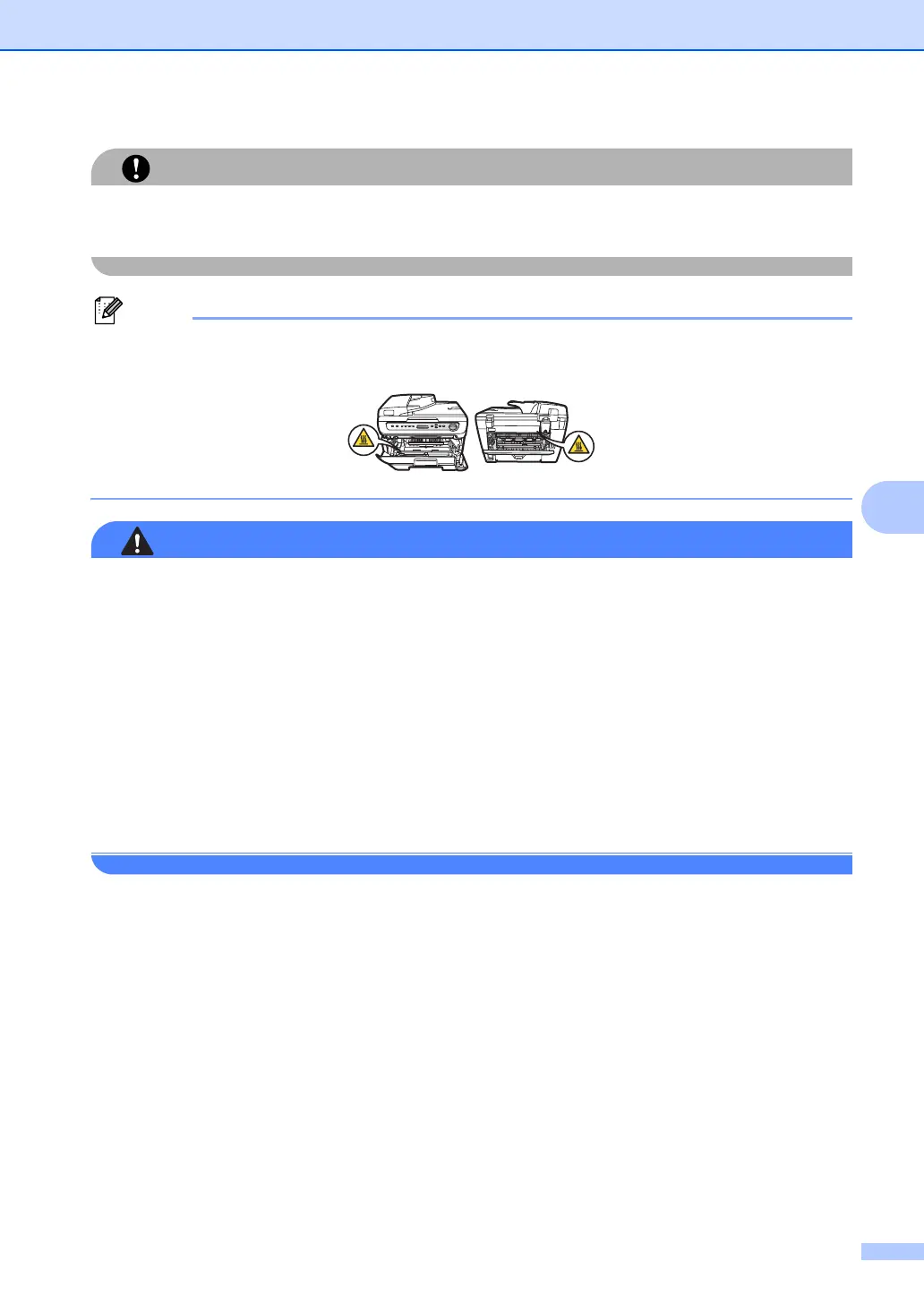Safety and legal
39
A
Lightning and power surges can damage this product! We recommend that you use a quality
surge protection device on the AC power line or unplug the cords during a lightning storm.
The fuser unit is marked with a Caution label. Please DO NOT remove or damage the label.
IMPORTANT SAFETY INSTRUCTIONS
When using your equipment, basic safety precautions should always be followed to reduce the
risk of fire, electric shock and injury to people, including the following:
1 DO NOT use this product near water, for example, near a bath tub, wash bowl, kitchen sink,
washing machine, or in a wet basement or near a swimming pool.
2 Avoid using this product during an electrical storm. There may be a remote risk of electric
shock from lightning.
3 DO NOT use this product to report a gas leak in the vicinity of the leak.
4 Use only the power cord provided with the machine.
SAVE THESE INSTRUCTIONS
